Turn on suggestions
Auto-suggest helps you quickly narrow down your search results by suggesting possible matches as you type.
Showing results for
Solved! Go to Solution.
Thanks for getting back to us and providing additional details on this, Sunny93117. I can help share some insights about why you haven't seen the Update historical transaction box.
In QuickBooks Online, you can only use the Also update this account in historical option when changing a non-inventory or service item. I've attached a screenshot for your visual reference:
For additional reference about managing your products and services, check out these articles:
Keep me posted if you need anything else. I'll be here to help.
Welcome to the QuickBooks Community, @Sunny93117.
I can share steps to help you fix the data in your Profit and Loss report. To start, let's first check the Expense account associated with your Acccounting-Bookkeping item. It should be set under the Acccounting-Bookkeping account. Here's how:
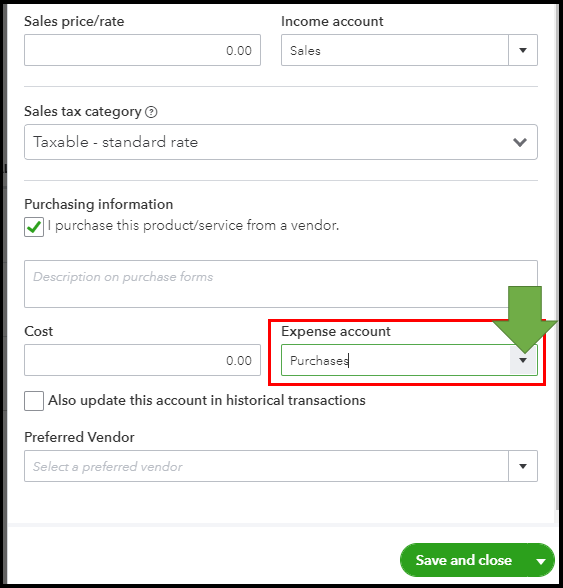
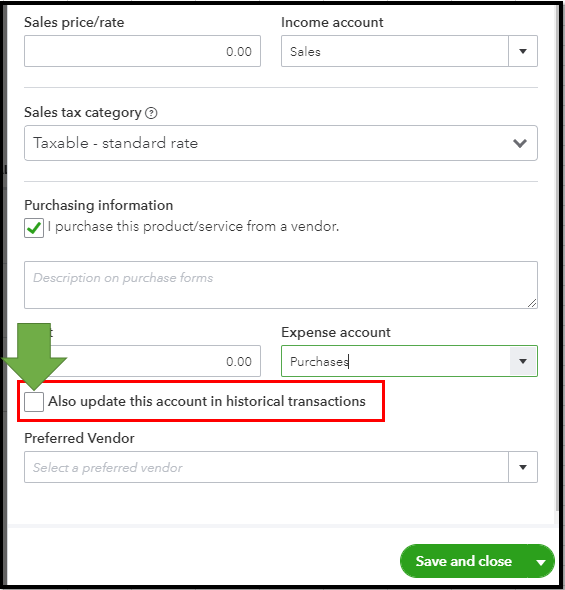
Next, let's go back to your Profit and Loss report to check if you now have the correct data. Let me guide you how:
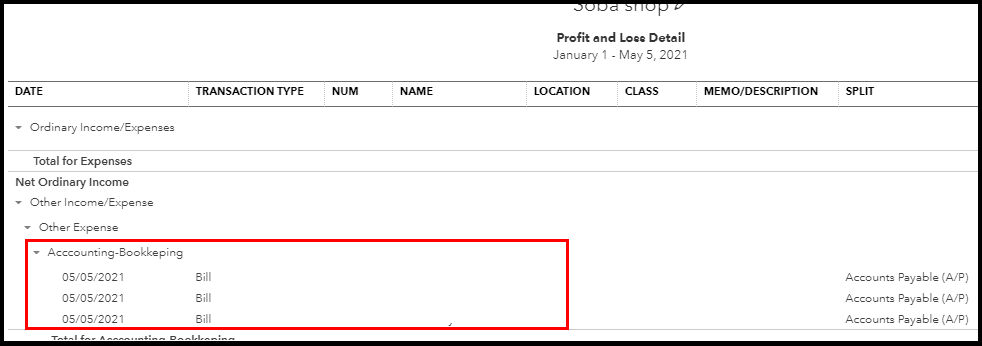
Also, QBO offers a lot of vendor ready-made reports to track your expenses. To get started, simply go to the Reports menu and scroll down to the What you owe section. From there, click whichever vendor report you'd like to open
Don't hesitate to get back to me if you need further assistance in managing your reports in QuickBooks. I'll be always around to help. Keep safe.
Thank you. I corrected it but I do not see the tab for Update Historical Transaction...does it mean my QBO is not up to date? for now i will try to update manually to get my P&L corrected.
Thanks for getting back to us and providing additional details on this, Sunny93117. I can help share some insights about why you haven't seen the Update historical transaction box.
In QuickBooks Online, you can only use the Also update this account in historical option when changing a non-inventory or service item. I've attached a screenshot for your visual reference:
For additional reference about managing your products and services, check out these articles:
Keep me posted if you need anything else. I'll be here to help.



You have clicked a link to a site outside of the QuickBooks or ProFile Communities. By clicking "Continue", you will leave the community and be taken to that site instead.
For more information visit our Security Center or to report suspicious websites you can contact us here