Turn on suggestions
Auto-suggest helps you quickly narrow down your search results by suggesting possible matches as you type.
Showing results for
Get 50% OFF QuickBooks for 3 months*
Buy nowI have Quickbooks Premier Plus Edition 2021. I'd like to print a report showing all uncleared transactions (checks, deposits, general ledger entries, everything) in the checkbook, but I can't find a report that will give me that information even if I customize it. I found some shared reports that will not open because they're not set up for Premier Plus. I went to Reports - Banking - Missing Checks, but it wouldn't show the deposits or GL entries, only the checks even after I customized it to show every type of open transaction.
Essentially, I just need a list that shows me all uncleared items in the checkbook. Where can I go to find this report?
I have an idea on how to get the report you need, @Tiv.
You can run the Check Detail report to view all the uncleared transactions in your checkbook. Then, customize it further to show info like the check, deposits, journal entries, etc.
Here's how to do it:
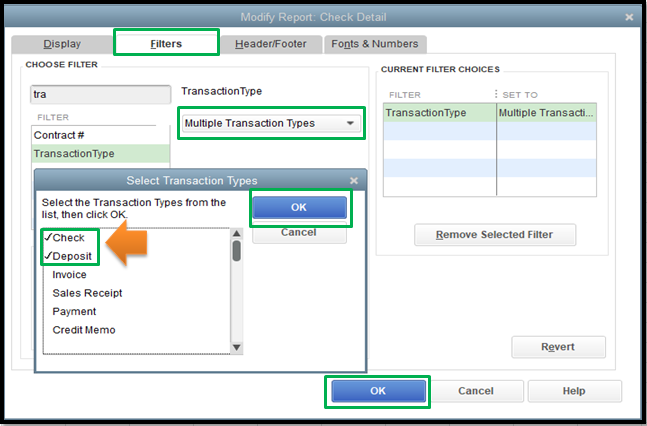

Then, you're good to go to print the said report. To do that:

The good thing is, you can save the said report customization. This way, you can access it easily for later use. For more details, please head to this link: Memorize reports in QuickBooks Desktop.
I'm still up and running for more reports concern you may have. I'm always here to lend a helping hand.
Thanks, but that didn't quite work. It shows me four entries starting back in 2017. I marked "no" on the cleared option, chose checks and deposits as the types of transactions to see, chose "any" for the amount, but the entire list of uncleared items wouldn't show up.
I did find this through Google:
Select Reports - Company & Financial - Balance Sheet Standard, and then double-click on the dollar amount for the desired account. This brings up a Transactions by Account report.
Click on the Customize Report button.
On the Filters tab, in the Choose Filter box, scroll down, and select Cleared - No.
This actually gave me a list of uncleared checks and deposits, but the fact you have to go through the Balance Sheet Standard is a bit odd. I would never have thought to look there.
Thanks so much for this update, @Tiv.
I'm so happy to hear you found a solution that works for you and taking the time to reach back out to the Community to share this solution.
Please let me know if I can help with anything else. Have a lovely holiday!



You have clicked a link to a site outside of the QuickBooks or ProFile Communities. By clicking "Continue", you will leave the community and be taken to that site instead.
For more information visit our Security Center or to report suspicious websites you can contact us here