Turn on suggestions
Auto-suggest helps you quickly narrow down your search results by suggesting possible matches as you type.
Showing results for
Connect with and learn from others in the QuickBooks Community.
Join nowI have a client who is being audited by the IRS and the revenue agent has requested a detailed YTD GL with GL account numbers as well as the account names. Client has turned on account numbers under the edit/preferences tab but you cannot select "account number" when running the detailed GL. Agent wants it to match with Chart of Accounts that has both account number and name.
Does anyone know how to run the detailed GL that show both account number and name? Thanks.
Thanks for reaching out to us, @LarryGACPA. I'll be happy to share information on how to run the General Ledger report that shows the account number and name in QuickBooks Desktop (QBDT).
When running the General Ledger report, you don't need to customize it to display the account number and name since it automatically shows in the headers.
Here's how to run and print the General Ledger report:
I'll attach a screenshot below for your visual.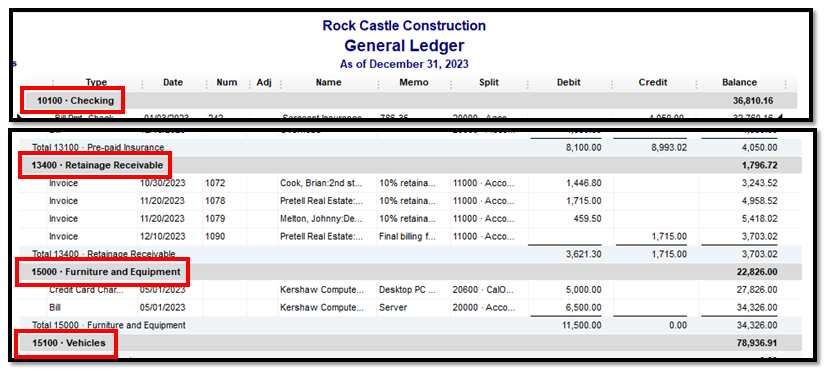
Furthermore, you can export the report to Excel if you need to analyze the data further and include any relevant information specific to your business needs.
Keep in touch if you have additional concerns about the General Ledger report in QBDT. The Community is here to help anytime. Keep safe, and have a great rest of the day!
Everything is as expected but the account numbers do not display on the report as a column to select on the "Customize Report". My report displays the account name but not the account number.
My report does not show the account number and it is not a column that can be selected in "Customize Report" option. Not sure why my report is different than the one you describe.
I appreciate you returning to this thread and considering the information shared by my colleague above, Larry.
To further check the behavior of the GL report in your company file, can you provide a screenshot? Please make sure to hide all the important information to avoid any fraudulent activities. While waiting for your response, let's review the account setup from the Chart of Accounts page.
Then, re-run the GL report. Here's how:
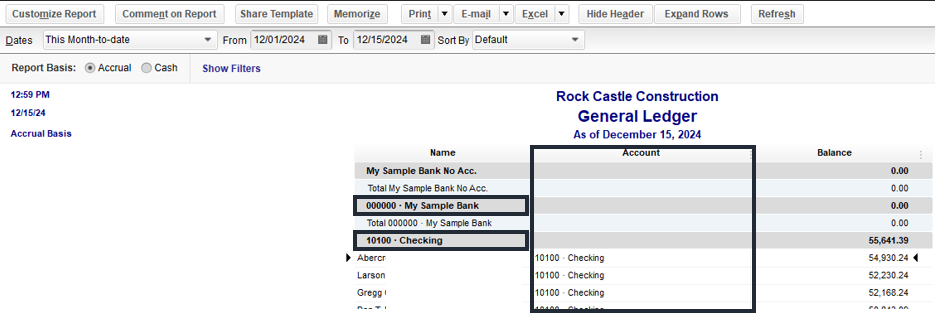
If the same thing happens, let's rebuild your company file data to fix data-related issues on a company file. The steps below will guide you through the process.
On the other hand, if you're trying to include the bank account number in the report, you generate the Account Listing report and include the Bank No./ Note option when modifying the report.
Lastly, you can check this article to customize your reports according to your specific needs: Personalize QuickBooks reports.
Reply here if you have further concerns regarding printing and customizing reports in QuickBooks. I'm right here whenever you need help.
@LarryGACPA RE: Everything is as expected but the account numbers do not display on the report as a column to select on the "Customize Report".
That's correct. The numbers appear in the Account column along with the account name.



You have clicked a link to a site outside of the QuickBooks or ProFile Communities. By clicking "Continue", you will leave the community and be taken to that site instead.
