Turn on suggestions
Auto-suggest helps you quickly narrow down your search results by suggesting possible matches as you type.
Showing results for
Get 50% OFF QuickBooks for 3 months*
Buy nowI am using QB pro 2020. have been a QB user for 10+ yrs. I just got a new computer loaded all my data over no problem. I go today to e-mail statements and when I hit the e-mail button I get a window telling me there is nothing to send. I can see the statement in preview and print it just fine but it does not see the statement to e-mail support had no answers except to sign up for newest version of QB and support . Not going there. anyone else ever had a similar problem>
thanks
Bob
I'm here to help you figure it out and ensure you can email statements in no time, DrBobI.
Let's make sure that your QuickBooks Desktop (QBDT) is updated to the latest release. This way, you'll have the recent features and fixes.
Here's how:
If the issue continues, let's run the Verify/Rebuild tools. This tool scans your company file for issues and fixes them right away. You can follow these easy steps below.
To Verify:
To Rebuild:
Keep me posted if you still have other product concerns or need further assistance troubleshooting unexpected issues in the program. I'll be sure to help.
Thanks for the reply. I have done all of those things several times and I still get the same message. It is not an error code just a window opens that says there is no info to e-mail. the invoice is there and correct very frustrating.
Bob
Hello @DrBobI,
I would feel the same about the problem with emailing customer statements using the reinstalled program. I'm here to help you fix your QuickBooks Desktop so you can get back on track.
I've checked your response and know you've already tried the recommendations of my colleague. However, did you check if the update is successful?
Updates include all the maintenance fixes and changes from earlier updates. The latest release version for 2020 is R16.
Here's how to check:
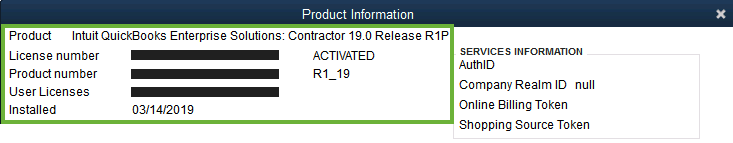
If you need to repeat the update process, I recommend using the web update from our website. This way, we can ensure the update is successful.
Here's how:

Once done, ensure all preferences are appropriately selected to generate a statement. Check out this link for the step-by-step instructions (scroll down to the bottom part): Create a billing statement.
In the Desktop version, you can also email sales forms, invoices, and statements individually or as a batch or save them to send. I've attached an article you can visit to learn more about this feature: Email sales forms, invoices, and statements in QuickBooks Desktop.
Keep in touch with us regarding the results. We'll check your thread regularly if you need further assistance resolving the issue. Please take care.
Fortunately or unfortunately I have done all of this and on version 12P with no change in my ability to send statements electronically. I can print them and scan them to e-mail but not a very elegant solution Have run repair tool box multiple times too. any other ideas out there??
Bob



You have clicked a link to a site outside of the QuickBooks or ProFile Communities. By clicking "Continue", you will leave the community and be taken to that site instead.
For more information visit our Security Center or to report suspicious websites you can contact us here