Viewing the Profitability page helps you track your business is doing, user70723.
I replicated your concern and was successfully access the page. For visual reference, I've attached a screenshot below.
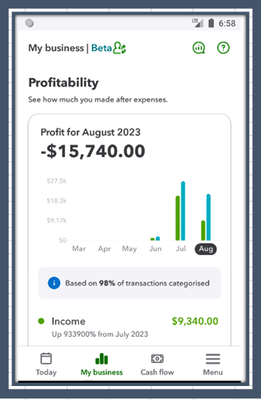
To fix this, I recommend logging out and logging back into the QuickBooks Online mobile app. Doing so refreshes your account and for the updates to take effect.
If this isn't the case, I suggest clearing the app's cache. You may encounter such an issue if the data is full. I'll show you how.
To clear the cache in your QuickBooks Online app, you can follow the steps below:
Android:
- Go to the Menu section and then click the Settings icon.
- Select Refresh Data.
- Click Yes.
iOS:
- From Menu, choose Help & Feedback.
- Select Refresh Data.
- Click Refresh.
To clear cache in your phone settings:
Android:
- From your phone's settings, select Apps (varies by device).
- Choose the QuickBooks app from the list and select Storage.
- Select clear data.
iOS:
- Go to Settings and then click on General.
- Choose iPhone Storage.
- Select the QuickBooks app, then click Offload App.
If you get the same result, I'd recommend uninstalling the app. Then, reinstall it to improve the program's performance.
You can also access your account via supported browsers. There, you can visit the Business overview page to track your profitability.
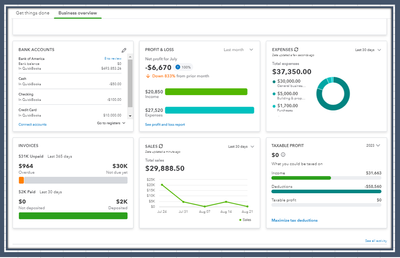
Once everything is all set, you can run reports in the program. This way, you can get a snapshot of your business and ensure your record is accurate.
Please keep us posted if you have questions or concerns about managing your QuickBooks account or transactions. We're always available to help you out.