Thanks for dropping by the Community, RBKK.
Let me share some information about managing accounts in the chart of accounts.
QuickBooks Online (QBO) creates specific default accounts when you set up your company. The option to delete them is currently unavailable.
- Undeposited Funds
- Opening Balance Equity
- Retained Earnings
- Inventory/Stock Assets and Cost of Goods Sold/Cost of Sales
- Reconcile/Reconciliation Discrepancies
- Unapplied Cash Payment Income
- Sales of Product Income
- (Sales tax agency name) Payable
Please know that asset is one of the special accounts. It can only be edited, but not deleted or merged. If you wish to modify the account, let me help and guide you through the steps.
Here’s how:
- Click the Accounting menu on the left panel to choose Chart of Accounts.
- From the list, select your asset account and tap the View register link under the Action column to select Edit.
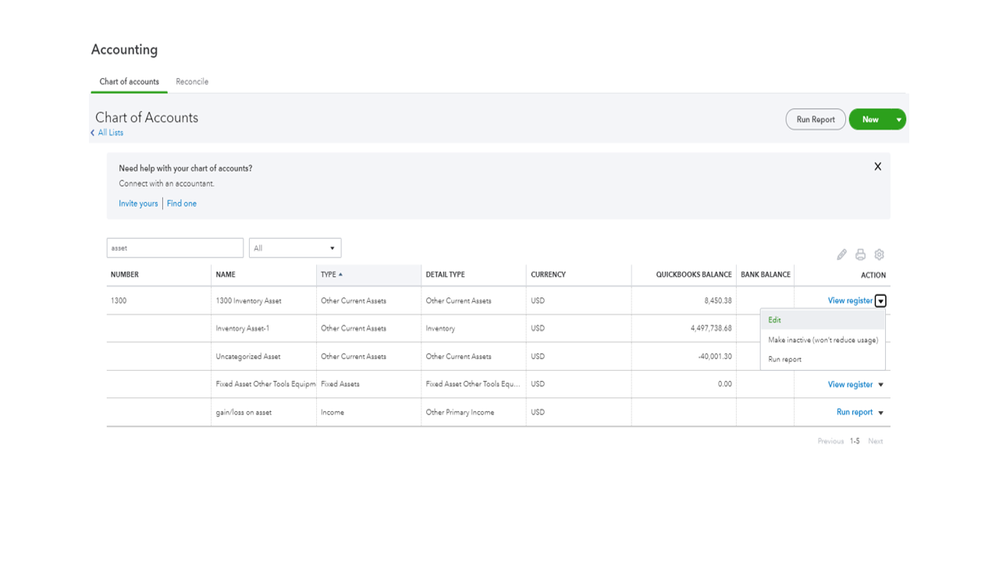
- This will take you to the Account window.
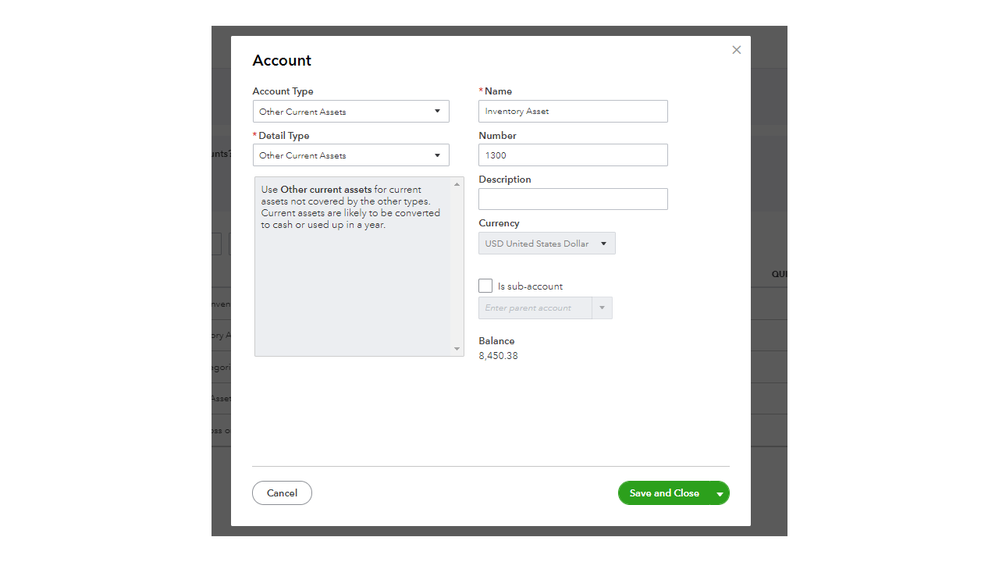
- Then edit the information.
- Press Save and Close to keep the changes.
For additional resources, check out the following links. These resources provide a detailed list of the accounts that can be removed, merged, or edited. From there, you’ll see detailed instructions on how to inactivate or activate an account.
Please continue to reach me here in the Community if you need more assistance managing accounts. I'll be sure to get back and help you. Have a great rest of the day.