Turn on suggestions
Auto-suggest helps you quickly narrow down your search results by suggesting possible matches as you type.
Showing results for
Get 50% OFF QuickBooks for 3 months*
Buy nowUsing QBO, how do I record a grant award which is paid via monthly "vouchers", like a Community Development Block Grant? We use restricted grants as sub-donors under a dummy primary donor.
Do I create a journal entry at time of award for the full amount and monthly donations (and reducing JEs) subsequently?
Hello there, treasurer49.
Your suggestion also works.
You can create a Journal Entry and then through the award, you can close the invoice. Just a heads up, I'd still recommend reaching out to your accountant so you'll be guided on what account to use.
Another way is to record the grant as an upfront deposit. Then, apply the grant as a negative amount on an invoice every month.
Here's how to create a deposit:
Then, you're good to apply it one invoices as a negative amount.
Also, if you want to let your customers to pay their invoices online, you can send online invoices: Take and process payments in QuickBooks Online.
I'll be around if there's anything that I can help. Keep safe!
There is no upfront deposit, just the award letter stating the amount of the award. The award is paid in response to monthly vouchers showing qualifying expenses incurred.
Thank you for the clarification, @treasurer49.
You're right about entering a journal entry to account for the monthly donation and complete the grant award. It would be best to ask for professional advice from your accountant about this to make sure your financial reporting accurate. If you don't have one, I can guide you run a search.
Here's how:
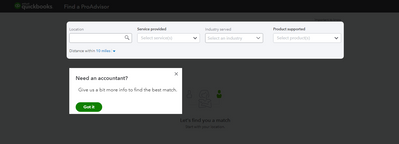
I've also got some articles that I'm sure you'll find helpful. One of these helps you track fund donations and another one for entering vendor credits:
You're always welcome to post here anytime you have other concerns. Our door is always open to help you.
Could I avoid JEs by treating the grant award as a pledge and processing each voucher payment using +Receive Payment?
Hi there,treasurer49.
Thank you for getting g back to us. If your donor promises to donate at a later date, you can record it as a pledge. Then once you receive the donation, record the receipt and receive payment.
Here's how to record as a pledge:
To give you more details about creating Pledge in QBO, please see this link: Track funds you receive from donors in QuickBooks Online.
Drop a comment below if you have questions about working with QuickBooks. I'm here to help make running your business more easy. Take care!



You have clicked a link to a site outside of the QuickBooks or ProFile Communities. By clicking "Continue", you will leave the community and be taken to that site instead.
For more information visit our Security Center or to report suspicious websites you can contact us here