Turn on suggestions
Auto-suggest helps you quickly narrow down your search results by suggesting possible matches as you type.
Showing results for
Get 50% OFF QuickBooks for 3 months*
Buy nowHello there, ec13. I wouldn't like you to be in that kind of situation.
I can see the effort you've exhaust to sort it out. If you have tried working your QuickBooks account in a different support browser, I'd suggest giving it a try. Using a compatible browser with QuickBooks helps us fix unusual behavior. Below are the following browsers that you can use:
If the same thing happens, please give us a short call. Our support team will further investigate this matter in a private environment and prompt manner. To contact them, you'll need to log in your QuickBooks account, and follow the steps below:
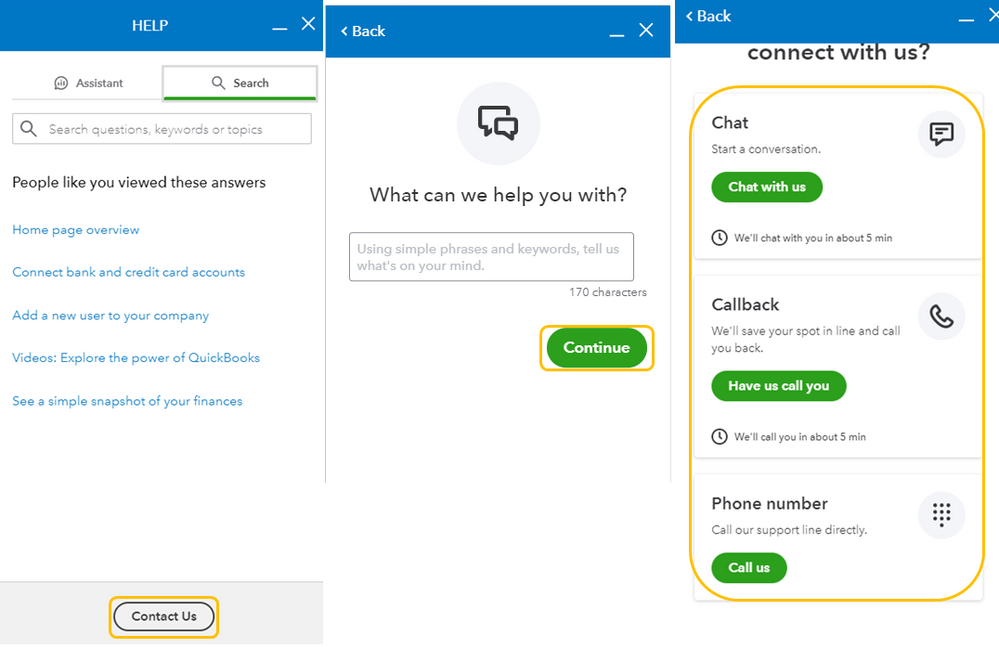
For additional information about handling invoices in QBO, please check the links below:
You can go back here if you have other concerns. The Community is always here to help in any way that we can. Stay safe.
Hi ec13,
Hope you’re doing great. I wanted to see how everything is going about the invoice when saving it. Was it resolved? Do you need any additional help or clarification? If you do, just let me know. I’d be happy to help you at anytime.
Looking forward to your reply. Have a pleasant day ahead!
Did they fix this?
Infuriating.
It isn't the kind of experience that we want you to encounter, vision2014,
If you already tried the troubleshooting steps shared by my colleague yet, the same thing happens, I'd recommend reaching out to our Phone Support team. Our agents there can do a screen share with you and isolate this issue further.
You can contact them through this link: QuickBooks Online Support.
Feel free to pin these articles that talks about managing invoices:
I'll be around if there's anything that I can help. Keep safe!



You have clicked a link to a site outside of the QuickBooks or ProFile Communities. By clicking "Continue", you will leave the community and be taken to that site instead.
For more information visit our Security Center or to report suspicious websites you can contact us here