Good day, ali! You can easily work with multiple screens in QuickBooks Online by accessing your QBO account in a new tab.
- Open your web browser and log in to your QuickBooks Online account in one tab.
- Copy the link.
- To open a new tab, you can either click on the three dots in the upper-right corner or use the keyboard shortcut (Ctrl+ T).
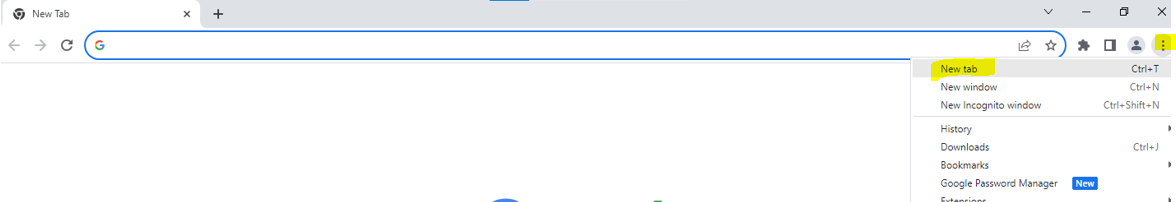
- Paste the link and tap Enter on your keyboard.
Now, you have two separate tabs with independent instances of QuickBooks Online. You can navigate between them and work on different tasks simultaneously.
Additionally, there are still other way you can do. You can open with multiple screens in QuickBooks Online by opening a new tab using a different web browser or by using the incognito mode in your current browser. Here are the different keyboard shortcuts to open a private browser:
- Google Chrome: Ctrl + Shift + N
- Mozilla Firefox: Ctrl + Shift + P
- Safari: Command + Shift + N
This allows you to access your QBO account simultaneously in separate tabs, enabling you to multitask and work on different tasks more efficiently too.
Please know that I'm only a post away if you have additional questions about QuickBooks Online. Have a great day ahead.