Hello there, kimbre623. I'm here to provide the steps to transfer the primary admin role in QuickBooks Desktop and ensure you can export your inventory lists.
Before anything else, we can have your CPA review if the full is selected for the permission and access rights, especially to the lists and reports section.
You can share these steps with your CPA since he is the admin.
- Hover to the Company, then choose Users.
- Click Set Up Users and Roles and select the Role List.
- Look for Full Access and click Edit.
- Tick Reports and see if the Full is selected.
- Tick Lists to see if the Full is selected.
- Once done, select OK.
I've included a screenshot for visual reference.
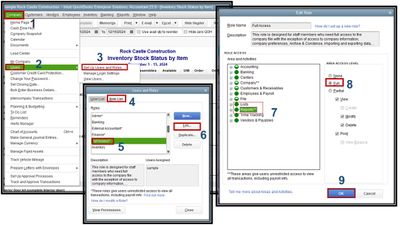
As you mentioned, the primary admin, your CPA, is retiring. You can ask him to transfer the role to you by following these steps.
- Hover to Company, then select My Company.
- Select Manage Your Account.
- Sign in with your Intuit Account info. It should differ from what you use to sign in to your company file.
- Scroll down to the Primary Contact section and select Change.
- Select the new primary contact from the list of contacts on the account.
- The admin should invite or add the user if the user isn't listed. The user should accept the invite to change the primary contact on the account.
- Hit Save and Close.
On the other hand, if you're CPA can't make the change on their own, you can send a request to our account protection team.
Whenever you require my assistance exporting reports and transferring the admin role in QuickBooks Desktop, I'm always available and ready to assist you.