Turn on suggestions
Auto-suggest helps you quickly narrow down your search results by suggesting possible matches as you type.
Showing results for
SALE EXTENDED 70% OFF QuickBooks for 3 months* Ends 12/8
Buy nowSolved! Go to Solution.
I just spoke with customer support and we found what appears to be the option to turn off the rotating/variety of subject lines in the invoice email. When you preview the invoice email, there's a little icon in the subject line text box all the way on the right. If you click on that, it gives you the option to turn the AI Suggested Subject off. Doing that appears to be a (global) setting (for all future invoices), not just for the current invoice. See red circle in screen shot below (I already turned if off, so the icon doesn't appear, but that is where it was).
Hello there, dnmh.
We've received similar cases regarding the incorrect business name on custom form-style emails. Please know that our engineers are actively addressing this.
Rest assured we'll resolve this as soon as possible. For now, please give us a short call to add you to the list of affected users. You'll receive an update via email as soon as information becomes available. Here's how:

Additionally, here are some articles that provide step-by-step instructions on how to personalize your sales forms and record incoming invoices:
We appreciate your patience as we continue investigating this. If you have other concerns, the Community is always available to help.
@dnmh Judging by several recent topics, QBO's new AI pet is still not housebroken.
Thanks for the quick response @SarahannC - is there a case number or investigation number that you can provide? My experience in calling into customer service is that it generally takes at least half an hour for the rep who answers to find the applicable investigation or realize that there's an actual known bug in the system. Having an investigation number would (hopefully) speed that process up immensely so that last time would be wasted.
Thanks for getting back to this forum, @dnmh. I'll gladly share the investigation number linked to your concern.
The attached investigation number to your concern is INV-109096. You can contact our support team and inform them that you're experiencing an issue related to this investigation. By doing so, they can include you in the list of affected users and notify you as soon as a resolution is implemented.
Once you've received the customer's payments, it's best to record them in QBO. For guidance and more information, check this article: Record invoice payments in QuickBooks Online.
You can reply to this post for other concerns regarding customizing invoices. I'll be sure to help you anytime.
I am having the same issue and don't like the rotating/variety of Invoice Subjects. Please make it stop and use the one that is in my invoice template.
I just spoke with customer support and we found what appears to be the option to turn off the rotating/variety of subject lines in the invoice email. When you preview the invoice email, there's a little icon in the subject line text box all the way on the right. If you click on that, it gives you the option to turn the AI Suggested Subject off. Doing that appears to be a (global) setting (for all future invoices), not just for the current invoice. See red circle in screen shot below (I already turned if off, so the icon doesn't appear, but that is where it was).
Thanks for posting back in the thread, Warren.
I truly appreciate your effort in sharing the solution for turning off the rotating/variety subject lines in the invoice email. This information will help other users who encounter the same scenario.
If you have additional questions about customizing invoices in QBO, please click Reply. I'll be available to respond promptly, Warren.
OMG. This was the worst use of AI that has caused confusion and problems.
I realized too late after I sent out invoices that QBO was making random "AI" subject lines.
Intuit -- Did you even bother to think for one second that our customers might be using filters on the email subject line to sort email and categorize emails?! No, you just implemented something without thinking of the repercussions it would have and the business processes that would be affected.
Yes, I know NOW that I can disable this... BUT WHO TOLD YOU TO ENABLE IT BY DEFAULT?! WHY?!
If you want to release some gee-whiz cockamamie idea, make it an option that is DISABLED by default until we enable if we want it.
Stop it. Just stop what you're doing. Stop imposing your ideas on our business flows and processes. Just stop dickering with our businesses.
Customers and businesses rely on flows and processes. You can't just go throwing your ideas around that affect those flows and processes.
If you have some idea that you think we would like, great, make it an option that is DISABLED BY DEFAULT. Good gracious, the insolence.
I'm having the same issue. We have a Subject Line set as we want, and now it's been replaced with:
"Quickly pay invoice [Invoice No.] from [Company Name]!"
It would seems Quickbooks is trying to process the payment thru their system to earn the fee.
Now I have to open up my Invoice Template with each Invoice and copy and past our old Subject Line in. It's a unnecessary hassle.
@JackieCee Good lord, the AI are already taking the loan shark approach to money collection.
Thank you so much for posting this in this thread @WarrenGChase - that totally fixed our problem!! Have a great day!
Agreed! It is SHOCKING to have a BILLING program change ANYTHING without user's consent. Whoever programmed this new feature has NO IDEA about billing or accounting. I am SO EMBARASSED that our company invoices have gone out saying "NEW PAYMENT REQUEST" like we are some teenagers begging for money on cashapp. This is an AWFUL use of AI and somehow even WORSE than the auto banking matching that I've managed (so far) to keep from screwing up our books. At the VERY LEAST make this a choice not a dumpster fire we have to deal with. **BEWARE I turned it off yesterday and today my invoices emailed out with New Payment Request again. SO embarrassing.
I agree with this sentiment - when our invoices went out with "New Payment Request", I was completely embarrassed at how unprofessional it sounded as compared to the carefully-crafted wording that we have saved in our template. It also changed our Company Name in the subject line to a personal employee's name - and we still can't figure out where it sourced that information. So it sent our customers emails reading like "New Payment Request from John Doe" (who isn't even affiliated with our company anymore). I'm all for new features, but to roll them out and apply them by default without notifying the users or getting our opt-in that we even want to switch things up is SUPER-frustrating! We should be clearly notified and given an easy option to opt-in, but without changing our systems arbitrarily and not telling us!
Getting so tired of Quickbooks always implementing changes that are making things worse and worse. Do they even have people that use the software daily that are implementing these?
This AI thing in the title of sending invoices should NOT have been turned on without a warning! We sent an invoice to a high profile client and it sent it as New payment request from "OWNER NAME"! Not even our own business name. The client emailed us back asking if this was legit. That raised an eyebrow on our legitimacy. Very embarrassing.
I've tried this and it did not correct the problem. I have to click on the button on every invoice. This should not have been set as default. It is embarrassing. Please cut off!!!!
Thanks Intuit! We changed our subject for a customer's automated invoicing system requirements...this cause invoices to not make it into their system.... when they don't have the invoice, we don't get paid.
at least give us a heads up first.
It is totally ridiculous that I am here again, reading MY OWN comments from almost a year ago, as I deal with the same issue. QBO AI turned on AGAIN without notice and now I've sent an invoice to a client REQUESTING A PAYMENT and my boss is asking me WHY????? They want to know why I can't seem to fix this! This uncontrollable AI is going to get me FIRED!! And the BEST part is that now QBO has made their live assistance a PAY TO PLAY - so this app makes random unwanted changes that make us look bad, and then we have to PAY EXTRA to ask you how to fix it. You are forcing AI onto us and then charging extra to get help put things back the way they were. That is a SCAM. I can no longer recommend this accounting software.
RE: We've received similar cases regarding the incorrect business name on custom form-style emails. Please know that our engineers are actively addressing this.
How is the active addressing going? Are the engineers still active, working so very hard to fix this?
RE: Rest assured we'll resolve this as soon as possible.
So we've been resting assured for the better part of a year. When do you think as soon as possible will arrive?
It's the middle of August 2025 and this still has not been fixed after a year of reporting. UNBELIEVABLE that your AI is overriding the default email subject line that we have defined in the quickbooks settings. It is requiring a manual intervention on EVERY invoice we send out. An occasional invoice slips by and is totally embarrassing to our organization.
Thank you for the reply. I have been noticing the little icon in the preview subject line over on the right side. It looks like a little light bulb. I've tried several times to click it but it always pops up a little blank field that doesn't show any options. I've attached a screen shot to show what I mean.
This would be very helpful if it really does allow us to disable the AI override. But unfortunately it isn't working, at least for me.
QuickBooks Online (QBO) displays incomplete pages when the browser encounters instability or excess cached data, ShopspaceBK.
To check if this is a browser-related issue, let's perform some basic troubleshooting steps by signing into your QBO account using any supported browser or clearing your browser's cache to refresh the performance.
Next, you'll want to restart your browser and sign back into your account to verify if the option to Ignore the AI-suggested subject line appears as expected.
You can check this picture for reference below:
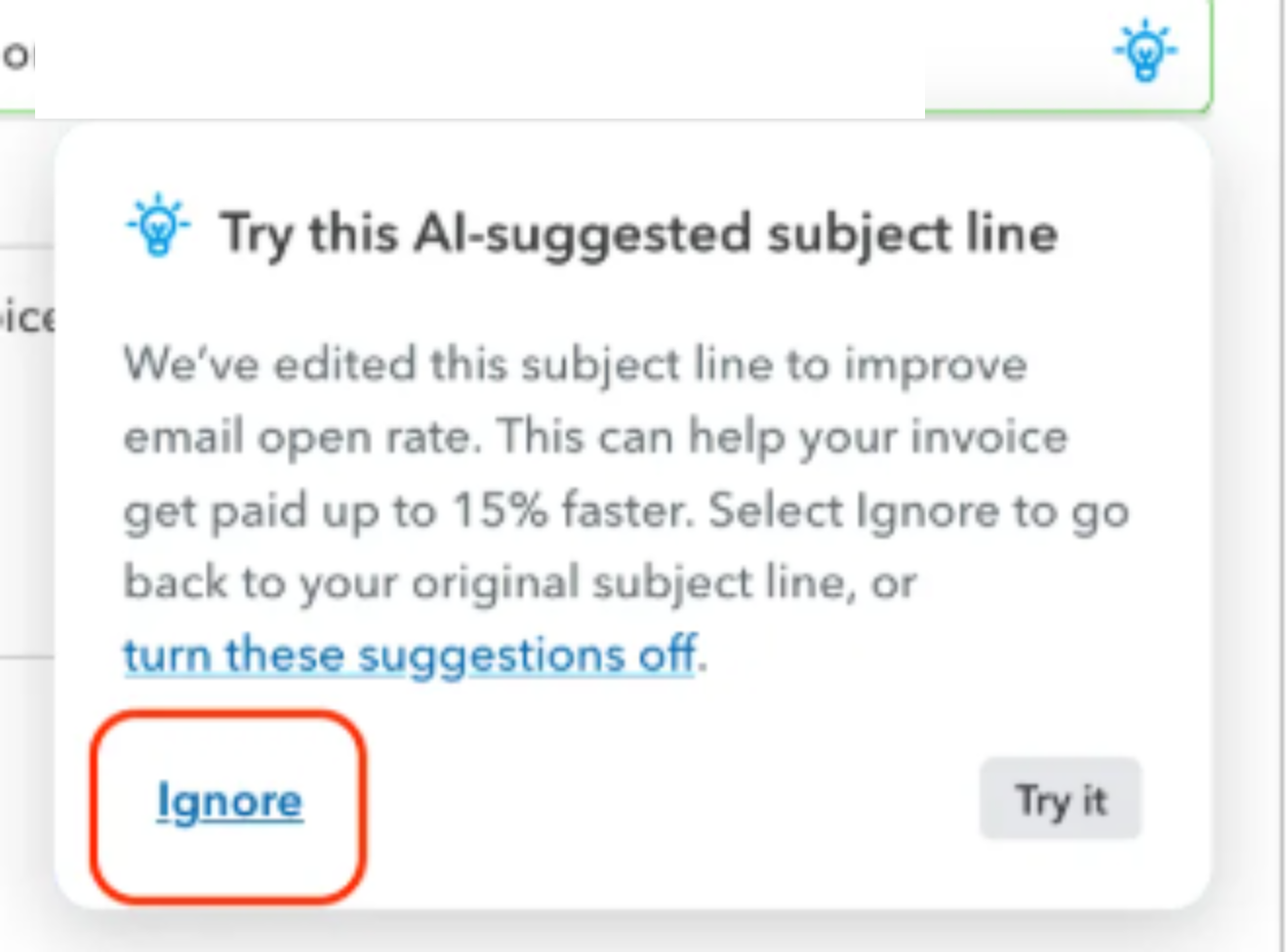
Feel free to reply to this post if you need further assistance.
I did as suggested and cleared the cache, rebooted the computer, and started a fresh chrome browser (windows 11 btw) and the problem still occurs. I see the little light-bulb icon but when I click it, a blank field pops up without any text.
The next thing I did was to try Microsoft Edge. Same problem. I then downloaded and installed Firefox. Same problem. I went to another computer. Same problem. Then I installed QBO on my android tablet. Interestingly, it didn't offer the little light-bulb icon, and it did not create an AI altered subject line. It actually used the default value that we have in the QBO settings. This is the way it should work. So things seem to work fine in the mobile app, but I use a PC for bookkeeping, not a mobile device.
Is there any way to access the AI override setting other than this little light-bulb icon? Is there a setting in the QBO settings panel? I just need to turn this feature OFF!
Thanks for continuing to help with this. It sure doesn't seem to be a problem on my end at this point.
I appreciate you returning to the thread and detailing out the previous steps you've taken, ShopspaceBK. Since this issue persists across multiple devices, browsers, and setups, I recommend reaching out to our Live Support team. They can securely access your account and provide a more targeted solution.
Follow these steps to reach out:
This thread will continue to be open for any further queries and if you need additional assistance.



You have clicked a link to a site outside of the QuickBooks or ProFile Communities. By clicking "Continue", you will leave the community and be taken to that site instead.
For more information visit our Security Center or to report suspicious websites you can contact us here