Turn on suggestions
Auto-suggest helps you quickly narrow down your search results by suggesting possible matches as you type.
Showing results for
Get 50% OFF QuickBooks for 3 months*
Buy nowHi! I resorted the chart of accounts so that expenses on the profit and loss report would show up in alphabetical order in QB Desktop 2020. But, now the income section is also in alphabetical order which I do not want. For example, I want Services to be first, not Rental Income. How can I rearrange the order for just the income section? Thanks in advance.
Thank you for reaching out to the Community, @afnjlawbk. I’ll share some information about customizing reports in QuickBooks Desktop (QBDT).
QuickBooks Desktop comes with a number of built-in financial reports that provide you multiple perspectives on your company's performance. Furthermore, you can tailor these reports to your company's specific requirements.
The option to arrange transactions in alphabetical order specific to the income section is unavailable. Therefore, I suggest you export the transactions into excel file. From there you can do the modification by arranging them according to your preferences.
Once done, you can refer to this article on how you can import your transaction back into your QuickBooks Desktop account. Also, the article contains the following lists and transactions that you can import to your account: Import and export data in QuickBooks Desktop.
Feel free to leave a comment below if you need further assistance with reports. I’ll be around the corner to assist you. Stay safe!
@afnjlawbk wrote:How can I rearrange the order for just the income section? Thanks in advance.
You can drag them around as you see fit on the chart of accounts. This will return the list to a custom sort order and after that each time you add a new account to your chart of accounts it'll appear at the top of the group of accounts for that account type. However, you can manually move any new accounts as well and put them in the desired alpha position (except for your income accounts.)
@Anonymous
RE: The option to arrange transactions in alphabetical order specific to the income section is unavailable. Therefore, I suggest you export the transactions into excel file.
The OP didn't ask about rearranging transactions. Did you even read the question?
RE: Once done, you can refer to this article on how you can import your transaction back into your QuickBooks Desktop account.
The OP didn't ask about importing transactions. Did you even read the question? And, in any case, why would someone want to import a transaction that already exists in QuickBooks?
Can the Profit and Loss not be in Alphabetic order but in an order that puts selected expenses in one area. I would like the Total Payroll and Total company contribution not to be in between my expenses.
Thank you for reaching out to us about the Profit and Loss report. I'm here to help you with your report concern in QuickBooks Desktop.
The order on financial reports will depend on the order of those accounts on the chart of accounts. Yes, you can force the order by clicking and dragging the accounts, and placing them where you want them. However, changing the placement of the totals and moving them to one area isn't possible.
Please these steps to change the order:
I've also attached a sample screenshot of a financial report about how QuickBooks works. It works the same with the Profit and Loss when it comes to the order of income and expenses:
If the above workaround doesn't work, exporting to Excel would be an alternative. This way, you can customize the data manually based on your business needs.
Here's how:
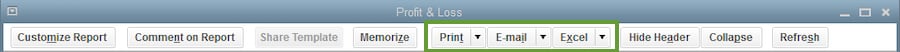
Sometimes there are discrepancies when comparing reports in QuickBooks. You can use this link to learn about the causes, as well as how to correct the data when running Profit and Loss and other sales reports in the system: Profit and Loss report does not match a sales report.
Please know that I'm just a post away if you have any other questions regarding running financial reports in the Desktop version. Take care.
Thank you for your reply, My apologies, our company is using QuickBooks online.



You have clicked a link to a site outside of the QuickBooks or ProFile Communities. By clicking "Continue", you will leave the community and be taken to that site instead.
For more information visit our Security Center or to report suspicious websites you can contact us here