Hello there, @chapii.
I'll share details on how you can associate your statement templates with the email templates in QuickBooks Desktop (QBDT).
In your case, I recommend setting the email template as the Default so you can associate it with the Statement template you want to send to your customer. However, you'll need to manually change it every time you choose a statement template and pair it with a different email template.
Here's how to do it:
- Go to the Edit menu and select Preferences.
- Select the Send Forms menu and then the Company Preferences tab.
- From the Delivery Method Default drop-down menu, select Email.
- In the Email Templates drop-down menu, select Statement as the transaction type.
- Then click Set Default next to the template you want to use.
See the screenshot for visual reference:
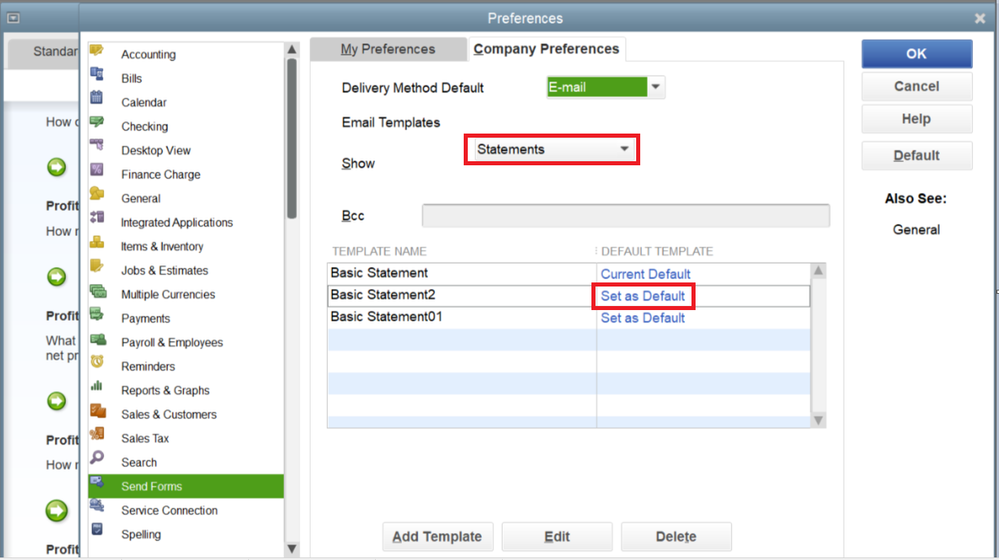
On the other hand, I can see that you've posted another post, so if you want to customize the drop-down in the Email Templates, it's currently unavailable. With that, you can send feedback as suggested by my colleague.
I'm attaching this article for future reference in personalizing form templates in QBDT: Use and customize form templates.
Please post a reply in this thread if you have clarification on managing sales forms in your Desktop file. I'm always around to help you.