Turn on suggestions
Auto-suggest helps you quickly narrow down your search results by suggesting possible matches as you type.
Showing results for
Get 50% OFF QuickBooks for 3 months*
Buy nowWe run some sort of Escrow business where our customers deposit funds in our account which are later used to issue thousands of micro-payouts. For each payout, we add a flat service fee of $0.25 to the amount.
For example, the payout is $50, we charge the customer $50.25. However, in QuickBooks, we only have the $50 while the $0.25 fee is just retained in our bank and this is considered our profit.
Is there a way in QuickBooks to automatically add the $0.25 as income to each one of the payouts which are going to be categorized as expenses? If not, would you suggest an easy way to calculate our profit by creating a $0.25 income transaction for each one of the payouts?
Thanks for your help!
Good day, Sgroove. Let's get this sorted out.
You can use the mark-up feature in QuickBooks Online to automatically add the $0.25 as income to every payout. Here's how:


Once done, you can now see this commission to your expenses.
In case you need more details about how billable expenses work in QuickBooks Online, check out this article: Enter billable expenses. On the same link, you'll find a brief video to serve as your visual reference.
Stay in touch with me if there's anything else you need. I'm always here to help ensure you're all set. Have a good one.
Hi Rose,
Thank you for your support, I appreciate it.
I tried to apply your setting, however, I don't have the Markup Income Account option in my account.
Am I missing something?
Also, if I understand correctly, the markup can only be added as a percentage of the expense and not as a flat fee (in my case it's always $0.25).
Thanks!
Hey there, @Sgroove. Let me share additional info to clear things up.
You're right. The Markup Rate option can only be added as a percentage of the billable expense. You'll have to turn on the Billable Expense feature to activate this option. However, this feature is used for tracking expenses you incur on your customer's behalf. This way, they can reimburse them when they receive their invoice.
The closest way to record the flat service fee for every payout is by creating a journal entry. It would be best to ask for professional advice from your accountant about this to make sure your financial reporting accurate. If you don't have one, I can guide you run a search.
Here's how:
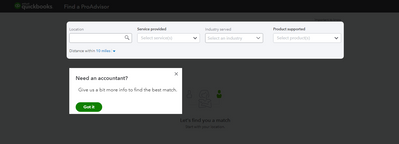
To create a journal entry:
You can learn more about the different account types to categorize transactions into. Refer to this article: Chart of Accounts.
Visit us again if you need further assistance in managing your bank feeds. We're always happy to help.



You have clicked a link to a site outside of the QuickBooks or ProFile Communities. By clicking "Continue", you will leave the community and be taken to that site instead.
For more information visit our Security Center or to report suspicious websites you can contact us here