Thanks for dropping by the forum and sharing the details of your concern about backdating inventory tracking in QuickBooks Online. I'm here to share information and guidelines to help you achieve this.
You can go to the Chart of Accounts and locate the inventory asset account. From there, find the entry for the item that states START. You can modify the entry, change the date, and Save it. Refer to the screenshot below for better reference:
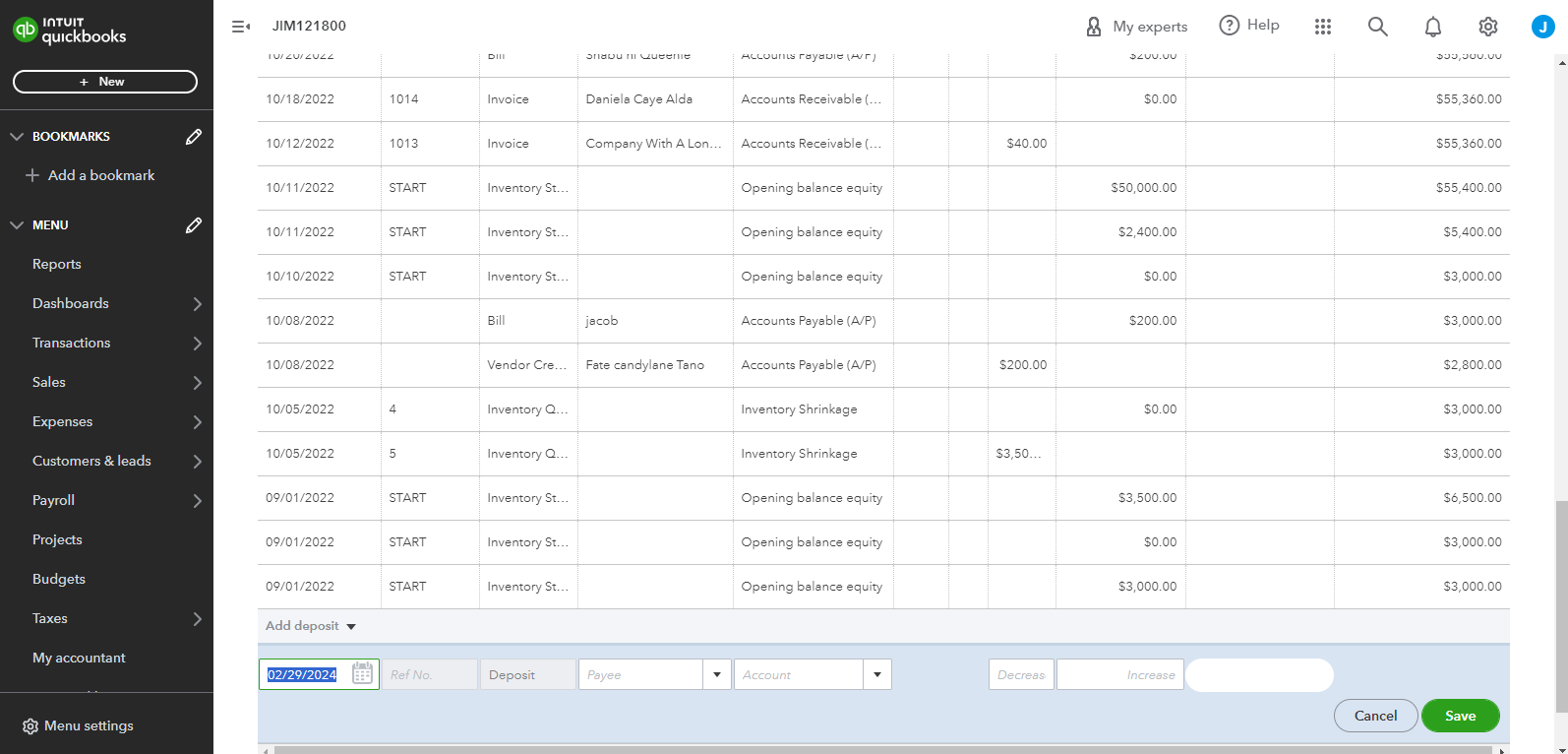
I'm adding these articles you can use in the future:
Feel free to post here again if you have further QuickBooks-related concerns. We are available 24/7 to lend a hand with each of your queries. Stay safe!