Turn on suggestions
Auto-suggest helps you quickly narrow down your search results by suggesting possible matches as you type.
Showing results for
Get 50% OFF QuickBooks for 3 months*
Buy nowHello, good afternoon, can you please help me verify why the balance of an account in the Chart of Account does not coincide with the balance that is reflected in the Balance Sheet
I appreciate you for laying out the details of your concern, @Elicris. I'll share some insight to help you verify why the Chart of Accounts (COA) balance does not match with the Balance Sheet report.
The first thing we need to consider is the reporting period of the Balance Sheet report, which must be within the same range as your COA.
Then, we have to make sure that we select the correct accounting method (Cash or Accrual) for the report.
If the issue persists, can you please provide us with some screenshots of the mismatched Balance Sheet report balance and the COA balance?
In addition, you'll want to personalize the format for your reports. Feel free to customize it on QuickBooks Online (QBO). This article will give you details on how: Customize reports in QuickBooks Online.
Fill me in if you have more queries about managing your reports in QBO. I'd be glad to assist you further. Take care and have a great day!
Hi Kevin, thank you so much for the answer but the reporting period of the Balance Sheet report, is the same range of my COA and the accounting method for the report does not alter the balance of account that i consulting
Attach the image for help me with this
Have a great day
thanks
Good morning, @Elicris.
Thank you for taking the time to follow up with us.
It sounds like you might have tried to attach an image so we can take a better look. However, I'm not seeing your image. If you don't mind, could you try sharing that screenshot again? You can follow my steps below to send an attachment.

I appreciate your patience and look forward to your reply. By seeing a screenshot, I can take a better look into your issue and work together to get it resolved.
Chat with you soon. Take care!
The only date that matters on your balance sheet report is the last date of the date range. That is the day the balance sheet is applicable to. Double-check that the balance in your COA and BS are using the same date.
Also, check to see if you're running the report on cash or accrual accounting method (to the right and below the date range). That will impact the balances on the balance sheet vs COA.
I am looking to fix this same issue, my balance sheet is cash basis and todays date, the chart of account does not give you a date or cash basis option, but I am sure it is in real time. I attached a picture of the Chart of account balance and the Balance Sheet shows zero. I am trying to make these accounts inactive, but it says it is being used in a product or service. I can't find where it is being used, so I can make it inactive. Any tips on that?
I appreciate you for joining here, DynoH2O. Helping you out is my top priority.
You're right about being able to sort the Balance Sheet report can be adjusted to a cash basis and filtered according to your specified date. While the Chart of Accounts (COA) only offers the option to modify the date and doesn't provide the capability to change the accounting method (Accrual/Cash).
Moving forward, the message you received is to prevent accidental deactivation of accounts that are actively tied to items. To resolve this situation, you can run a quickreport to review the items used in the transactions you made. Here are the steps you can take:
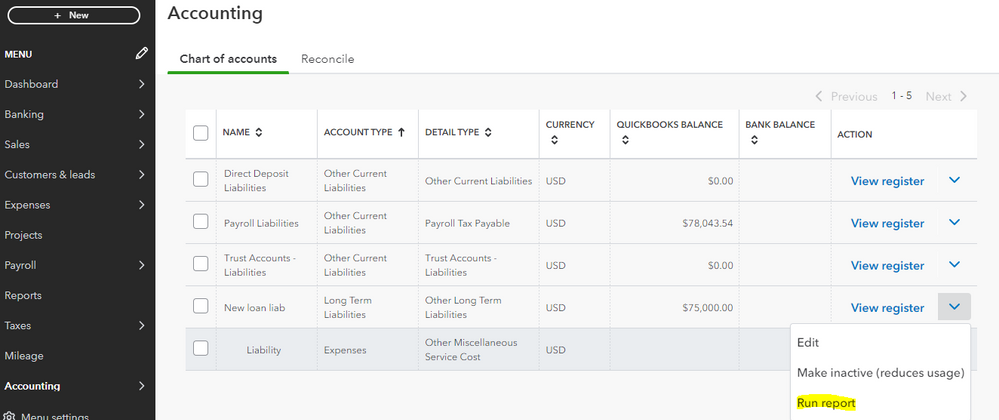


Once you confirm which items they are, you can then follow the instructions below to update the income account associated with these items. Here's how:

Once you've completed the task, you can make the account inactive. Feel free to visit this article for more details: Make an account inactive on your chart of accounts.
I want to make sure you efficiently handle your financial records and feel assured using our platform. Please feel free to post again if you have more questions or need assistance. I'll be around to help!



You have clicked a link to a site outside of the QuickBooks or ProFile Communities. By clicking "Continue", you will leave the community and be taken to that site instead.
For more information visit our Security Center or to report suspicious websites you can contact us here