Turn on suggestions
Auto-suggest helps you quickly narrow down your search results by suggesting possible matches as you type.
Showing results for
Question: My bank balance and Quickbooks balances do not match. This is not a new account and I am able to reconcile my account to my bank statement every month. Where should I look to find what has thrown the balance off? TIA
@JENN_L When you "reconcile" an account, you are matching bank balance to account balance on books. So what do you mean when you say you "are able to reconcile? Most common item to miss is bank fees.
Good day, @JENN_L,
Teri is correct. When reconciling in QuickBooks, make sure the bank statement matches with the data in QuickBooks Online.
If you're unable to reconcile, make sure all entries are entered into the program. Also, make sure there are no modified or deleted transactions that may affect the balance.
To find modified transactions, use the Audit Log. This report will show you the history or detail of a modified or deleted entry. Here's to use it:
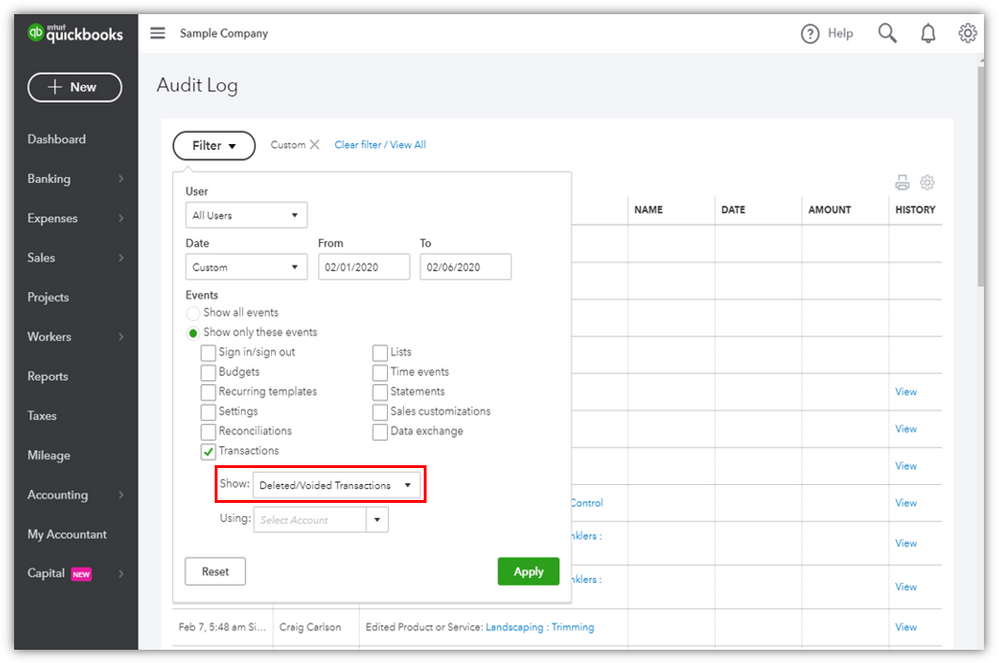
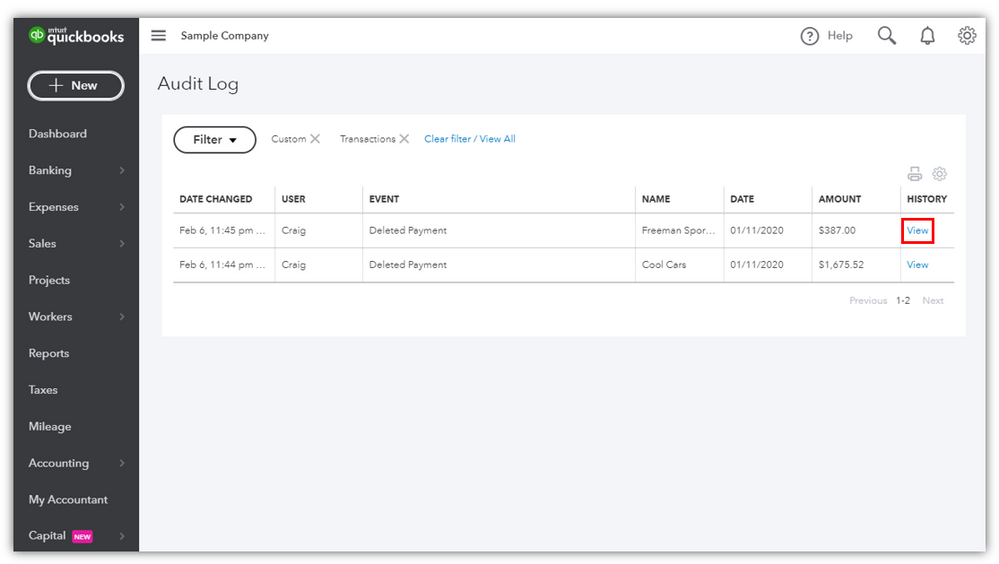
If there are deleted item, recreate them if necessary by clicking on the + New button on the toolbar. Here's an article to guide you on how to utilize the Audit Log: Use the audit log in QuickBooks Online.
Additionally, try checking this article to learn more about fixing balances in Banking: Fix beginning balance issues if you've reconciled the account in the past QuickBooks Online
Get back to us if there are any other things you need help with. I'll be more than happy to assist you further. Have a good one!



You have clicked a link to a site outside of the QuickBooks or ProFile Communities. By clicking "Continue", you will leave the community and be taken to that site instead.
For more information visit our Security Center or to report suspicious websites you can contact us here