Turn on suggestions
Auto-suggest helps you quickly narrow down your search results by suggesting possible matches as you type.
Showing results for
Thanks for checking in with us, gaspa1960.
To isolate this issue, as an initial step, I'd suggest deleting and re-creating the bank rules.
Below are the steps to delete a bank rule:
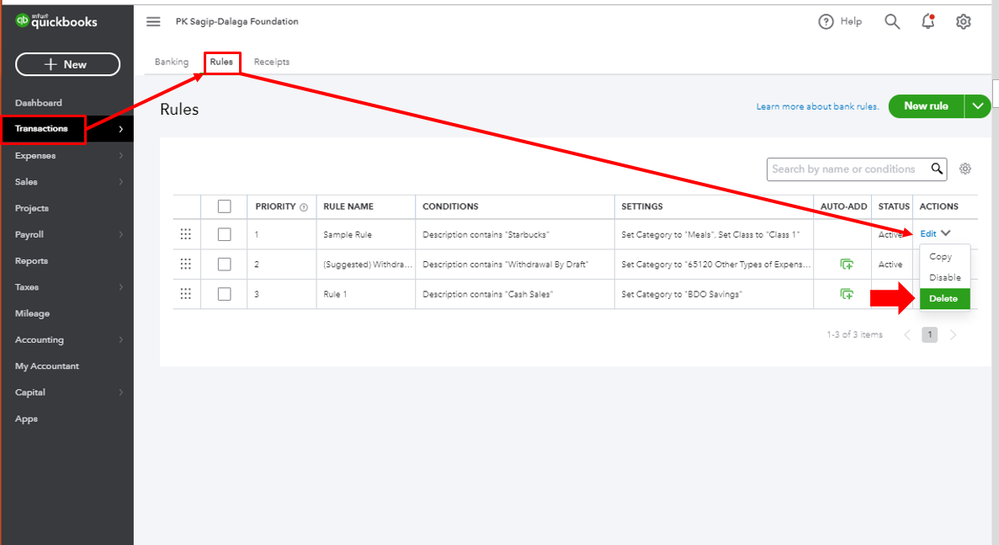
Once done, you can follow the steps in this article to re-create the rule: Set up bank rules to categorize online banking transactions in QuickBooks Online. On the same link, you'll find steps on how to use the auto-add feature.
I want to make sure you're taken care of and able to enjoy the bank rules feature in QuickBooks Online, so please get back to me if there's anything else you need. Have a good one.
Hi, gaspa1960.
Hope you're doing great. I wanted to see how everything is going about categorizing your transactions using bank rules. Was it resolved? Do you need any additional help or clarification? If you do, just let me know. I'd be happy to help you at anytime.
Looking forward to your reply. Have a pleasant day ahead!
Problem was not solved. Downloaded transaction for a particular vendor are always classified in a certain way, and I cannot even find a rule that does this.
Hello there, @gaspa1960.
The default expense account you set up on the vendor's profile won't apply to the downloaded transaction. Instead, you'll want to add a bank rule to easily categorize them. From the Banking or Transactions menu, select Rules. Then, click the New Rule.
I added this link for the detailed steps:
• Setup bank rules to categorize online banking transactions in QuickBooks Online.
• Categorize and match online bank transactions in QuickBooks Online
Visit us again if you need anything else. We'll respond as soon as we can!

You have clicked a link to a site outside of the QuickBooks or ProFile Communities. By clicking "Continue", you will leave the community and be taken to that site instead.
For more information visit our Security Center or to report suspicious websites you can contact us here