Turn on suggestions
Auto-suggest helps you quickly narrow down your search results by suggesting possible matches as you type.
Showing results for
Get 50% OFF QuickBooks for 3 months*
Buy nowHello,
I'm reaching out for assistance with generating a report or list that includes all Bill of Material (BOM) components. Specifically, I'm looking for a way to export a list that shows each parent item and its corresponding child items, highlighting their relationships.
Can anyone provide guidance on how to achieve this?
Let's make it easier for you to generate a detailed report that includes all Bill of Material (BOM) components and their parent-child relationships in QuickBooks Desktop (QBDT), AGBT900. Let me walk you through on how to do so.
To generate the report, you can run an Inventory report on your QBDT account.
Here's how:
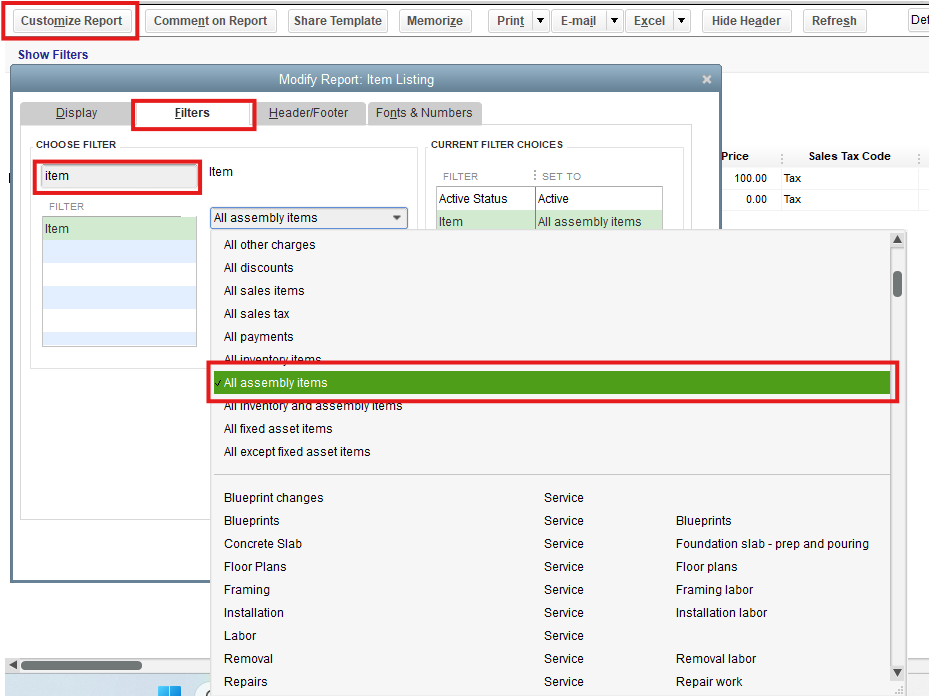
Once the report pulls up, double-click the item. You'll be routed to the page that shows the item details. This way, it will show the information on the item that has the parent item and the child item.
Furthermore, there's no option to export the details. As a workaround, you can click the Print button and choose to save it as a PDF file so you can have a hard copy.
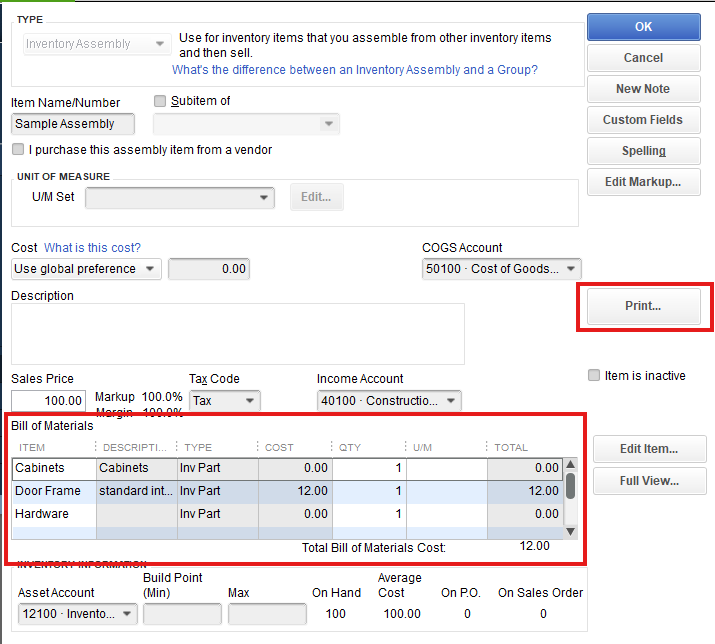
Also, you can refer to this article to learn how to customize your reports and personalize the font and style of the report.
Additionally, you can also refer to our article to have details on how to save the customized reports in your QBDT account: Create, access, and modify memorized reports.
By following these steps, you should be able to efficiently generate and customize your Bill of Material reports in QBDT. If you have any further questions or need additional assistance, please don't hesitate to reach out to our support team. I'm here to help you make the most of your QuickBooks experience.
This is not what i am looking for, Thank you for your help. But can you guide me how to develop this functionality in Quickbooks
Guide and reference where I can Code and develop it?
Hello there, AGBT.
It's truly amazing to see how proactive you are to learn and develop all the functionality that QuickBooks has to offer. Allow me to guide you to our specialized team who are experts in code and API-related matters, as they're best equipped to address this specific concerns.
We have our own dedicated team called as Intuit Developer Community who handles all API-related concerns. I highly recommend you post your questions in their forums. They possess the specialized tools and expertise necessary to effectively address your API concerns.
To get started:
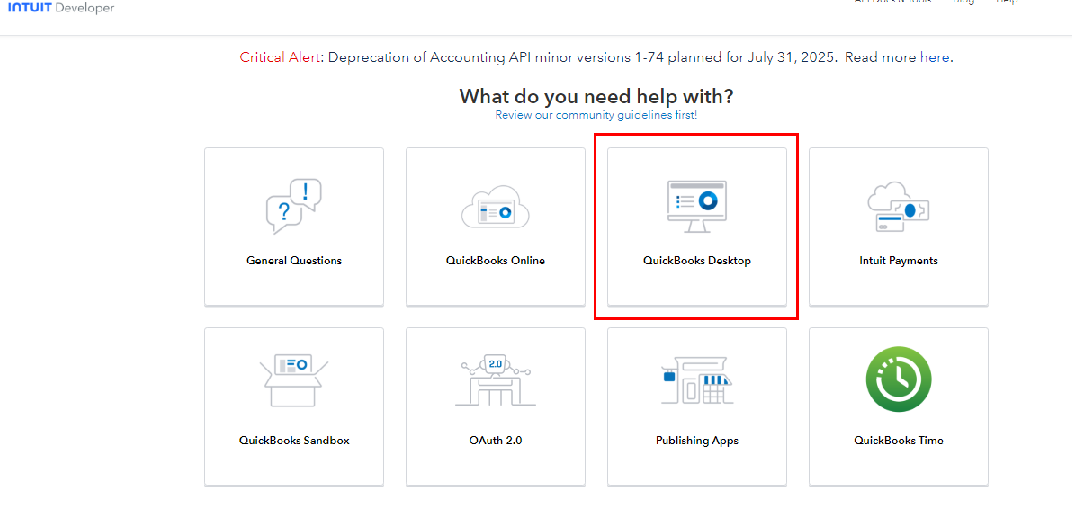
Moreover, you can always check our Community Help website for other assistance with regard to the feature or any QuickBooks related concerns: Community Self-Help
Furthermore, here's an article you can utilize to modify, access, and memorized reports in QBDT: Create, access and modify memorized reports
We always value all the details of the experiences that you have with QuickBooks in dealing with your daily business operations. Please know that you can always Reply to this forum if you have further questions with regard to the functionality of QBDT. We're here to extend our help.
This is the exact data that is needed but how do we print the Bill of Materials for ALL items at once? We produce many different items and doing this one at a time is a burden on time. If there was an easy way to mass export bill of materials would be helpful. Currently we keep this data in Excel because we don't know how to export it from QB Desktop
I appreciate the effort in performing a workaround, Jon.
Currently, exporting the Bill of Materials requires opening each inventory assembly item individually and printing it out. However, there are options available. I'll provide more insights below.
Firstly, you could print each Bill of Materials (BOM) for the assembly items into PDF format and then compile the data into Excel. If you're using the Enterprise edition of QuickBooks Desktop (QBDT), you might also consider utilizing QuickBooks Advanced Reporting to generate a customized BOM report. For guidance, refer to this article: QuickBooks Advanced Reporting (QBAR) FAQ.
Another option is to look for a third-party app that can integrate with QBDT and offer enhanced reporting capabilities.
For now, I recommend you submit feedback to our product engineers to consider this feature in future updates. I'll show you how:
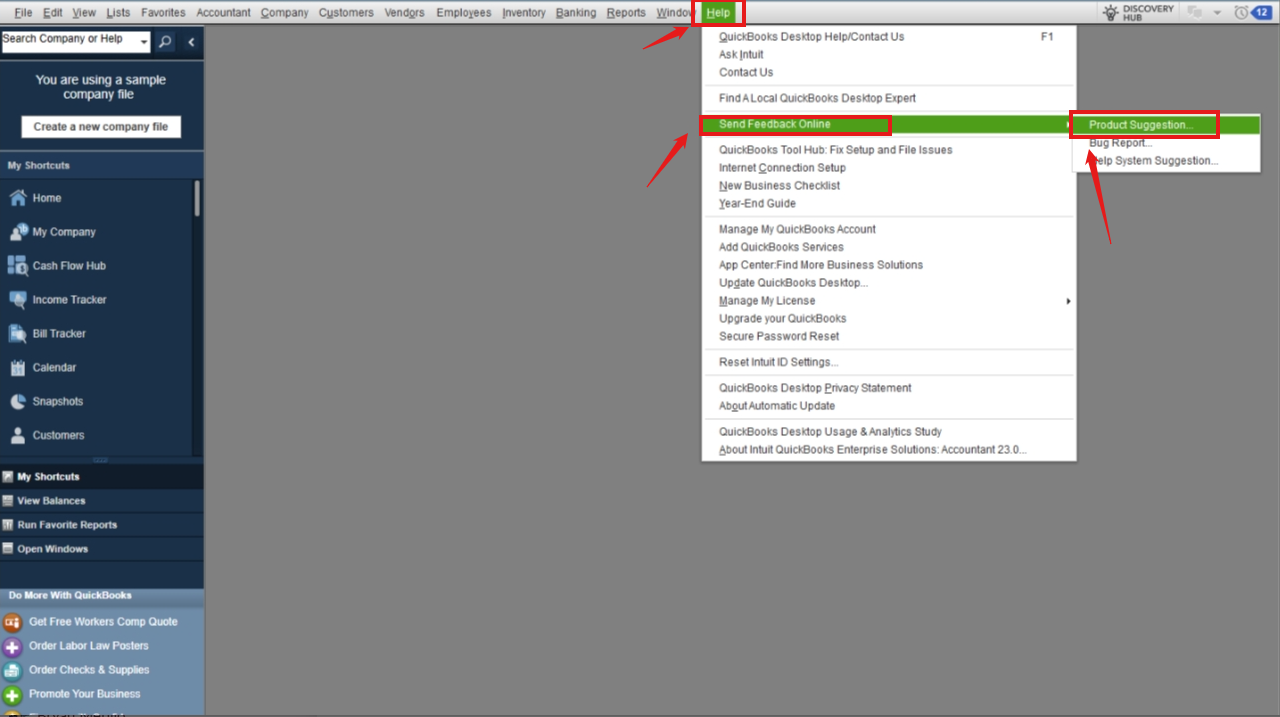
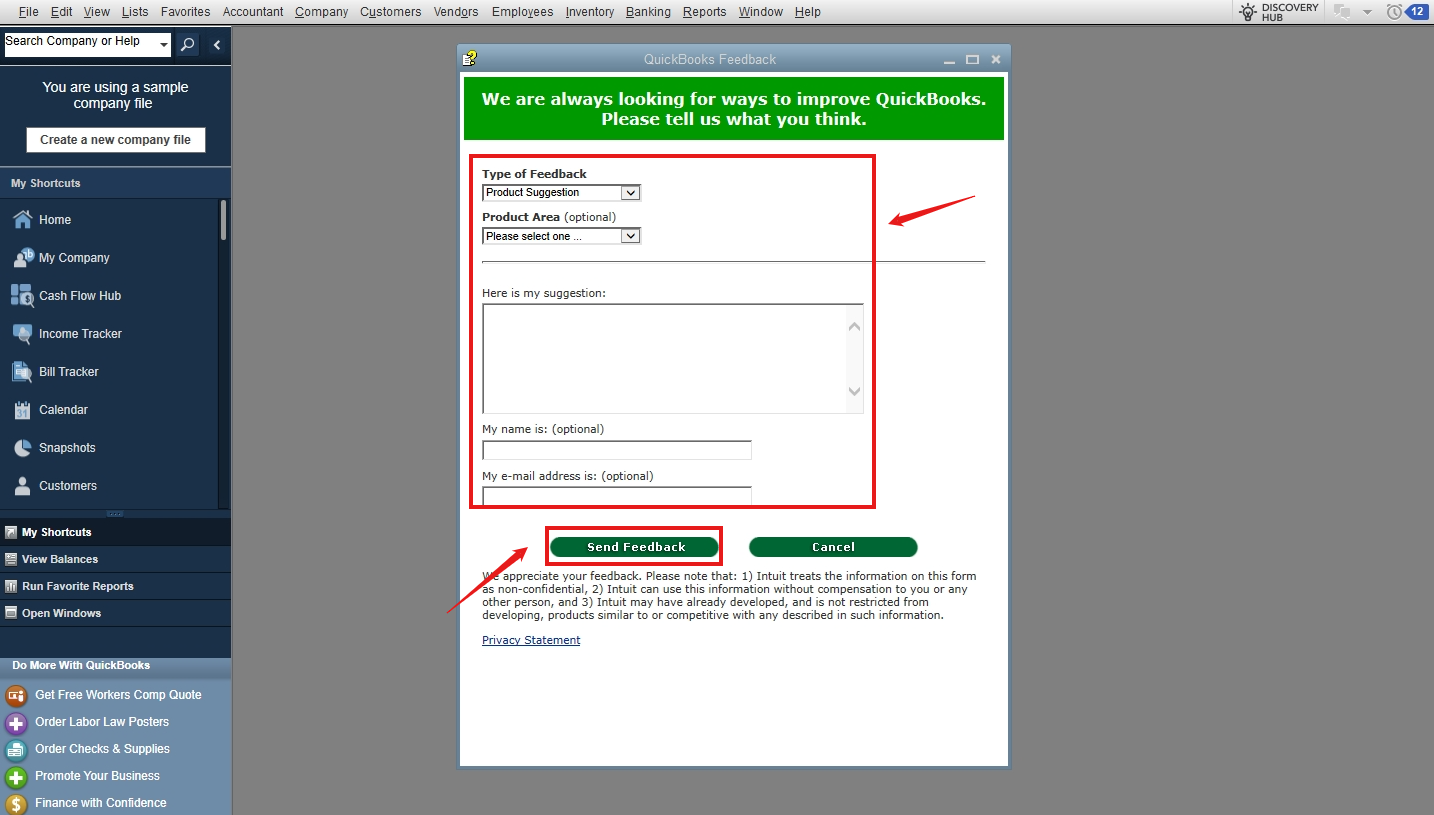
Additionally, if you want to edit, create, or keep the same setting of your customized report, you can check out this article: Create, access and modify memorized reports.
If you have more questions about the Bill of Materials in QuickBooks Desktop, don't hesitate to utilize the reply button. We're here to help you.



You have clicked a link to a site outside of the QuickBooks or ProFile Communities. By clicking "Continue", you will leave the community and be taken to that site instead.
For more information visit our Security Center or to report suspicious websites you can contact us here