I'd like to congratulate you for successfully creating a budget, Ponds1. I know it can be challenging when you can't complete it. Not to worry, I'm here to help you with that.
Let's go back to your created budget and make the necessary changes to complete it. I'll gladly show you how:
- Go to the Company menu and then select Planning and Budgeting.
- Choose Set Up Budgets.
- Select the budget that you wish to edit.
- From there, you can change its amounts.
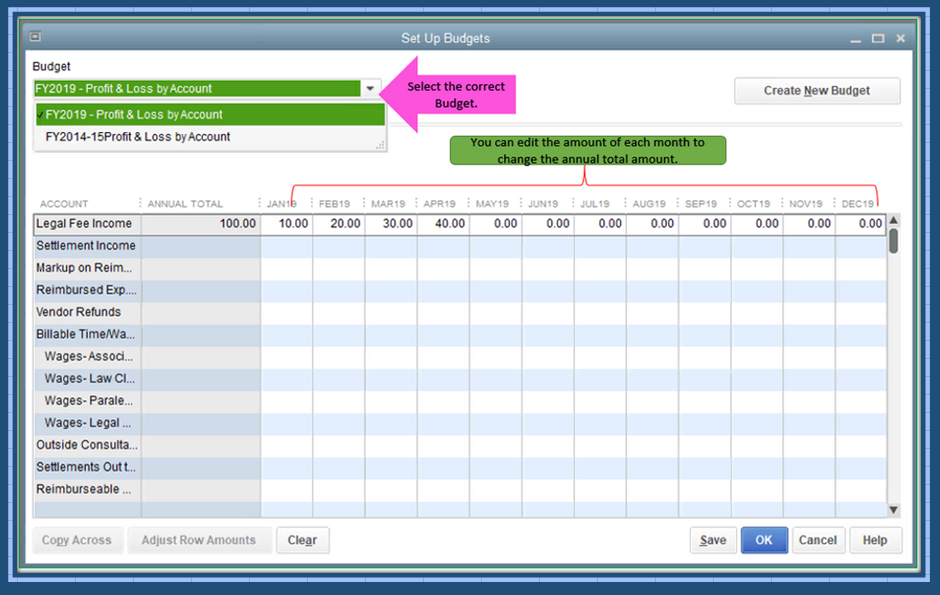
- You can click on the Adjust Row Amounts to increase/decrease the amount.
- Once done, click on OK to save the changes.
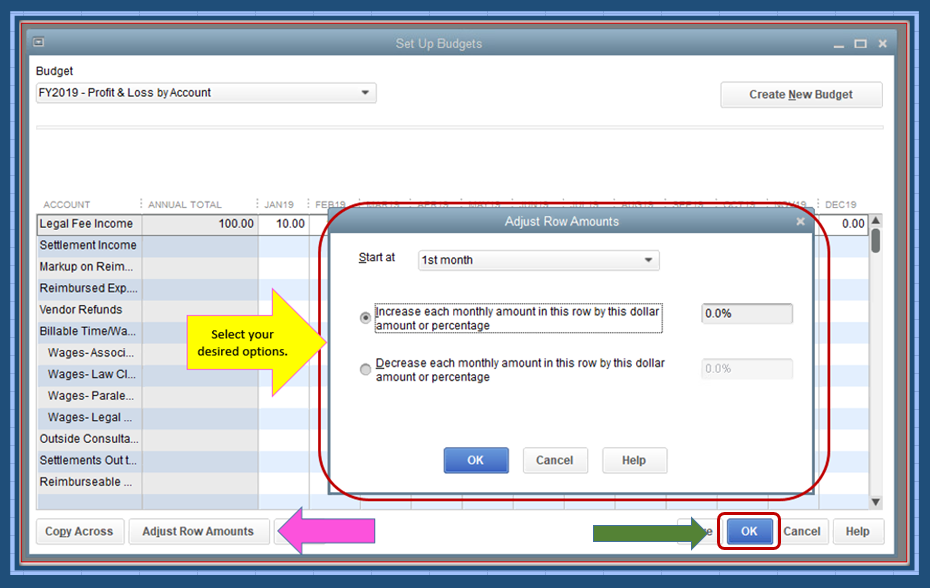
For more details about managing budgets and forecasts, please see this article: Use Budgeting and Forecasting Tools.
Additionally, I've included an article that'll help you get different perspectives of how your business is doing. This ensures your books are always accurate: Customize Company and Financial Reports.
I'm only a few clicks away if you need assistance with your other QuickBooks tasks, Ponds1. It's always my pleasure to help you out again.