Yes, you can add a payment link to an invoice, @mamaputk. I’d be glad to walk you through the process.
To begin with, please know that you can add a payment link to your invoice if you have subscribed to QuickBooks Payments. This link will be added to the PDF after you send the invoice to your customer.
If you have, then I'd be glad to help you add this link to your invoice:
- Click +New, then Invoice.
- Click Manage
- Select the Design dropdown.
- In the Payment link section, toggle on the Add payment link to PDF.
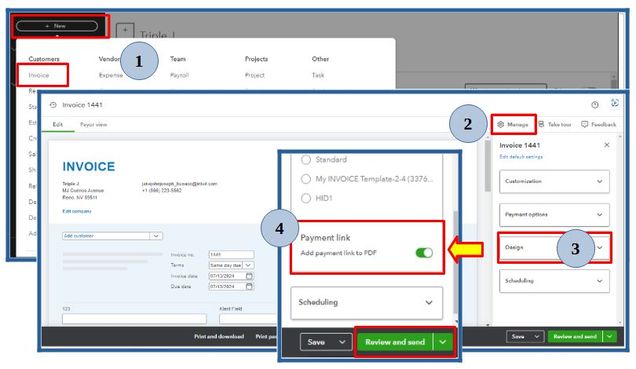
Complete the necessary details for your invoice before you Review and send the invoice to your customer.
However, If you don't have a QuickBooks Payments subscription, you can add the link in the Note to customer text box as a workaround before sending the invoice.
For more details, refer to this video article about adding payment links in the system: How to use payment links.
Additionally, I have included resources to help you learn more about accepting electronic customer payments for online invoices and in-person sales, enabling you to track your sales records accurately.
Keep us posted if you have further questions about payment links and managing invoices in QuickBooks. We'll always be here in the Community to help. Keep safe.