I'm here to provide information regarding the invoice template, @ldr514.
Currently, you can't assign a specific invoice template to a particular customer. In the meantime, you can use our recurring transactions feature to create templates for a single customer.
If you want to set this up, you can follow these steps:
- Go to Settings, then select Recurring transactions.
- Click New.
- From the Transaction Type column, choose Invoice and click OK.
- Enter a Template name. (Example: EU Kaachu Template)
- From the Type column, choose Unscheduled.
- From the Customer column, select your preferred customer. (You can remove or leave the Billing address and Shipping to blank. This way, the sales tax will be calculated at the Location of Sale.)
- From the Product/Service column, select the products purchased by the customer.
- Complete the necessary fields and hit Save template.
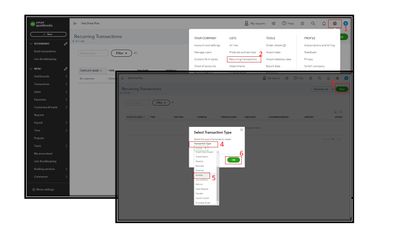
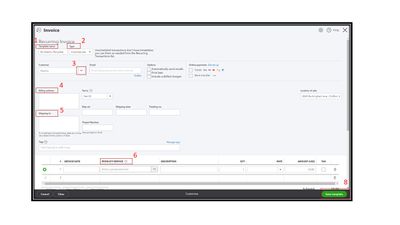
Now, we can use the template when we create an invoice.
- From the Recurring Transaction tab, look for the Template name.
- Click Use, to create a new invoice.
- Edit the necessary field, then click Save and close.
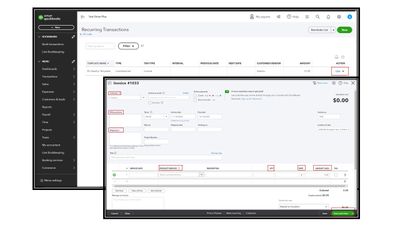
Regarding your second concern about whether your vendor can configure the template you've created, you can share the steps I provided above so they can always use it.
Furthermore, if you wish to make changes to the recurring template, you can edit it. For more information, check out this article: Edit a recurring template in QuickBooks Online.
I'm still all ears if you need further assistance setting up your template. Just tap the reply button below. Have a good one!