It’s great to see you in the Community, ekneifel9.
Yes, you can change a sales receipt into an invoice. We’ll have to delete the former transaction, so you can use the same number to the right entry. I’m here to help make sure you can do this in just a few clicks.
Here’s how:
- In your company, tap the Sales menu on the left panel and select All Sales.
- On the Sales Transactions page, tick the box for the sales receipt you wish to remove.
- Next, click the drop-down arrow under the Action column and choose Delete.
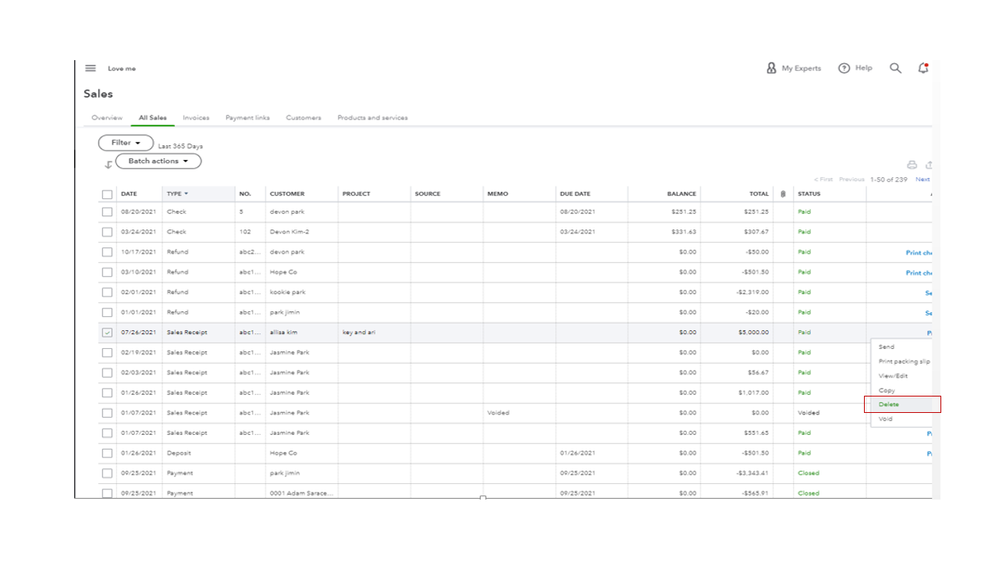
- Press OK to confirm the deletion.

Once done, let’s go ahead and create the invoice and enter the number previously used in the sales receipt. Additionally, I’m adding a link that will guide you when to enter an invoice, sales receipt, bill, and statement. Tap here to view the complete details.
Also, this guide contains topics about managing invoices, payments, and other customer-related activities: QuickBooks Online self-help articles.
Leave a comment below if you have additional questions on how to handle sales transactions. I’ll be glad to answer them for you. Have a great rest of the day.