Thanks for sharing your concern with us, @rich76 . I'd like to share some information about converting an invoice to an estimate in QuickBooks Online (QBO).
While converting an estimate to an invoice is possible, the opposite is unavailable. You can delete the invoice in question and recreate an estimate instead.
Follow these steps to manually delete the invoice you've created:
- Go to the Sales menu.
- Select the Invoices tab.
- Find the created invoice.
- Click the drop-down arrow ▼ next to Receive payment.
- Choose Delete.
See this screenshot below for a visual reference:
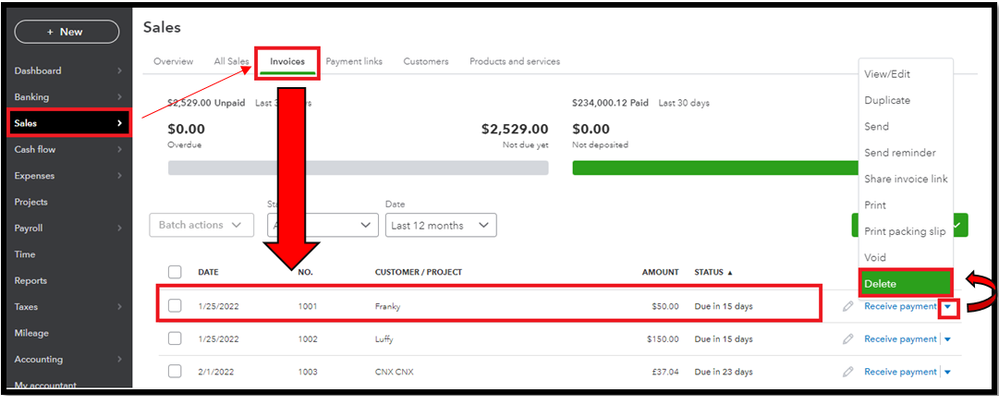
Once done, you can proceed to create and send estimates in QuickBooks Online.
In addition to this, you can personalize the appearance by adding specific info to your sales forms. Check out this article for more information: Customize invoices, estimates, and sales receipts in QuickBooks Online.
Please let me know how it goes or if you have any follow-up questions about converting invoices to an estimate in QBO. I'll be here to lend a helping hand. Take care and have a great day!