I appreciate you navigating and learning on how to modify the information of the Email Management Report template, @DKC.
You’re right, we can modify the CC, Subject, Body, and file name of the template. On the other hand, I can see the convenience of being able to set the info you’ve edited as the default when sending an email. However, this option is currently unavailable in QuickBooks Online.
I want you to know that your opinion is important to us and we value it. With this, I’d suggest sending feedback request to our product development team. They will evaluate these and pick some of them to include in future updates.
Here’s how:
- Go to the Gear icon.
- Under the Profile column, click on Feedback.
- Share your feedback. Then, click Next.
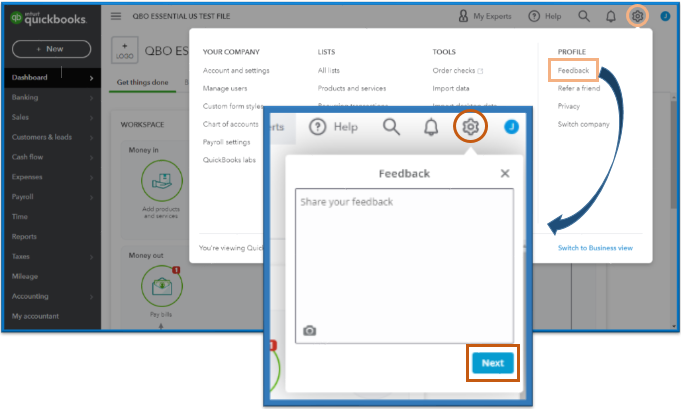
You'll want to track your suggestion through this website. You can also visit our blog to keep up with all of our recent events and developments.
See this guide to learn how to create a professional layout for your reports: Management Reports Overview
You can check out this article to see the complete list of available reports you can run for your version: Reports included in your QuickBooks Online subscription.
I'm always here to help if you have any other concerns or questions about management reports or any other reports in QuickBooks. Just tag my name in the comment section and I'll get back to you as soon as I can.