Yes, we can remove the SKU column in an invoice, @brad100.
In QuickBooks Online (QBO), we can customize our sales transactions to add or remove additional information and setting them as a default template.
Here's how:
- Go to the Gear icon.
- Under the Your Company column, choose Custom form styles.
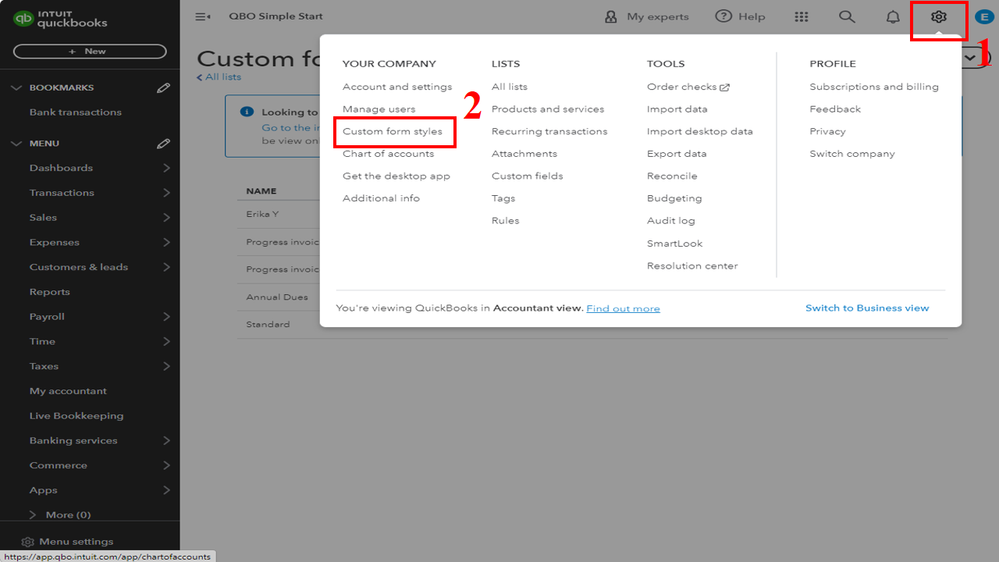
- From the New style dropdown list, select Invoice.
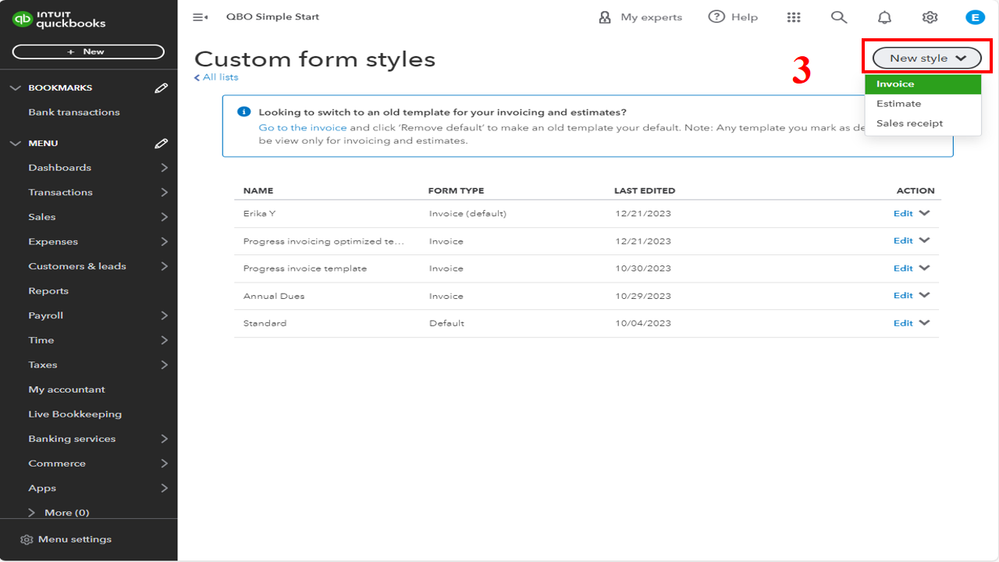
- Create a name for the template for easy identification.
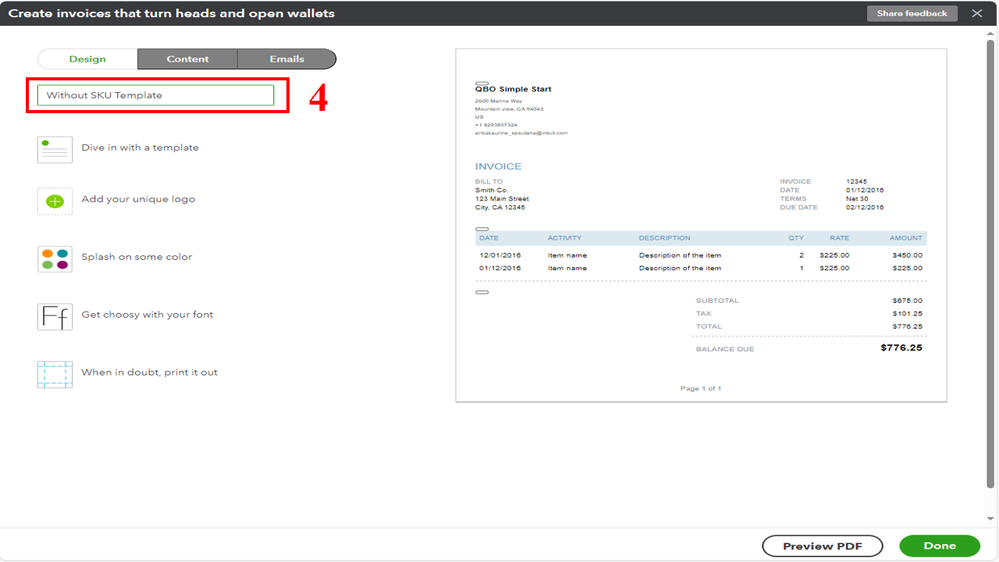
- On the Content area, select the center column.
- Uncheck the SKU field, then hit Done.
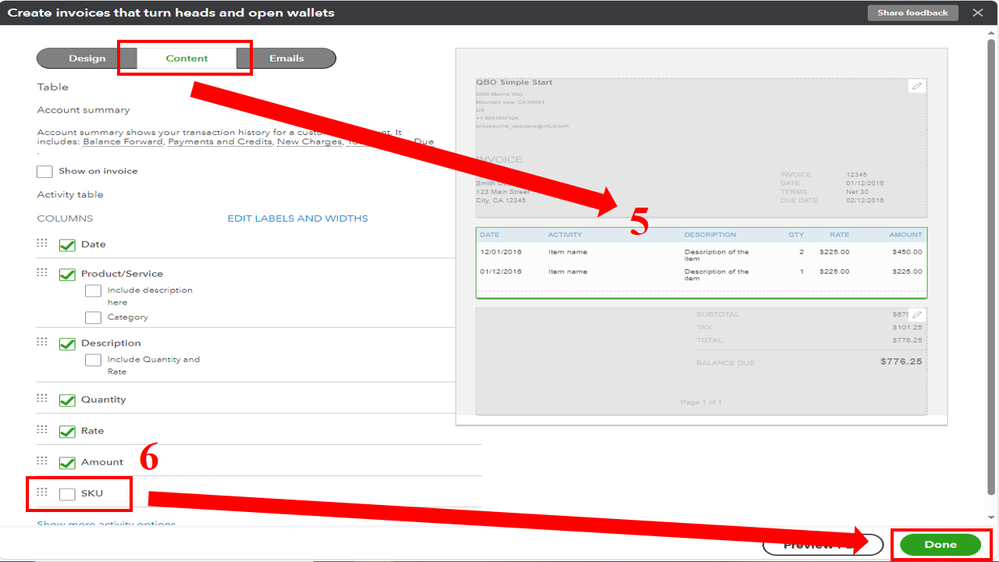
- Click the dropdown menu on the template you created and click Make default.
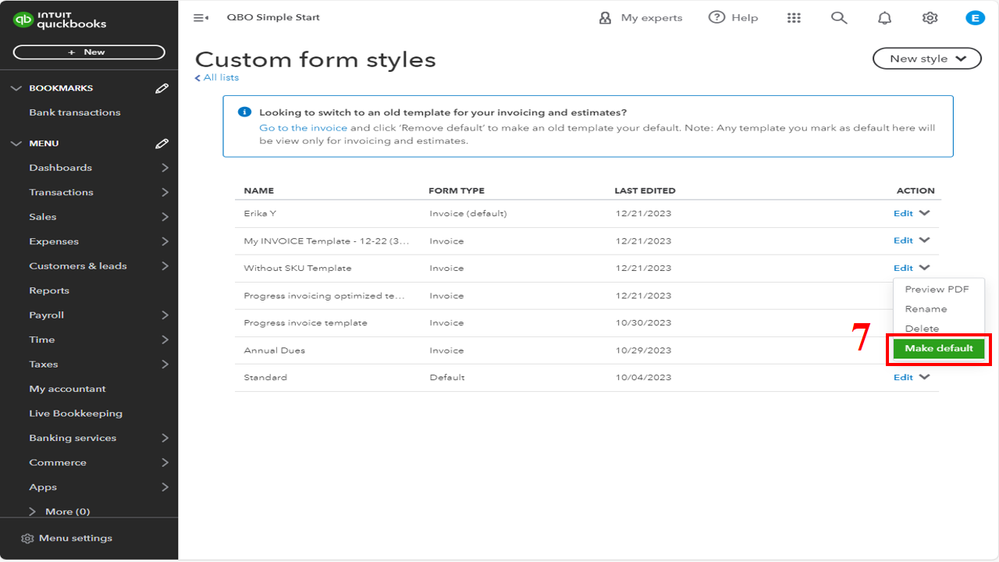
In addition, I'll add this guide about knowing your best sellers, what’s on hand, the cost of goods, and more in QBO: Use reports to see your sales and inventory status.
We are available round the clock to address any invoice-related concerns. Take care and stay safe!