Editing the estimate's information in the email's text box isn't available in QuickBooks Online (QBO), @userothfbiz. Let me go into details about this and provide an alternative option.
Removing the expiration date is the alternative way the due date will not appear when sending an estimate.
Here's how:
- Open your QBO account.
- Go to the +New icon, then Estimate.
- On the page, click Manage, then select Customization.
- Toggle the switch button off beside the Expiration date.
- Once done, click Save and close or Review and send.
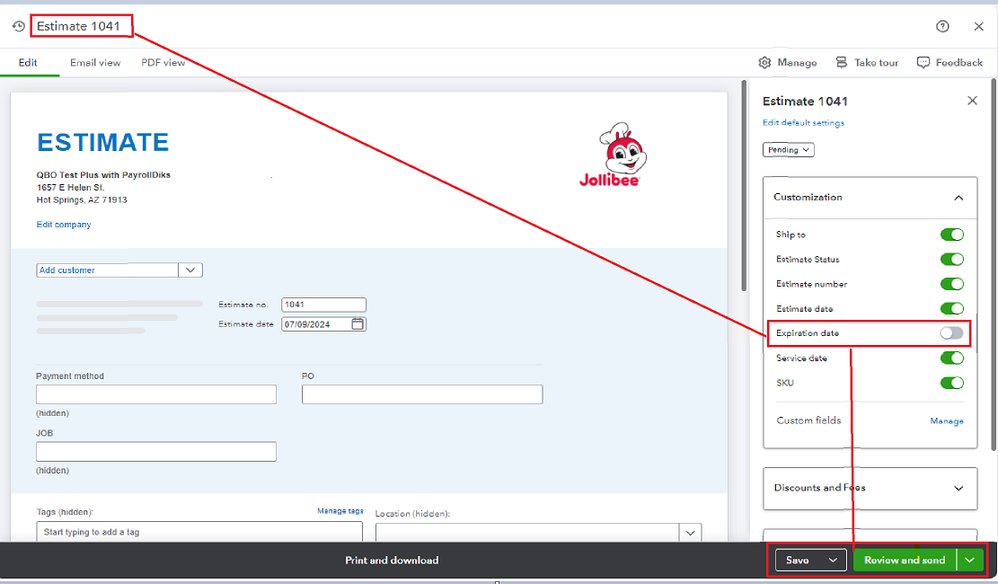
You can also download the estimate and send it to your customers outside QuickBooks.
If you want to keep a record of the expiration date, you can download the estimate.
Additionally, you might want to visit this article and learn how to convert an estimate into an invoice in QBO: Convert an estimate into an invoice in QuickBooks Online.
I'll be around if you need additional assistance managing your estimates. Kindly leave a message and I'm always ready to circle back. Have a great day ahead!