Thanks for posting in the Community, @billing95 .
To find your customers and see transactions under their names, you'll need to run a Sales by Customer Detail report. This way, you'll be able to see what donations they have made.
Here's how:
1. Go to Reports and search Sales by Customer Detail in the search panel.
2. If you are in the New Layout, click Switch to Classic View.
3. Select Customize, then click Transaction Type and A/R Paid under Filter.
4. Under Transaction Type, check Pledge and Receipt, and then Run report.
(The screenshot is attached for visual reference.)
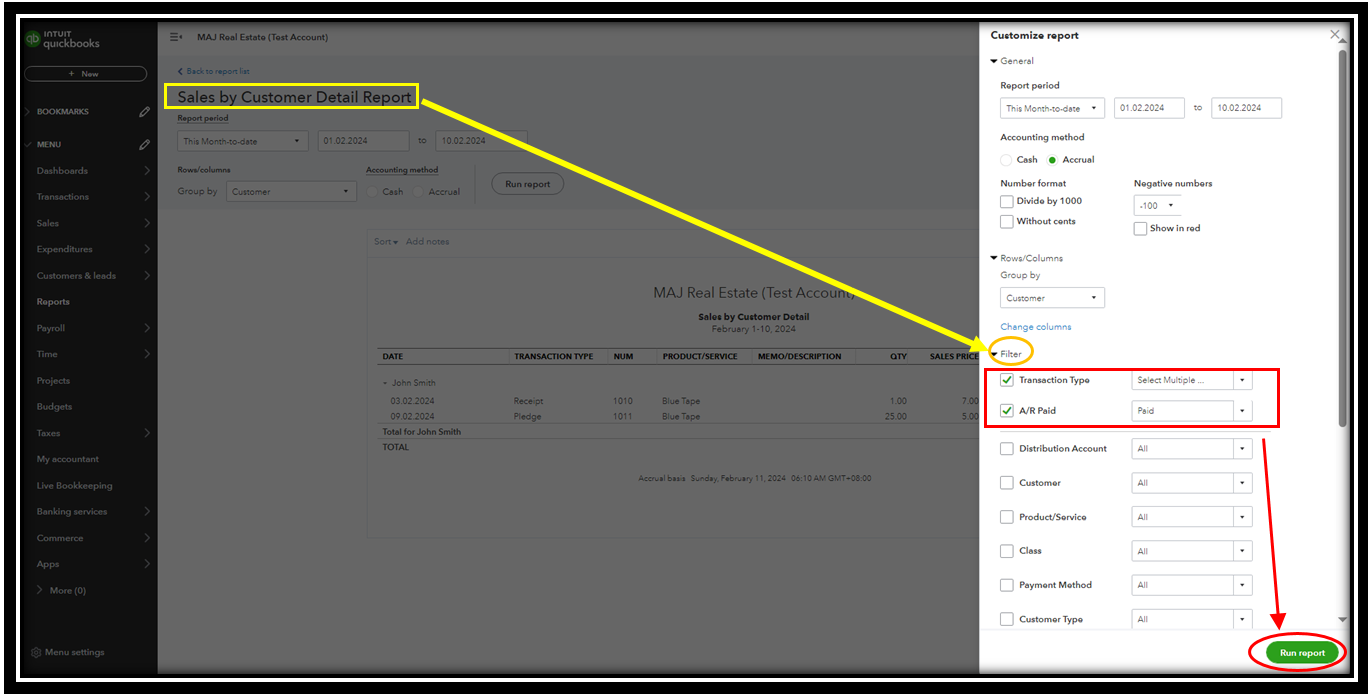
After this, you'll now see your customer's name with the transactions completed under their name.
Moreover, you can run a Customer Balance Detail if you want to check the details of what your customers owe you.
Additionally, I've added this article for you to check everything you need to know to get started with Memorized Reports in QuickBooks Online: Memorize reports in QuickBooks Online.
Feel free to reply to this thread should you need additional assistance managing reports in QuickBooks Online. Keep safe.