I know how important it is to correctly charge your customer, christine81. I'm here to help you with that.
Yes, you can send an invoice with a credit memo applied. Please make sure that you have only one open invoice for that customer. Otherwise, the credit memo may automatically apply to other transactions.
If you haven't created a credit memo, please follow these steps:
- Go to + New and then select Credit memo.
- In the Customer drop-down menu, select the customer's name.
- Enter the credit memo details.
- On the Amount column, add the $50 amount.
- Click Save and close.
For more details, please see this article: Create and Apply Credit Memos.
Once done, we can now send the invoice with the applied credit memo. Here's how:
- Go to Get Paid & Pay and then select Invoices.
- If you have the old interface, go to Sales, then Invoices.
- Locate the open invoice you'd like to send.
- Click the drop-down menu under Action, then click Send.
- Review the invoice, then click Send.
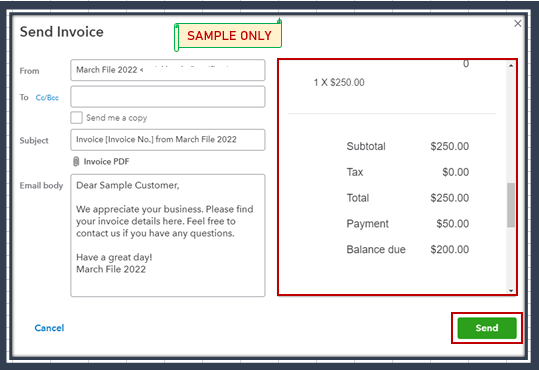
Additionally, I've added an article that'll help you track a refund if your customer wants to have their money back. This keeps your record accurate: Return Customer's Money.
I'm only a post away if you need more help in managing your sales transactions in QuickBooks. It's always my pleasure to help you out again.