I've got an alternative so you can determine which product or service was bought or used under a customer transaction, mygi.
In the Customers profile's Transactions List tab, there's no direct option to add a column to indicate the data's associated product or service item. However, we can utilize the Memo field when generating a customer transaction. In this field, we can input the item used for that transaction.
Once you've added a memo description, it will reflect in the Memo field on the Transaction List tab. Here's how:
- Go to the + New icon and select any customer transaction you want to create.
- Fill in the form accurately.
- Scroll down and input the product or service name on the Memo on statement / Message displayed on statement field.
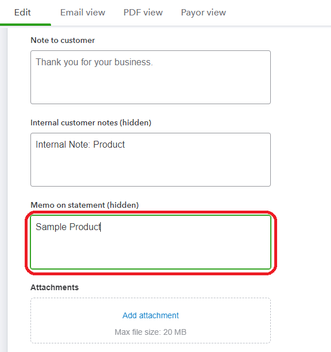
- Once done, hit Save or Save and close.
When saved, here's how it's shown in the Memo column:
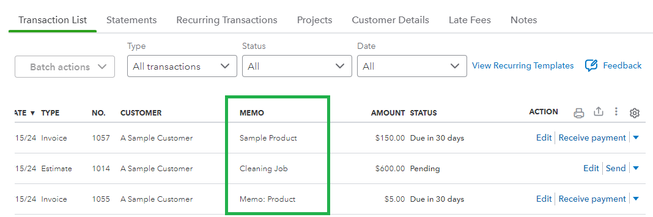
Just make sure that the Memo column is enabled so it will show up on your data. To turn it on, click the Mini-Gear icon on the Transaction List tab and tick the Memo option.
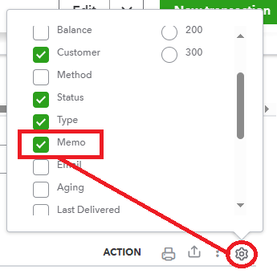
Furthermore, you can Edit existing customer transactions and enter their respective associated product or service items on the Memo on statement section.
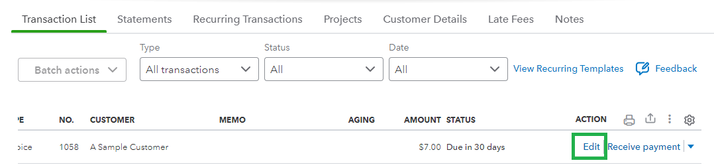
I've also included this article to help you if you need to generate, modify, or delete a customer profile in QuickBooks: Add and manage customers in QuickBooks Online.
You can always post in the Community if you have more concerns with your customer transactions and other data in QuickBooks. We're always here and ready to assist you.