Yes, you can rearrange or move items in the modern format of Estimates, @tscates50. Let me show you how.
A Hand icon will appear when you hover your cursor over the Ellipsis icon, indicating that you can reorder line items or add another line:
- Sign in to your QBO account.
- Click the + New icon and select Estimate.
- From the Estimate page, enter the details needed.
- In the Product/Service section, choose your specific items.
- You can move the item by clicking (long press) to an Ellipsis icon before the number line, then move it up or down.
- Once done, click Save and Close.
I've attached a screenshot for your reference:
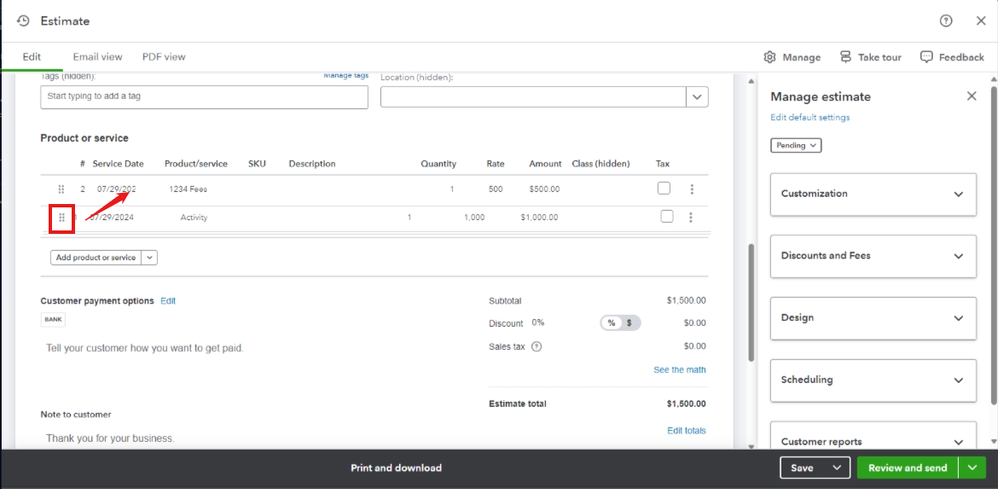
Moreover, you can utilize this article to learn how to convert an estimate directly into an invoice once your customer accepts your estimates: Convert an estimate into an invoice in QBO.
Feel free to reach out again if you need anything else with rearranging items on Estimates. I'll be around to help.