Hello, gfloyd-nursegina.
In QuickBooks Online, we were unable to recover the deleted invoice. However, as a workaround, you can view the details of the deleted invoice in the Audit Log to recreate the invoice.
Here's how:
- Go to the Gear icon and choice Audit Log.
- Tap the Filter drop-down.
- Set the Date range.
- Under Events, click the drop-down, and select Deleted/Voided Transactions.
- Click Apply.
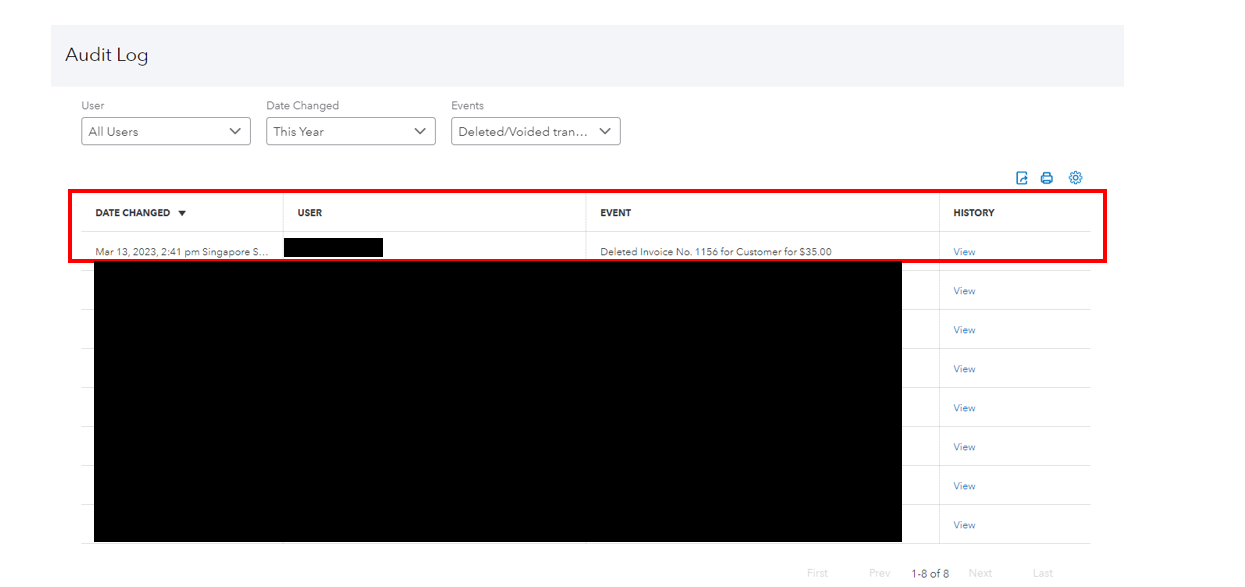
You can now recreate the invoice using the information from the Audit Log. If you're still having trouble, you can read the article on how to use the Audit Log to re-enter deleted transactions.
If you have any further questions or concerns, please do not hesitate to reach out to me. I'm always available to help you. Take care and have a lovely day.