It's great having you here in the QuickBooks Community, @butler-lawn-care.
I can share how you can send invoices through text rather than emails in QuickBooks Online (QBO).
You can generate an invoice, copy the invoice link, then paste and send it through SMS text outside QBO. Here are the steps you can follow:
- In your QBO account, go to Sales.
- Select Invoices.
- Look for the invoice you want to send.
- Click on Share invoice link under the Action column.
- Click on Copy link. I've attached a screenshot as a visual reference.
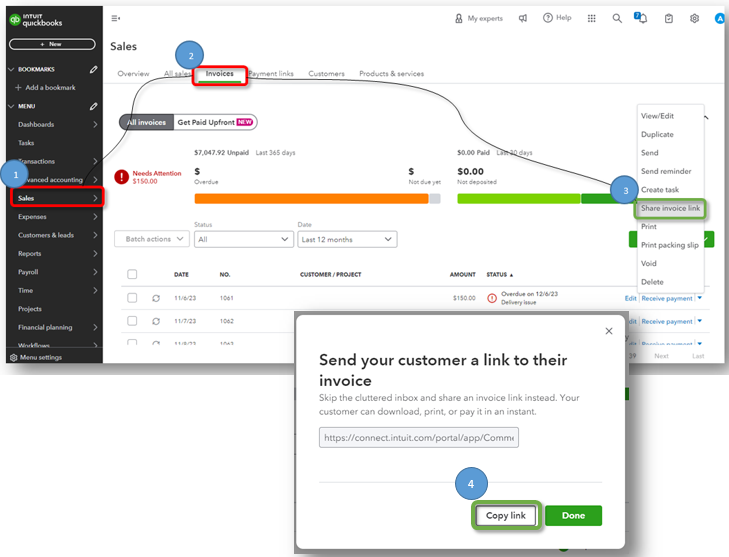
- Paste the link on your text message and send it to your customer.
If the Copy link button doesn't work on your end, you will still have to add your customer's email (or a dummy email) to the invoice at issue to generate and copy the link. I've attached a screenshot below for the steps.
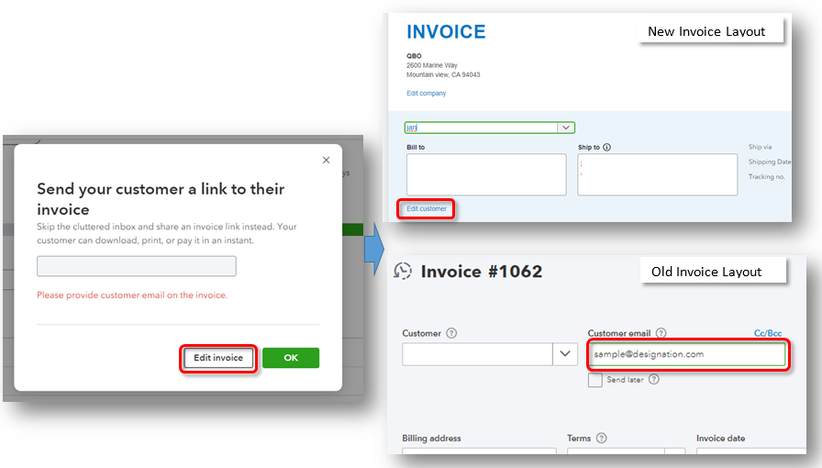
If you don't use QuickBooks Payments, let me add this article about receiving customer payments in QBO as a future reference: Record invoice payments in QuickBooks Online.
You're always welcome in the Community if you have further questions about sending invoices to your customers. We're committed to offering ongoing support. Take care.