Turn on suggestions
Auto-suggest helps you quickly narrow down your search results by suggesting possible matches as you type.
Showing results for
Get 50% OFF QuickBooks for 3 months*
Buy nowUtilize the exporter tool
https://transactionpro.grsm.io/qbo
https://partners.saasant.com/affiliate/idevaffiliate.php?id=5051_2
Hope it helps.
Hi there, @Asad Tariq.
You can consider removing some columns you don't need to be displayed to export the customer list to Excel successfully. Let me guide you through the process.
Before we start, please know that there are size limits when exporting data to Excel. Here are the following:
If your data exceed the size limits, let's eliminate some columns that you don't need. Here's how:
If you're exporting the data from the Customer page, please follow the steps below:
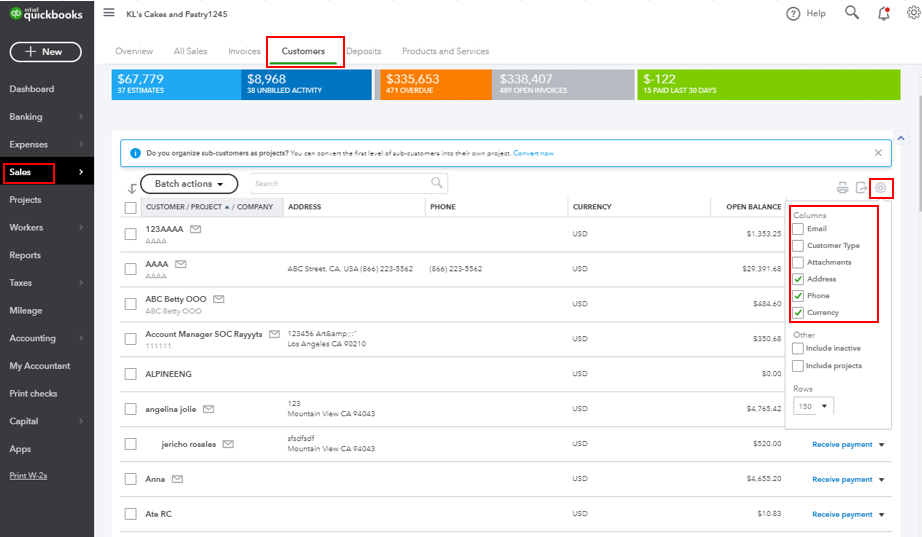
If you're exporting it from the report, feel free to go along with the steps below:
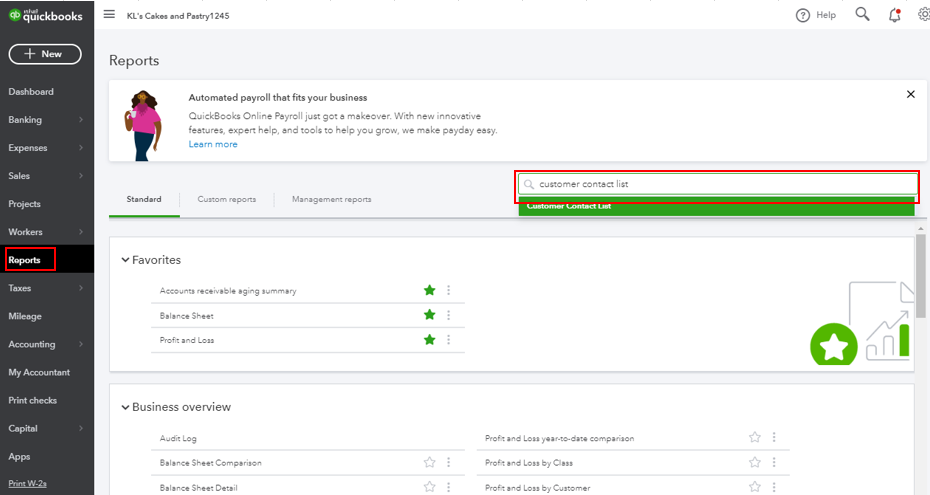
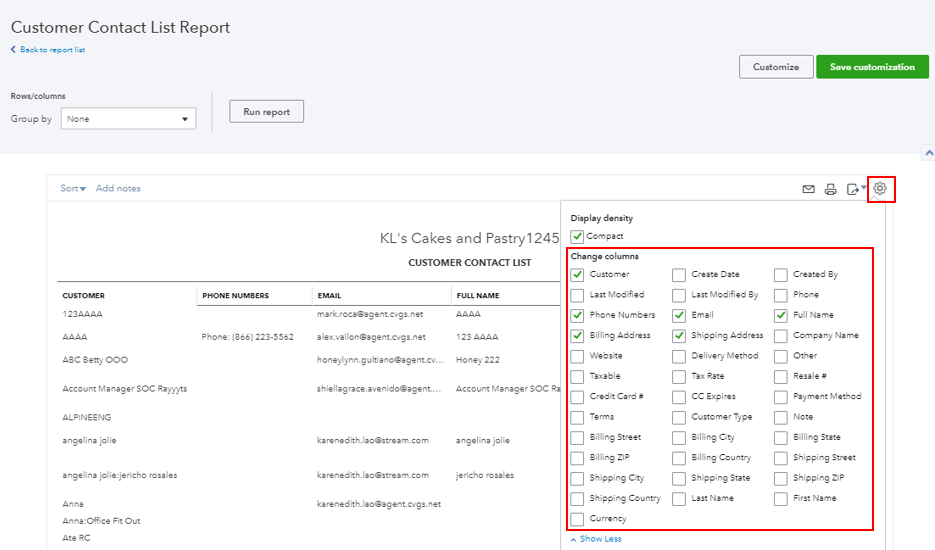
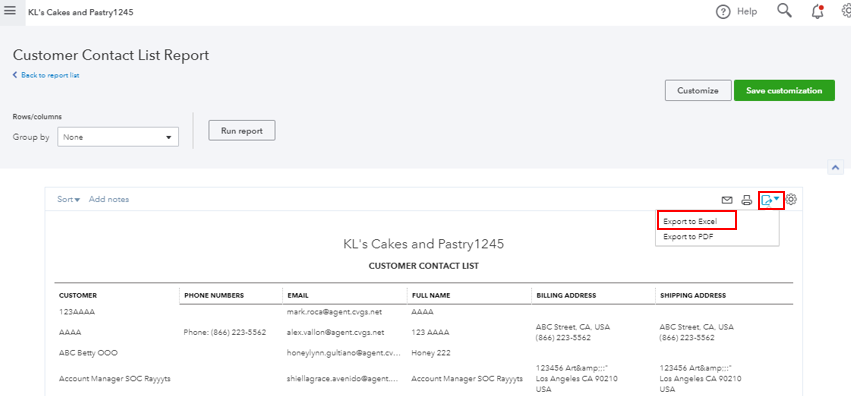
You can read these articles for more details:
You can always get back to here in the Community if you have any other questions. I'm always here to help. Have a great day ahead.

You have clicked a link to a site outside of the QuickBooks or ProFile Communities. By clicking "Continue", you will leave the community and be taken to that site instead.
For more information visit our Security Center or to report suspicious websites you can contact us here