Turn on suggestions
Auto-suggest helps you quickly narrow down your search results by suggesting possible matches as you type.
Showing results for
CYBER MONDAY SALE 70% OFF QuickBooks for 3 months* Ends 12/5
Buy nowcategory?
If you mean by account, which is what intuit for some really strange reason re-named the accounts in the chart of accounts (one ONE page only) - run a P&L, customize it to only show expenses
in the chart of accounts you can run a report on each account separately if you want
If you mean category in the products & services list, you can not, they are place holders to organize the list
category?
If you mean by account, which is what intuit for some really strange reason re-named the accounts in the chart of accounts (one ONE page only) - run a P&L, customize it to only show expenses
in the chart of accounts you can run a report on each account separately if you want
If you mean category in the products & services list, you can not, they are place holders to organize the list
Is there a way I can create a monthly expense report by account an annual report.
Thanks for joining the conversation, @Anonymous,
I can help you create an annual report for your expenses.
We can customize a Transaction Detail by Account report to show your expense transactions on annual basis. Let me guide you how to do that:
Next, you can click the Save customization button to retain the changes applied to the report. This way, you no longer need to repeat the customizations the next time you get the report.
To access the customized report, follow the steps below:
That should do the trick for you, @Anonymous. You may want to check this article to know more about customizing reports in QuickBooks Online: How to Customize Reports
Please feel free to mention me if you need further assistance. I'll be glad to work with you again. Have a good one!
The Transaction Detail By Account does not seem to apply to all versions of QBO. We are using Simple Start for our nonprofit business. We do not need anything else robust and we have been happy with the current product but for some odd reason, this very necessary and basic report seems to have been omitted from this version of Quickbooks. If I want to see if an account is under or over budget, I have to run a full P&L which does not have the customization to filter out accounts. Please tell me I am incorrect and give me a viable solution!
(PS. I'm familiar and have worked extensively on higher QBO plans so I can compare).
Good day, EPOA,
I appreciate you checking this option with the Community. I can share some information about the available reports in QuickBooks Online Simple Start.
At the moment, the Transaction Detail by Account report is unavailable for the version you are using. To complete your work, you can continue using the P&L report or upgrade your company file to a version of QBO that includes this feature.
Please see this article for the complete comparison of the reports available for our QBO subscriptions: Report Comparison Between QuickBooks Online Subscriptions
Please get back to me if you need further assistance with your QuickBooks account. I'll be glad to work with you again. Have a good one!
Why are they making this so difficult??
Hello there, tk5.
QuickBooks Online offers different features. There are reports that aren't included because Simple Start focuses on sales and sales tracking.
You can use the recommended workaround given by my colleague Jen_D.
You can always get back to us if need anything else.
Hello everibody, I'm new in quickbooks but I find that the purchase order detail report in its standard settings organize products by category and totalizes de expenses in each category, you can export it to excel, and have a daily, weekly or monthly expense report by categories, I hope this helps you to solve your problem, it did it for me.
Best Regards
This sucks, I was able to run any type of report I needed in QB2015 Pro.
Having organised transactions into categories, I would think I should be able to get a simple report.
Looking at how much spent on advertising, computer hardware etc. Should be simple for such an expensive bit of software.
RAP
Ignore my last post.
I've dug deeper. I went on to the Accounting label and on the RHS under action I could run a report on any category. (or the Run Report Button at the top RHS of the screen).
It's a shame this didn't appear early in the help list. Searching for a "report on category" points straight to the reports section.
RAP
Run a P&L report. Your expenses are broken down by category in the dropdown.
Thanks for this. I find its frustrating too as the majority of QB's 'how to' tutorials lead you to buttons and sections that no longer exist. Even their article on an email they batch sent out the other day regarding updating bank feeds had instructions that weren't possible to follow. Sorry to criticise, but its the biggest feedback I hear from other users I know too. I really don't mind learning things if the tutorials are up to date.
To update anyone new looking to do a category report, I worked it out by following Roy to the accounting section, rather than the report section (I know counter-intuitive when you want a report!). There's no longer RHS or Action, just a Batch Action button that gives two options. So here's how I did it:
Goto Accounting section
Chart of Accounts tab (usually opens in this) - select the category you want in the first column
Click Run Report at the end of the category line. The report will then show on the screen
Click Customise button in top right hand corner
Now change the dates to the period you require. By default it will give you the last 90 days.
To export go to to the relevant export icon in the top right hand corner of the report.
Thanks again for your help though Roy as I was so frustrated trying to customise a mil different versions of the ones on the Reports page and nothing gave me what I needed : a simple expense report of a category as surely everyone wants to know how much they spent on equipment, travel etc.
Thanks for this. Its frustrating as the majority of the tutorials lead you to buttons and sections that no longer exist. Even their article on an email they batch sent out recently regarding updating bank feeds had instructions that weren't possible to follow. Sorry to criticise, but its the biggest feedback I hear from other users I know too. I really don't mind learning things if tutorials are up to date.
To update anyone new looking to do a category report, I worked it out by following Roy to the accounting section, rather than the report section (I know counter-intuitive when you want a report!). There's no longer RHS or Action, so here's how I did it:
Goto Accounting section
Chart of Accounts tab (usually opens in this) - select the category you want in the first column
Click Run Report at the end of the category line. The report will then show on the screen
Click Customise button in top right hand corner
Now change the dates to the period you require. By default it will give you the last 90 days.
To export go to to the relevant export icon in the top right hand corner of the report.
Thanks again for your help though Roy as I spent ages trying to customise a mil different versions of the ones on the Reports page and nothing gave me what I needed : a simple expense report of a category as surely everyone wants to know how much they spent on equipment, travel etc.
I am fairly new to QB and I too wanted to run an expenses report with (in my case) the Category "Maintenance & Repair". This is how I did it.
From Main QB screen, click on REPORTS on left hand side.
Click on PROFIT AND LOSS (located under "Business Overview")
Click on CUSTOMIZE (located in upper right hand corner)
Enter REPORT PERIOD required
Click on FILTER
Beside "Distribution Account", click the drop down arrow beside "ALL INCOME EXPENSES"
Scroll down to category you wish (in my case I scrolled down to Maintenance & Repair) and click on the box beside the one you want
RUN REPORT
Hopefully this will help you. I am using QB Online.
Thank you! I plan to cancel this product bc 50% of what I want to do with it is just run reports by expense category. Mint, offered by the same company for personal expenses, does this kind of thing for free!
Thank You! This worked for me and you can also filter and select multiple categories or accounts or whatever they change the name to on each screen!
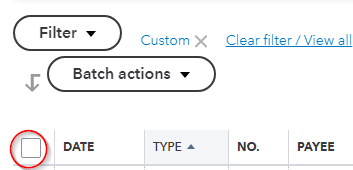
then choose the print icon on the top right to print (or print to PDF) or choose the "export" (looks like a square with an arrow coming out of it) icon button right next to it to export to .xls

$$$
I'm delighted to have you here today, Michael. Know that I appreciate you for reaching out to us here in the Community space.
Before we get started, would you mind telling me more about it? Like, have you encountered any errors when trying to create or view your reports? Additional details will help me check the cause of this. A screenshot would be a great help too.
Know that you can always visit our Help Articles page for QuickBooks Online in case you need some references for your future tasks.
We appreciate any information you can provide. I'd be delighted to work with you again. Have a great day ahead.



You have clicked a link to a site outside of the QuickBooks or ProFile Communities. By clicking "Continue", you will leave the community and be taken to that site instead.
For more information visit our Security Center or to report suspicious websites you can contact us here