Turn on suggestions
Auto-suggest helps you quickly narrow down your search results by suggesting possible matches as you type.
Showing results for
I would like to be able to view and to print the description column for all lines in the chart of accounts. The only way I have found to see the description is to open the edit screen for individual items.
Solved! Go to Solution.
I'm happy to help ensure you're able to print the Description column on your Chart of Accounts, tpaulet.
You need to enable the Description field when running the Account List Report. This way, you'll be able to see the said column and print it.
Let me show you how to accomplish this:
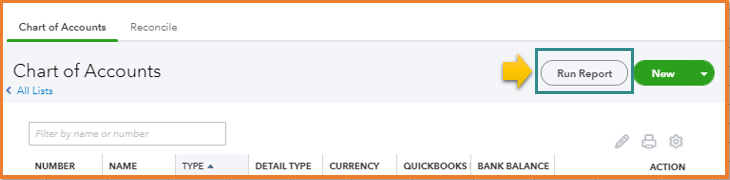
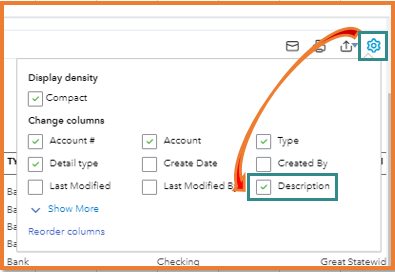
I'm adding these handy articles to help you personalize your bank statements:
Keep me posted if there's anything else I can do with your QuickBooks account. I'm always right here to help you.
I'm happy to help ensure you're able to print the Description column on your Chart of Accounts, tpaulet.
You need to enable the Description field when running the Account List Report. This way, you'll be able to see the said column and print it.
Let me show you how to accomplish this:
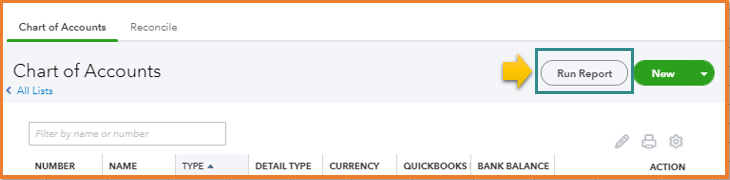
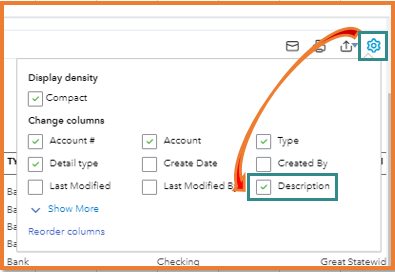
I'm adding these handy articles to help you personalize your bank statements:
Keep me posted if there's anything else I can do with your QuickBooks account. I'm always right here to help you.
Can you view the description when you're editing the COA?
Thank you for joining this thread, jackDLV.
Let me share some insights about editing the list of chat of accounts in QuickBooks Online.
Currently, the option to view/add description when editing the list of chart of accounts is unavailable in QuickBooks Online. You may follow the steps provided by my colleague MaryLandT above in editing the report for your chart of account to show the descriptions.
I'm adding this article to learn more about the chart of accounts in QuickBooks Online.
Please let me know if you still have other questions or any concerns about chart of accounts. I'd be glad to help. Have a great day!
Why in one of my companies can I see the description column, but as I go to set up a new company I can't not have that line shown? Is there a way to resolve this? Both are online, and both have the same subscription level. If I import from the old one to the new one, it doesn't give me the option to import the description line, which is imparative.
Please advise.
We appreciate you joining us here in the thread, @wlgrimes.
The Community Team recognizes the importance of this matter and that this isn't the experience we'd want you to have when generating a report and exporting it out of QuickBooks Online (QBO). Since the option is unavailable, we recommend sending a feature request to our Product Development Team. Once they see your suggestion, they'll evaluate it and consider adding it to future product updates. We'll input the steps to get you going:
In addition, we've got these articles to help you keep your current report settings, and learn more about what data can be exported outside of QBO:
@wlgrimes, we're only a click away if there's anything else that you'd like us to help you with. You can click the Reply button below and rest assured. We'll get back to you right away. Take care, and have a nice day!



You have clicked a link to a site outside of the QuickBooks or ProFile Communities. By clicking "Continue", you will leave the community and be taken to that site instead.
For more information visit our Security Center or to report suspicious websites you can contact us here