Turn on suggestions
Auto-suggest helps you quickly narrow down your search results by suggesting possible matches as you type.
Showing results for
Get 50% OFF QuickBooks for 3 months*
Buy nowCan someone provide direction as to why a CLOSED sales order would show up on OPEN sales order reports... until we open the order & email it.
Thanks for sharing your concern with us, @Skeptic.
I've got your back! Let me share some troubleshooting steps to get this sorted out.
There might be an issue with your company file's data that's causing the closed sales orders to appear on the Open Sales Order report. I recommend running the Verify/Rebuild tool. Verifying it will detect any damaged data and fix it by rebuilding. It also allows your QuickBooks software to refresh the data inside the company file.
Beforehand, make sure to create a backup copy. If there are changes that occur, having a copy allows you to restore it to undo the changes.
Follow the steps below on how to verify data:
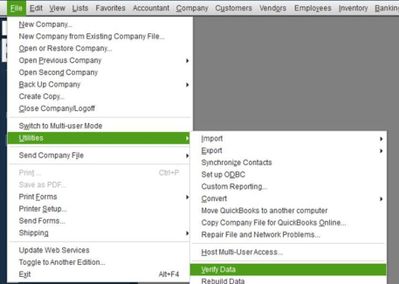
Next, here's how to rebuild data:
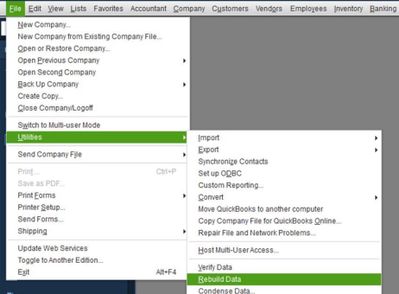
Additionally, it's best to make sure your QuickBooks Desktop is up-to-date. This way, you always have its latest features and fixes.
Keep me updated on how this works on your end. I'm determined to help you succeed. Take care always, @Skeptic!
Hi @Skeptic,
Hope you’re doing great. I wanted to see how everything is going about the sales order issue you had. Was it resolved? Do you need any additional help or clarification? If you do, just let me know. I’d be happy to help you at anytime.
Looking forward to your reply. Have a pleasant day ahead!
I haven't performed the verify yet as I need to wait till no one is using the file.
I'm having the same issue. I ran the Verify Data and it showed no issues. The sales order has been invoiced and paid.
Thanks for joining in on this thread, Triangulation. I've come to share additional information to help you rectify the issue you've experienced.
As I've checked my resources here, there are no reported specific cases relating to your concern. You'll want to consider using the QuickBooks Tool Hub to resolve common issues and errors in your desktop file. Beforehand, let's ensure you've downloaded your QuickBooks Desktop account to its latest release.
Once done, we can now download and install QuickBooks Tool Hub. Here's how:
For more detailed information, you can check out this reference: Fix common problems and errors with the QuickBooks Desktop Tool Hub.
Moreover, you can visit this article to guide you on how to add specific details and other customizations to your reports: Customize customer, job, and sales reports in QuickBooks Desktop.
Let us know in the comments below if you have additional questions or other QuickBooks-related concerns. We're always here to help. Keep safe!
I actually just found a fix. I printed the sales order and that seemed to satisfy it and it was marked closed after. Go figure.
Thanks!
That's great to hear, Triangulation.
I appreciate you getting back here and sharing the steps you've performed. This would also help other users experiencing the same issue.
If you require additional assistance doing other QuickBooks tasks, please don't hesitate to reply in this forum. We'll always be around whenever you need help. Have a good one!
I am having this same issue. There are sales order that are closed and invoiced that are showing up on the Open Sales Orders by Customers report but the order is NOT showing up on the Open Sales Orders by Item report. - How do I get these closed sales orders to disappear from the Open Sales Orders by Customer Report?
I am having the same issue with closed sales orders still showing up. The orders are only showing up on the Open Sales Orders by Customer and not showing up on the Open Sales Orders by Item report. - I tried printing orders as suggested below and that didn't work. - HELP!
I appreciate your input in the thread, BFP-Laura. It's great to have you here and share the steps you've taken so far. Let's perform some troubleshooting steps together to isolate and fix this issue.
First, ensure that you back up your data. If any changes occur during the process, having a backup will allow you to revert the changes.
I suggest updating your QuickBooks Desktop (QBDT) to the latest release to ensure that the system has the newest patches and fixes. Then, let's use the Verify and Rebuild tool to address common issues in the company file.
Here's how you can do it:
To Verify:
To Rebuild:
You can also refer to this link for more detailed steps: Verify and Rebuild Data in QuickBooks Desktop.
If the issue persists, I recommend reaching out to our customer support team as they have additional tools to investigate and perform other troubleshooting steps if necessary.
Additionally, here are some articles that can guide you on how to modify your reports in QuickBooks Desktop:
Feel free to return to this thread for further questions about sales orders and other concerns related to QuickBooks Desktop. We're here 24/7 to assist you.
I found a solution to this problem of fully invoiced sales orders still showing up on my open sales order reports. They were showing up with a blank open balance. I went into each of these sales orders and unchecked the Email Later check box. For whatever reason, this got the fully invoiced sales orders to stop showing up on the open sales order report. In one instance, I clicked to add the checkmark to the Email Later check box.


You have clicked a link to a site outside of the QuickBooks or ProFile Communities. By clicking "Continue", you will leave the community and be taken to that site instead.
For more information visit our Security Center or to report suspicious websites you can contact us here