Turn on suggestions
Auto-suggest helps you quickly narrow down your search results by suggesting possible matches as you type.
Showing results for
We are needing to pay our sales staff commissions off our invoices. We have invoices that may have several discount lines that need to be deducted from the product price first and then the commission percentage would apply. We also have to give different percentage of commissions for the different brands that are offered as well. We currently are dumping a report into Excel to calculate, and would love to get away from manual errors.
Thank you!
Thank you for reaching out to the QuickBooks Community,
bkobow. Currently, there isn't a way for QuickBooks to add a commission percentage to the total and have it calculate it automatically. Although you can add many discounts, you would still need the commission's calculation to be done manually. Here's how to add discounts to invoices in the QuickBooks Desktop:
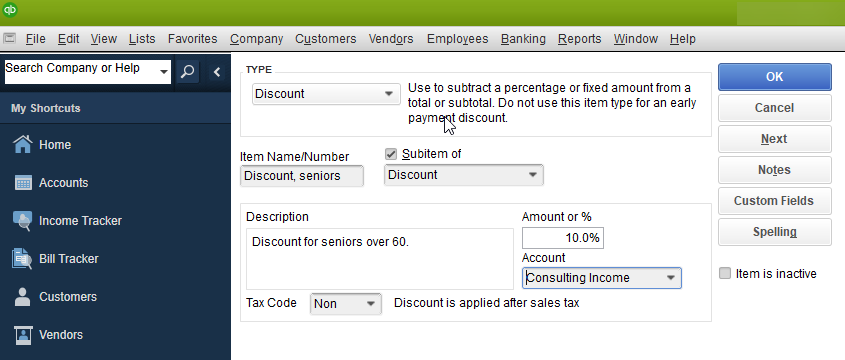
As seen in the example below, this how the item will be displayed on the invoice.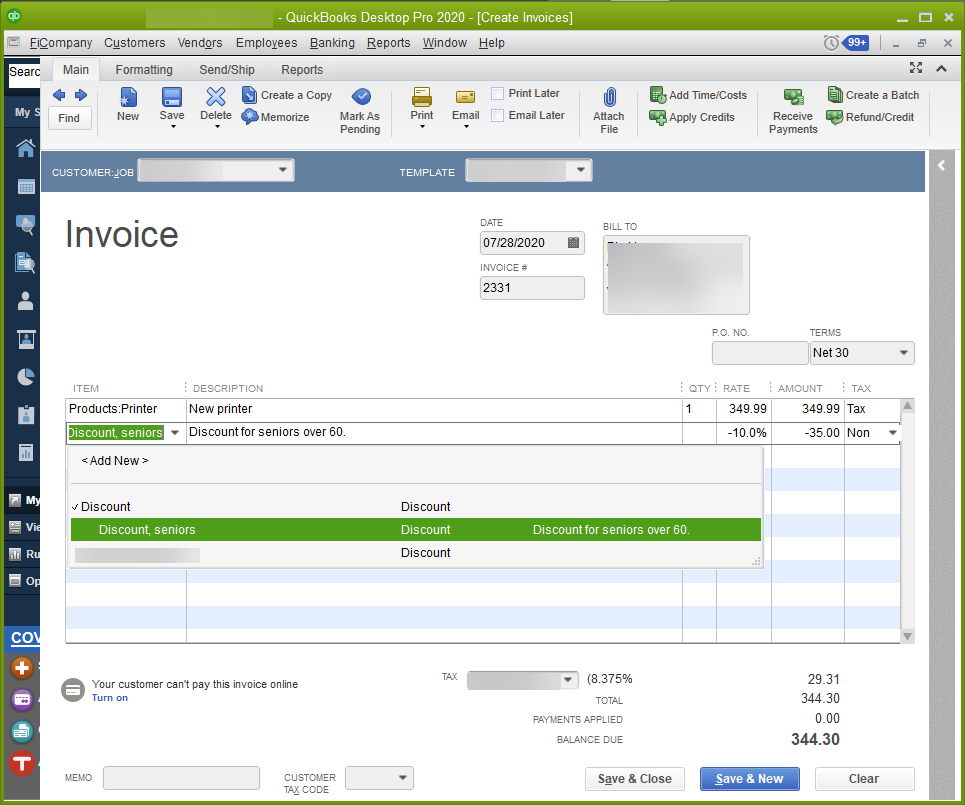 Please note that the discount would be applied to the line item above it. However, if you would like it to calculate the total, a subtotal item would need to be created. The instructions are the same, by going to the List menu, select New, but instead choose Subtotal from the Type drop-down. This is how the subtotal would appear.
Please note that the discount would be applied to the line item above it. However, if you would like it to calculate the total, a subtotal item would need to be created. The instructions are the same, by going to the List menu, select New, but instead choose Subtotal from the Type drop-down. This is how the subtotal would appear.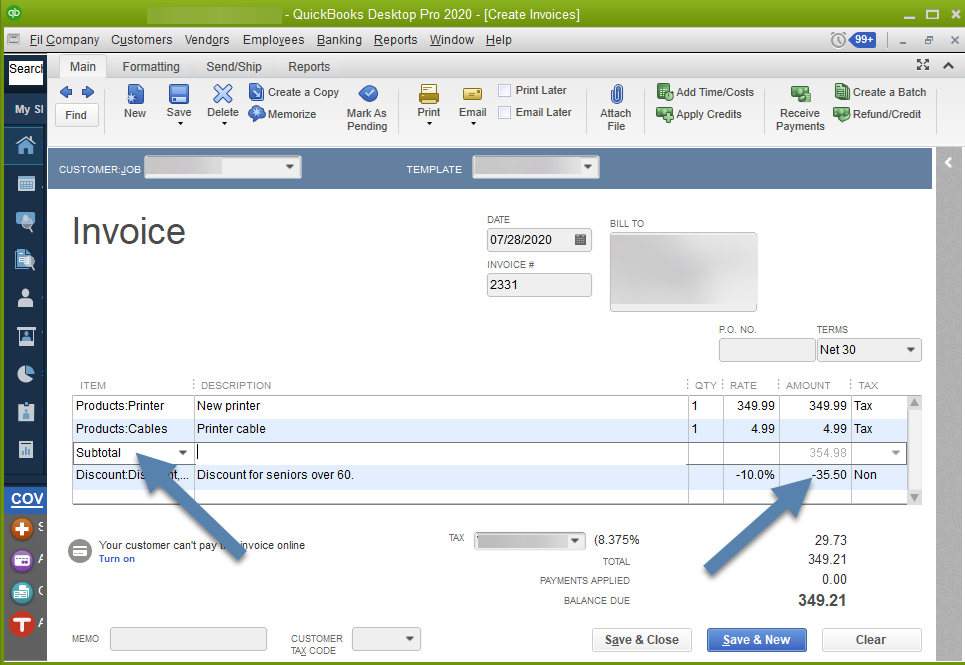
Please let me know if you have any questions or need any further help. My team and I will do our best to assist you. Take care, and have a lovely day.
Thank you for the information. We do have the discounts working correctly just needing to figure a better way to do commissions vs manual.
We need to take the $2.38 give it a 5% and 3% discount, $2.19 then give our % commission on that. $.04 per bag times the total shipped (350) would be $14.00.
Consider having a sales commission app to help you and integrate it with your QBD.



You have clicked a link to a site outside of the QuickBooks or ProFile Communities. By clicking "Continue", you will leave the community and be taken to that site instead.
For more information visit our Security Center or to report suspicious websites you can contact us here