Thank you for sharing your concern with us, @Scottybeth1A.
I'd be delighted to help ensure you're able to record all of your transactions into the system.
Are you prompted with an error while importing your transactions? If so, may I ask for it?
One possible you're unable to import your .CSV file successfully is due to to format of the data on it. With QuickBooks Online, you can use a 3-column or 4-column CSV file. Your CSV file should contain the following information: Date, Description and Amount. Ensure to leave off leading zeros and format the date like this: M/D/YY, not like this: MM/DD/YY.
For example, January 1, 2016 would be 1/1/16.
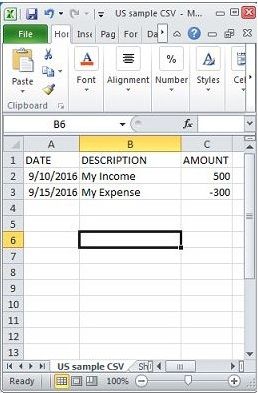

For additional references, you may check out these articles:
Be sure to check out these articles for more tips on how to unlock QuickBooks full potential: QuickBooks Online Community Help Articles.
That's it! This should allow you to successfully import your transactions.