Thank you for taking the time to reach out to us here on the Community page, @sassalino.
If you want to record an invoice in QuickBooks Online (QBO), you can enter it from the Plus (+) icon.
Here's how:
- From the Plus (+) icon, click on Invoice under Customers.
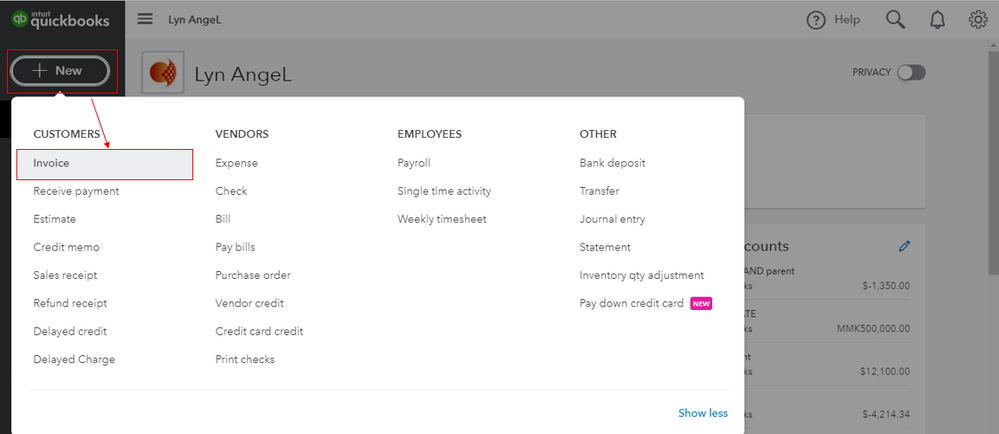
- Select a customer under the Customer.
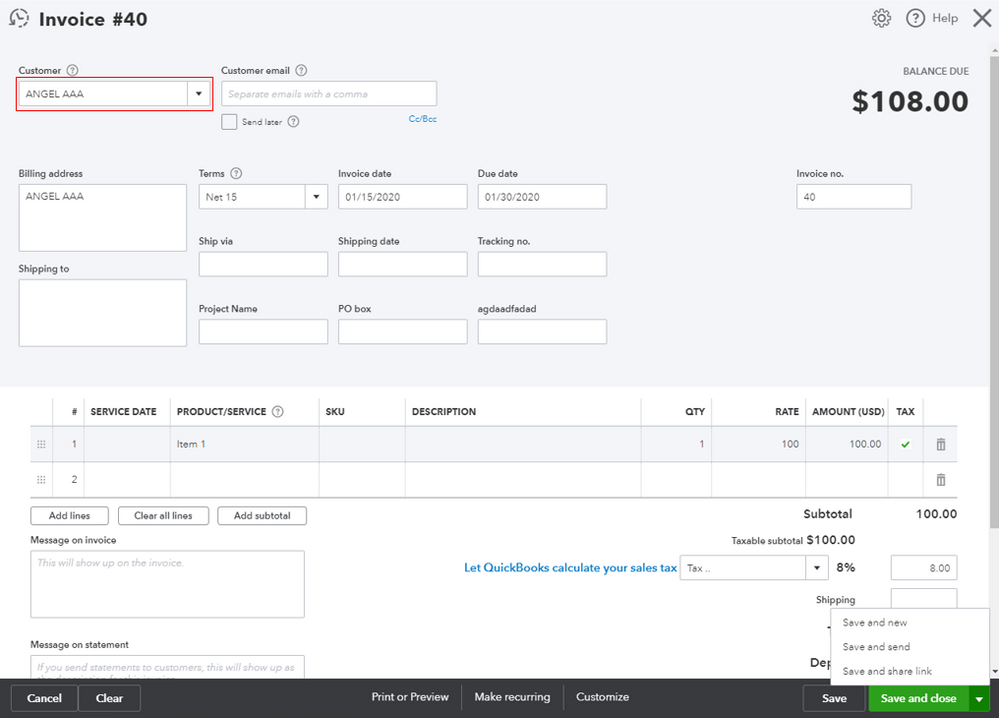
- Fill in the necessary information (Product/Service, Quantity, Rate, and Amount).
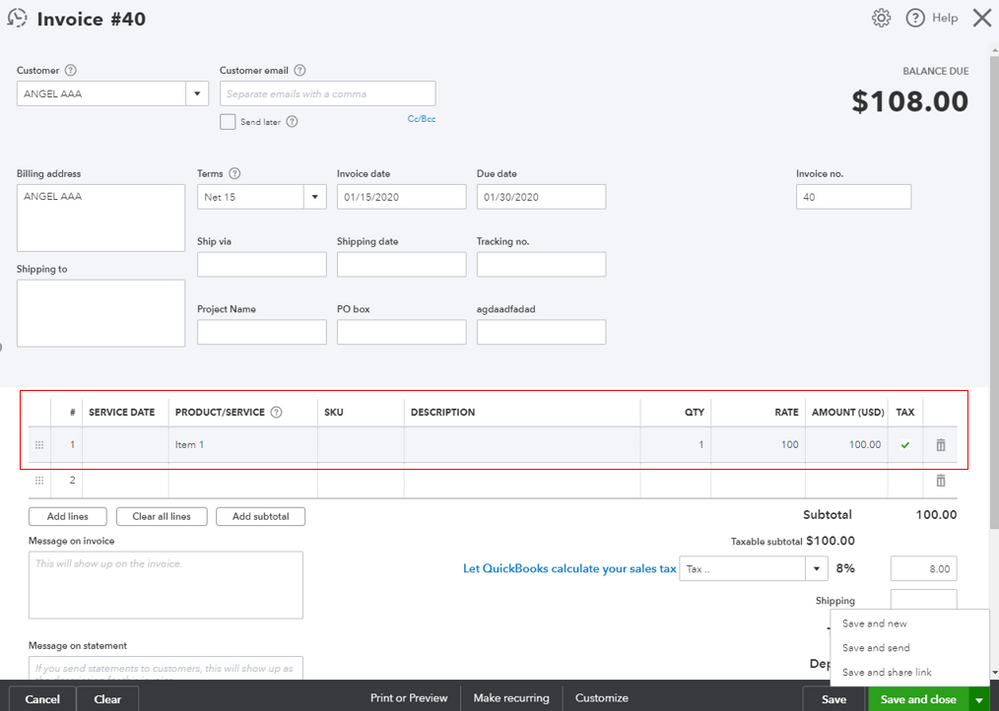
- Click on Save or Save and close to save the invoice.
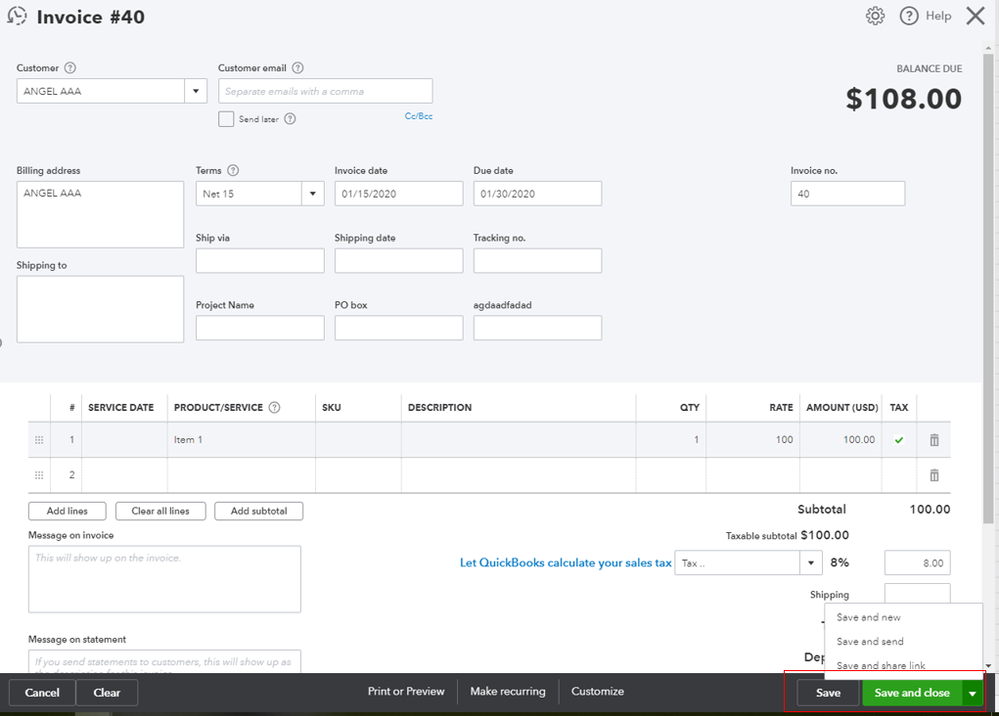
For additional reference, you can read this article: Create invoices in QuickBooks Online.
You can also read this article for your future reference about customizing invoices: How to Customize Invoices in QuickBooks Online.
Let me know if you have any other questions and if you're referring to something else. I'm a post away to help. Have a good day!