Turn on suggestions
Auto-suggest helps you quickly narrow down your search results by suggesting possible matches as you type.
Showing results for
I am using QB Premier for a non-profit and would like to have donor statements printed; Since there are no invoices, and just Sales Receipts, I am having trouble creating a statement, as there are no open balances nor invoices. How do I create a statement of Sales Receipts for the year?
Solved! Go to Solution.
QuickBooks won't create proper donor statements with the required information on them. Instead, use our BRC Donor Statements - Desktop or BRC Donor Statements - QB Online app to create the statements.
You can include custom text on your statements and a customizable table of details much like a QB statement, as well as many other options.
The statements are designed to be compatible with windowed envelopes, and if you use that option, then there's no need to print mailing labels either.
Thank you for reaching out to us here on the Community page, @MM106.
I can share with you some information about statements and how you can prepare one for your sales receipts in QuickBooks Desktop.
A statement is a summary of your customer's account, showing the recent invoices, credit memos, and payments received. A reminder statement can be created and sent to your customers/donors to show how much they owe on each invoice. Thus, it won't display the customers' sales receipts.
At this time, you can prepare a report with your donor's sales receipt, then print it.
Here's how:
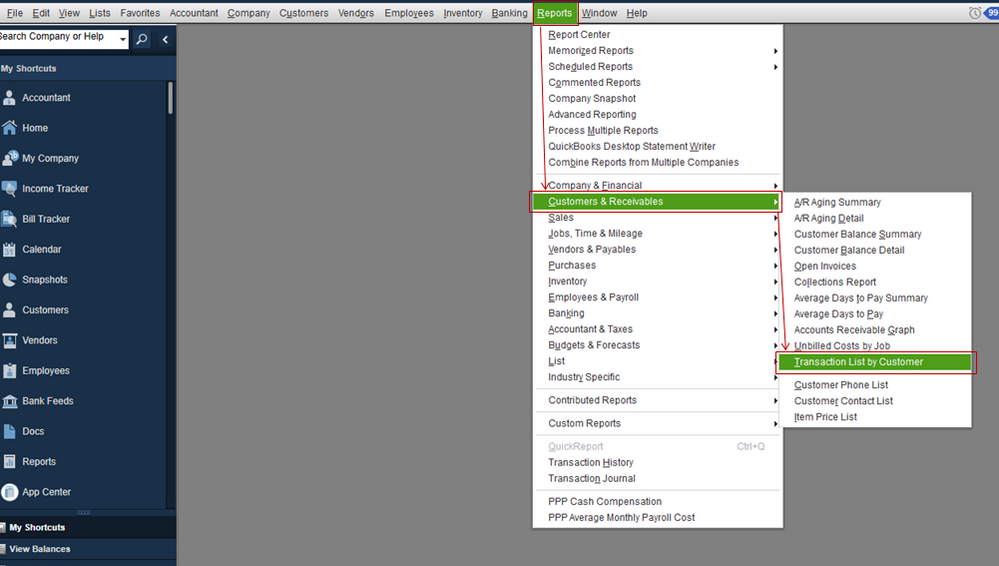
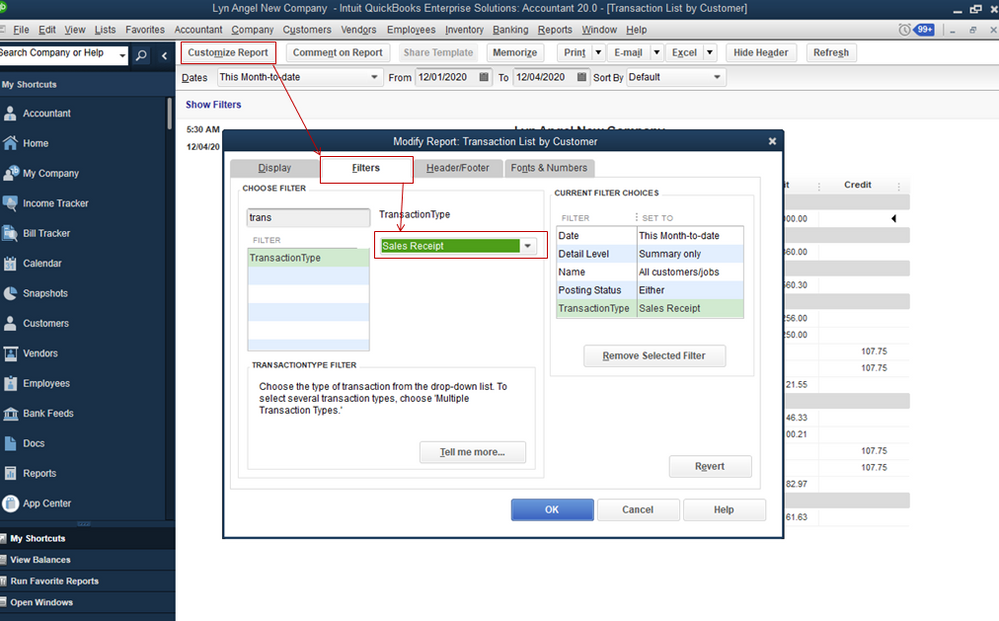
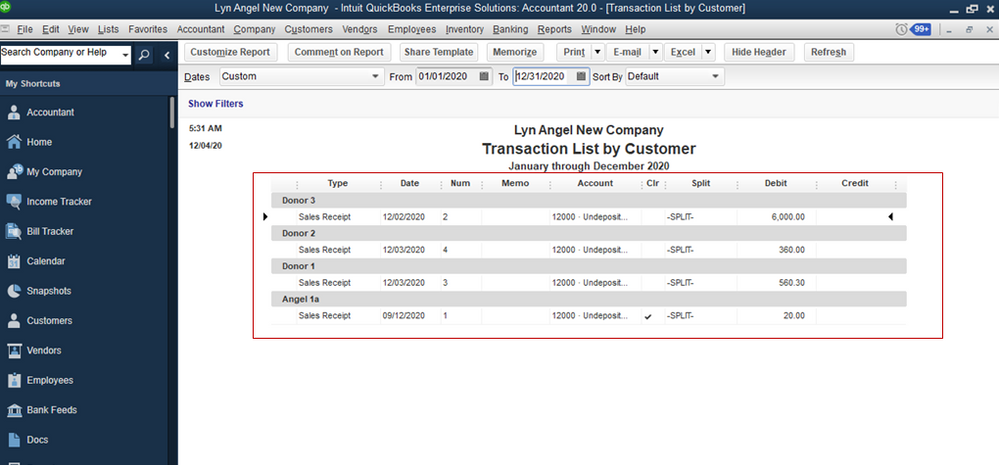
To print the report, select either Report or Save As PDF from the Print button.
To learn more about statements, you can check out this article: Create a billing statement.
You can as well open this link for an additional guide about running and customizing reports in QuickBooks Desktop.
Please let me know how else I can help you with QuickBooks. I'm always here to help. Wishing you and your business all the best
Unfortunately, this won't satisfy the tax requirements for a donor receipt. Seems like a small fix on the back end at QB to solve this. I'm sure many non-profits run into this issue.
QuickBooks won't create proper donor statements with the required information on them. Instead, use our BRC Donor Statements - Desktop or BRC Donor Statements - QB Online app to create the statements.
You can include custom text on your statements and a customizable table of details much like a QB statement, as well as many other options.
The statements are designed to be compatible with windowed envelopes, and if you use that option, then there's no need to print mailing labels either.
Yes, I am in the exact same predicament! Thank you for submitting this, its unlikely though that it will get addressed, I think all of their efforts are going into QuickBooks Online (QBO) :(
I have the exact same need. I am doubtful that anything will be done, all of the efforts are going into QuickBooks Online (QBO).
Year-End Letters from Sales Receipts
It is possible to create a customized "Sales by Customer Detail" Report that can be used as a Mail-Merge data file and then create your Year-end Letters.
Page 1
{IF{MERGESEQ]="1"[MERGEFIELD Name}
" ""}{SET LETTER1 {MERGEFILED Name }}
[IF {LETTER2]<>[LETTER1}"
Page 2
{DATE \@ "ddd,MMMM dd, yyyy"}
{MERGEFILD Name_CONTACT }
{MERGEFILD Name_Street1}
{MERGEFILD Name_Street2}
{MERGEFILD Name_City}, {MERGEFILD Name_State} {MERGEFILD Name_Zip}
"Thank You text... According to our records we received
{MERGEFILD YTD \# $#,#0.00 }
from you in 2020. Salutations
Gifts Detail:
{MERGEFIELD Date \@ MM/dd/yyyy} {MERGEFIELD Item_Description } Designation: {MERGEFIELD Class} {MERGEFIELD Amount \# $#,#0.00}" "{MERGEFIELD Date \@ MM\dd\yyyy}{MERGEFIELD Item_Description } Designation: {MERGEFIELD Class} {MERGEFIELD Amount \# $#,#0.00}"}{SET LETTER2{MERGEFIELD Name}}
There are several typos in the MERGE fields I typed in. Hopefully you can pick up the logic at least. Maybe I can post a sample file somewhere.
It is also necessary to convert amount columns to numbers from text to make the sumif work. Use the data menu method or highlight the range and select "convert to numbers" from the green tab that appears at the top of the range.



You have clicked a link to a site outside of the QuickBooks or ProFile Communities. By clicking "Continue", you will leave the community and be taken to that site instead.
For more information visit our Security Center or to report suspicious websites you can contact us here