Turn on suggestions
Auto-suggest helps you quickly narrow down your search results by suggesting possible matches as you type.
Showing results for
Connect with and learn from others in the QuickBooks Community.
Join nowHello,
I have a customer who is a vendor. How can i generate a report where I can see them both in a single ledger using quickbooks online.
Also is it possible to see net balances as well i.e Payable Minus Receivable.
Thanks for posting here in the Community space, Muz123.
In QuickBooks Online (QBO), there isn't a report that allows customer who is also a vendor to be in a single ledger as well as having a net balances like Payable Minus Receivable.
Alternatively, you can generate an A/R Aging Detail and an A/P Aging Detail report and export them to Excel.
Here's how to run the A/P Aging Detail report and exporting it to Excel:
To run the A/R Aging Detail report, just follow the instructions above. Make sure in Step 5, filter the name of the customer instead of the vendor. Then, continue the steps as indicated.
I also have some additional articles about managing wide range of reports in QBO:
Another workaround would be to use a third-party application that will serve as a tool to help consolidate the data. Feel free to visit our App Center through the website or directly within QuickBooks to find integrated apps.
You can also search for apps through QuickBooks. Below are the instructions on how to do it:
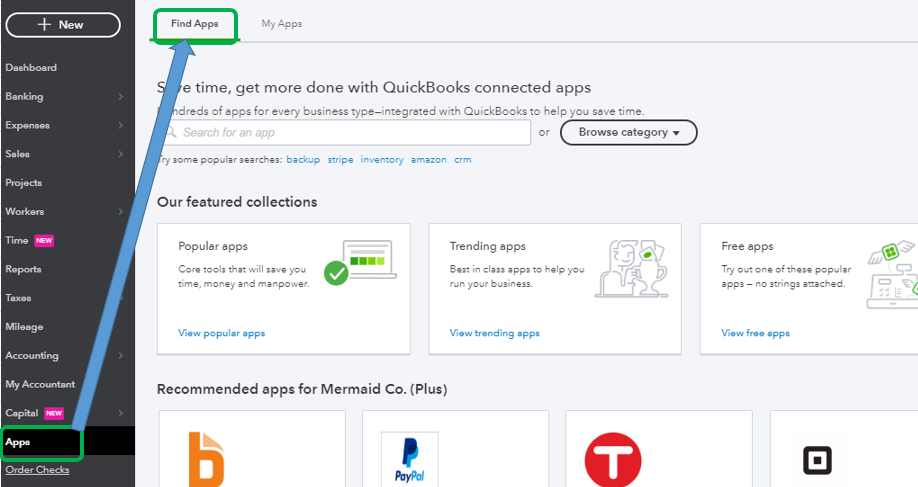
Get back to me if you need help with something else. I'd be happy to assist. Enjoy the rest of the day!
There must be some solution where I can see different accounts on a single report so it will save time. Help needed. Your previous answer was not satisfactory..
Thanks for the quick reply, @Muz123.
I can see that having this feature can help your business needs. I'll make sure to take note of this idea.
As of now, I'd suggest visiting our QuickBooks Online Blog frequently. This way, you'll know with the latest headlines and updates, including product improvements.
I've attached an article about how to manage your account like banking, customers, vendors, and many more. Just click the drop-down arrow, then choose QuickBooks Online.
Please know you can always find me here for all of your QuickBooks questions. Thanks for dropping in and have a wonderful day!
This is the simplest way of you telling me to end the subscriptions and Go buy some other software.
I am seeing this comment since 2018 wow.


You have clicked a link to a site outside of the QuickBooks or ProFile Communities. By clicking "Continue", you will leave the community and be taken to that site instead.
