Hi there, @sbmom.
I will provide you with the steps to access a detailed cost breakdown of your project.
Currently, when you click on the amount from the dashboard, you are unable to view the breakdown of the transaction. However, let me provide you another way to view it. Here's how:
- On the left menu, go to Project.
- Select the relevant project.
- Click on Overview.
- Select Hourly time cost or Expense from the dropdown. Then, click on the amount beside the expense account.
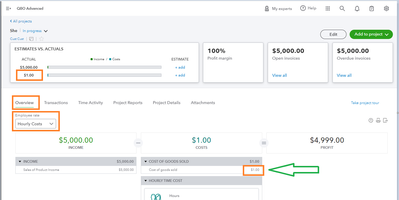
Additionally, for more detailed information, you can refer to this article: Compare project cost vs actuals in QBO Advanced.
Moreover, you can visit this article to see your best sellers, what's on hand, the cost of goods, and more: Use reports to see your sales and inventory status.
If you have any additional questions regarding your project, don't hesitate to let me know. Have a great day!