Turn on suggestions
Auto-suggest helps you quickly narrow down your search results by suggesting possible matches as you type.
Showing results for
I need to run a customer sales summary report that includes whether the customer is a house account or if they are one of our sales reps accounts. I know you can run customer sales summaries and sales rep sales summaries, but I need those combined because we need to see week to week sales by customer and be able to immediately identify who is representing that customer in the case that we have a order irregularity...
This report would be extremely helpful as I work with 5 different QB data files and multiple reps on each one and I need to save time and run less reports as it is bogging down the team.
e.g. COL A = Customer COL B-F = DATE COL G= TOTAL COL H = REP'S NAME
Thanks for the detailed information about your concern, confused_kev.
At this time, no specific report will display all the mentioned columns. Running the Sales by Class and Item Type Report will show combined data for your customers and sales reps.
Here's how:
I'm attaching screenshots to visually guide you.
You’ll have to double-click on the transaction to see specifics and the total amount.
For additional resources, I'm also adding a link with detailed steps on how to personalize reports in QuickBooks Desktop.
The columns for Customers and Reps should show on the report.
Let me know if you run into any issues while following these steps. I’ll be right here if you need more help. Have a good one.
Thank you for the quick response and the report looks great I just have one problem... I need weekly dates to show up so my sales manager can see how customers are ordering recently. For example if they can see Amazon hasn't ordered in 2 weeks we need to call sales person x because that is there account then we can get clarity on the situation.
So to summarize the report looks great but I need a week to week report so we can see trends are taking place not a report that adds all sales for a given period...
Thanks!
Thanks for clarifying that out for me, @confused_kev.
Allow me to join this conversation and provide some details on how to pull up a sales report with weekly dates.
You have the option to change the show columns section to weekly so you'll be able to see the transactions per week. You can do this by clicking on the drop-down arrow beside Show Columns and choose Week.
Please check out the screenshot below for your visual reference:
This report should give the details that you need.
Feel free to reach back out to me if there's anything else you need. I want to ensure your taken care of. Have a lovely day ahead!
Ok, let me try to explain what I need in a different way... I need a report that shows the Customer sales by week and which sales rep is representing that customer. The first suggestion shows me the customer and rep and your suggestion Betty shows me the customer and the week. Please help me include the customer week to week sales along with a column or someway for us to know which rep is representing that customer.
Thanks
Thanks for getting back to our forum, @confused_kev,
Let's make sure you get the report that shows the customers sales by week alongside with the rep who made the sale.
First, let's pull up a Sales by Customer Detail report by following the steps below:

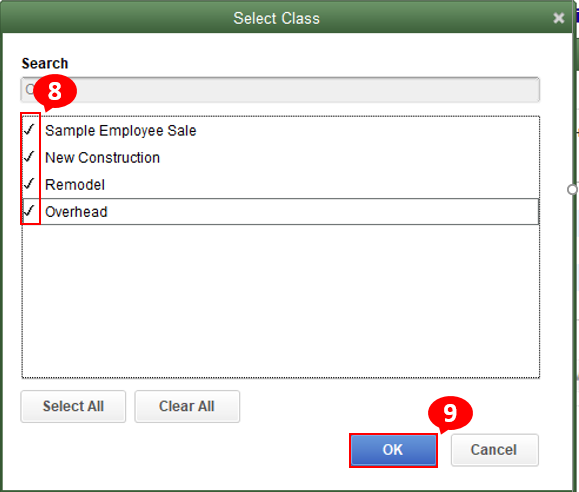
Here's a great reference you can check to know more about customizing QuickBooks Desktop reports: Customize reports in QuickBooks Desktop.
Please let me know once you get to try the steps. I'm here to help you further. All the best!
Thank you for your response, anyway we can do that if classes are not set up? I just need a summary report with weekly sales on it and i want to see who the rep is for each customer. We don't have any classes and that can take a while to set up.
Hi there, confused_kev.
Thanks for providing clarifications to your concern. Let me share some additional ways on how we can achieve your preferred report in QuickBooks Desktop.
To be able to have all the information you want, we'll need to run two reports for this. First, let's open the Sales Rep by Summary report. This summarizes your sales income by sales representative.
Here's how to run the Sales Rep by Summary report:
Next, let's run the Sales by Customer Summary to show the total sales to each customer and job. We'll just need to filter the Show Columns by Rep. I'd be glad to share the steps below:
Also, here's an article to know more about customizing reports in QuickBooks Desktop: Customize reports in QuickBooks Desktop.
If you wish to combine all the information of these reports, you have the option to export them to Microsoft Excel.
For the steps on how to do it, you can check out this article: Export report from QuickBooks Desktop to Microsoft Excel.
There you have it. I'm always around in the Community if you need more help with managing reports. I'd be glad to help.



You have clicked a link to a site outside of the QuickBooks or ProFile Communities. By clicking "Continue", you will leave the community and be taken to that site instead.
For more information visit our Security Center or to report suspicious websites you can contact us here