Turn on suggestions
Auto-suggest helps you quickly narrow down your search results by suggesting possible matches as you type.
Showing results for
Hi there, @CeramicsGuy.
Are you trying to export the Customer Contact List report that is not showing the Customer Type? If so, I'll be right here to help you show the customer type when exporting the report.
If you're exporting the report to Excel, you must include the Customer Type column to show the customer type.
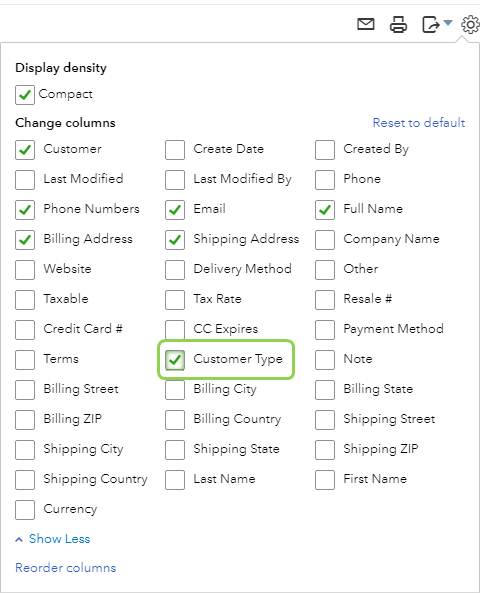
Once done, try exporting the report again.
To learn more about customizing and exporting reports in QuickBooks Online (QBO), you may read these articles:
Please let me know if you're referring to something else and if you have any other questions about running/exporting reports in QBO. I'll be glad to help you!
Hi,
>Please let me know if you're referring to something else
Thanks for trying to help!
The problem is not related to exporting the "Customer Contact List" -- rather, it's the Excel sheet that's exported via the main customer page (Sales/Customers/click export icon on right, next to gear icon).
On our main customer page, I now see a customer "Aaron" at the top. In the "Customer type" column I see the customer type I created earlier, "CustomerTypeTest". All good. But when I then click that export link on that page and it opens up in Excel, although I see the "Customer type" column header, Aaron's customer type ("CustomerTypeTest") does not show up in his row. All the column headers on that sheet (Customer, Company, Street Address, City, State, Country, Zip, Phone, Email, Customer Type, Attachments, Open Balance, Notes) show up fine. All the data is there for everyone. Except there is NO data underneath the "Customer Type" header for anyone.
@CeramicsGuy wrote:
The problem is not related to exporting the "Customer Contact List" -- rather, it's the Excel sheet that's exported via the main customer page (Sales/Customers/click export icon on right, next to gear icon).
You've found a bug.
They've done away with bug reporting and anyhow nothing ever came of that for me.
In the meantime Reports>Customer Contact List does show the Customer Type underneath the "Customer Type" header



You have clicked a link to a site outside of the QuickBooks or ProFile Communities. By clicking "Continue", you will leave the community and be taken to that site instead.
For more information visit our Security Center or to report suspicious websites you can contact us here