Thank you for reaching out to the Community, kosters. I'm glad to assist you in checking your invoice activity on QuickBooks Online (QBO).
I understand how important this feature is for you. However, this is no longer viewed from the invoice page directly.
Instead, I'll guide you on reviewing your invoice activity from the Sales page.
Here's how:
- Go to Sales, then select Invoices.
- Click any invoice, and under Invoice activity, you can see that the invoice got Viewed.
I've attached a screenshot for your visual reference.
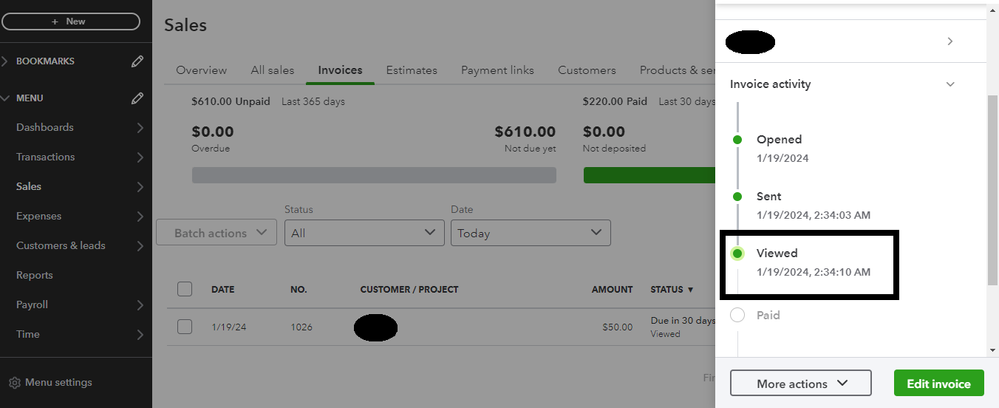
In addition, you can check this article to learn more on how to personalize your sales forms: Customize invoices, estimates, and sales receipts in QuickBooks Online.
I've also inserted an article that you can check in sending proposals to your customers and what they can expect to pay: Create and send estimates in QuickBooks Online.
Feel free to reply if you have other concerns related to the invoice. We're always here to assist. Take care.