Turn on suggestions
Auto-suggest helps you quickly narrow down your search results by suggesting possible matches as you type.
Showing results for
Get 50% OFF QuickBooks for 3 months*
Buy nowI mistakenly created a handful on inventory products with opening balances. I have since decided not to include those items in my inventory. I made inactive the products but an uncle to remove the "Inventory Starting Value" entry in the "Opening Balance Equity" & the "Inventory Asset" accounts, both have zero balances.
I wouldn't mind so much but these items are constantly listed at the bottom of the "Purchases by Product/Service Detail" report each time I run it.
Solved! Go to Solution.
I understand that you want to delete an item, juliaah33.
The best option I can suggest is to adjust it to zero out the quantity on hand. You can follow these steps:
Once done, you can review your Asset and Opening Balance Equity account to see the adjustments.
I'll be here if you need more help. Have a great day!
Thank you for posting here in the Community, Tim.
Let's modify the starting date of the item created so you can use it when processing estimates or purchase order (PO).
Inventory items that were added fall before the date you're trying to create a transaction can't be used. To get this fixed, please follow the steps below:
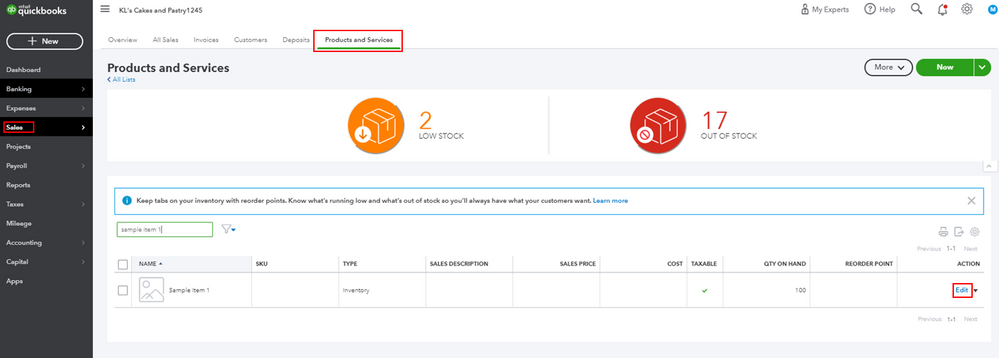
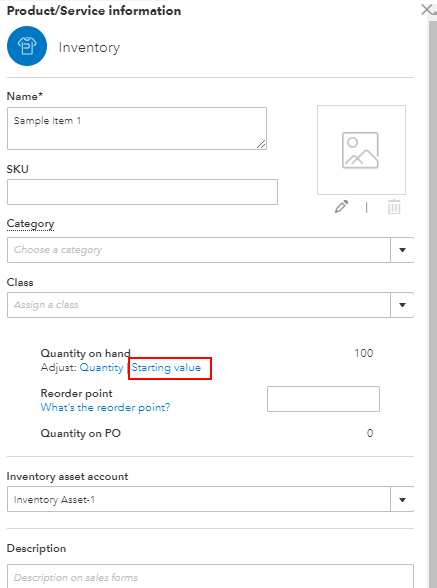
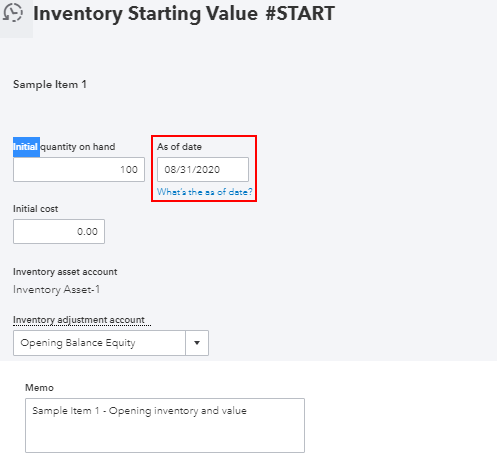
I'm adding this article to learn more about tracking inventory in QuickBooks Online: Set up and track your inventory.
Just in case you want to change the product and service item types, here's an article you can read for the detailed information: Change product and service item types in QuickBooks Online.
Keep in touch if you need any more assistance with this, or there's something else I can do for you. I've got your back. Have a good day.
in the chart of accounts use the register for inventory asset, find the item and find the entry that says START, edit that entry to zero qty and zero cost
Thank you. I had done that previously. I just would like to delete the entries all together but there is no option to do so. Now, these mistakenly created inventory items will ALWAYS be listed on my reports even with a zero value associated with them.
I'm having the same issue. Even the transaction deleter apps say you can't delete an Inventory item only make it Inactive so I think the starting balance entries are stuck there permanently.
I understand that you want to delete an item, juliaah33.
The best option I can suggest is to adjust it to zero out the quantity on hand. You can follow these steps:
Once done, you can review your Asset and Opening Balance Equity account to see the adjustments.
I'll be here if you need more help. Have a great day!
Did you ever get this fixed? Please help. I entered an item with the wrong start date now it won't let me use it in an estimate or PO.
Tim
Thank you for posting here in the Community, Tim.
Let's modify the starting date of the item created so you can use it when processing estimates or purchase order (PO).
Inventory items that were added fall before the date you're trying to create a transaction can't be used. To get this fixed, please follow the steps below:
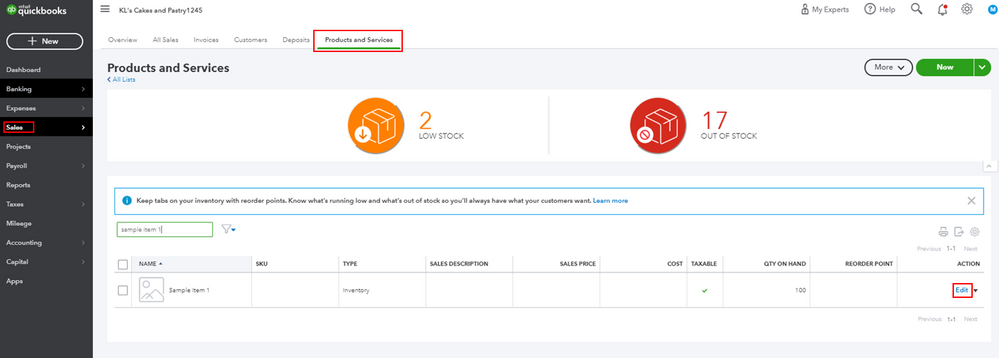
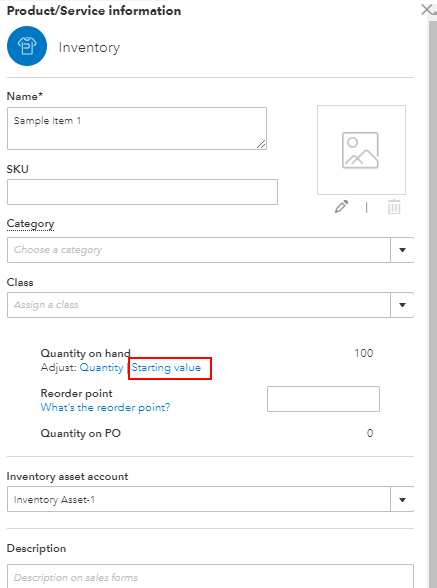
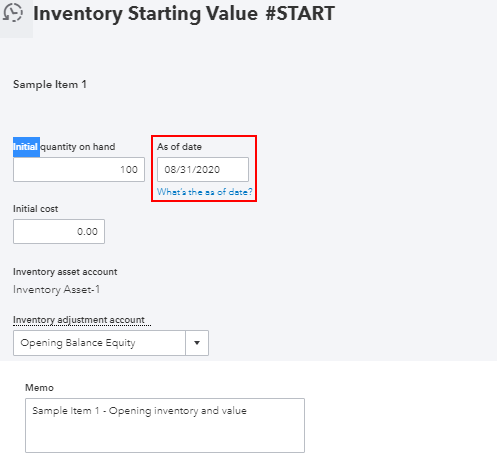
I'm adding this article to learn more about tracking inventory in QuickBooks Online: Set up and track your inventory.
Just in case you want to change the product and service item types, here's an article you can read for the detailed information: Change product and service item types in QuickBooks Online.
Keep in touch if you need any more assistance with this, or there's something else I can do for you. I've got your back. Have a good day.



You have clicked a link to a site outside of the QuickBooks or ProFile Communities. By clicking "Continue", you will leave the community and be taken to that site instead.
For more information visit our Security Center or to report suspicious websites you can contact us here