Turn on suggestions
Auto-suggest helps you quickly narrow down your search results by suggesting possible matches as you type.
Showing results for
Hi there - I work for a Property Management Company. We own/manage many properties, I handle the books for 10 of these properties. Most of our properties are multi tenant. The total tenant rent invoice is the make up of several items billed; ie; base rent, OPX charges, RE Tax, Utilities, to mention a few of these items. I can print a Detail Report but it only identifies the total received. I am trying to print a DETAILED report or customize the existing report to show what items were billed on the invoice that creates that total - I'm a little brain fried and it's probably so simple - I've tried customizing by changing filters, etc., but no bueno! Anyone know how I can create this report? Muchas Gracias!
It’s nice to see you in the Community, Plinkr.
I appreciate your efforts in customizing the report and sharing with us the result. Allow me to guide you through the step by step process on how to build the report you need.
Based on the details shared, the Custom Transaction Detail Report can help show the items billed to the invoice as well as the total amount. Then, sort it by Number so the transactions are grouped together.
Here’s how:
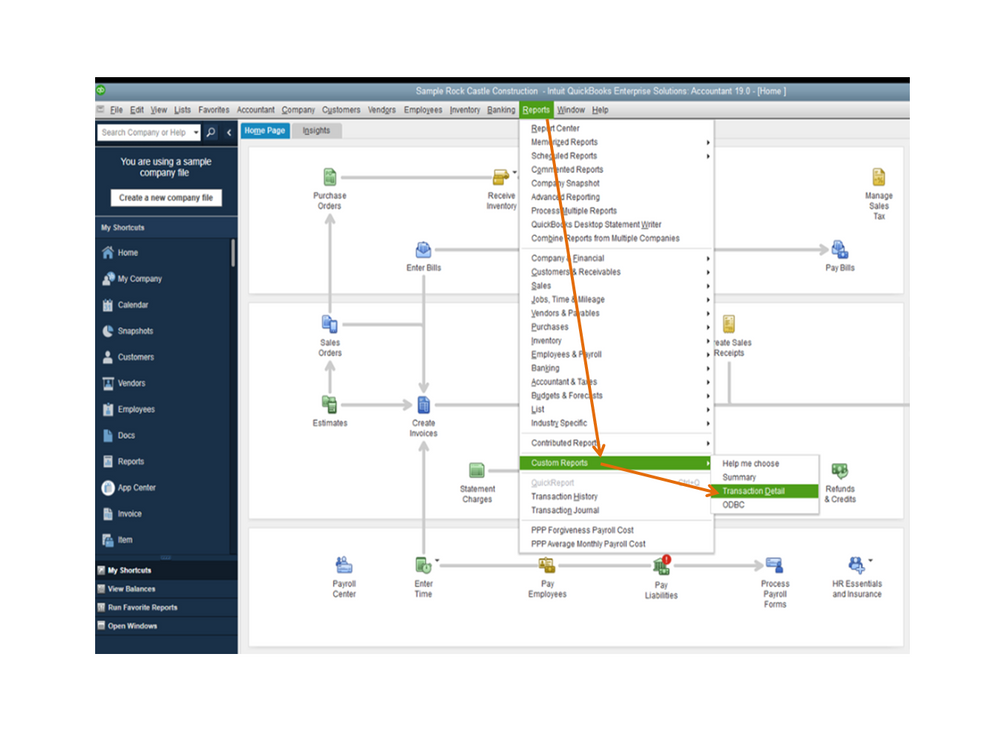
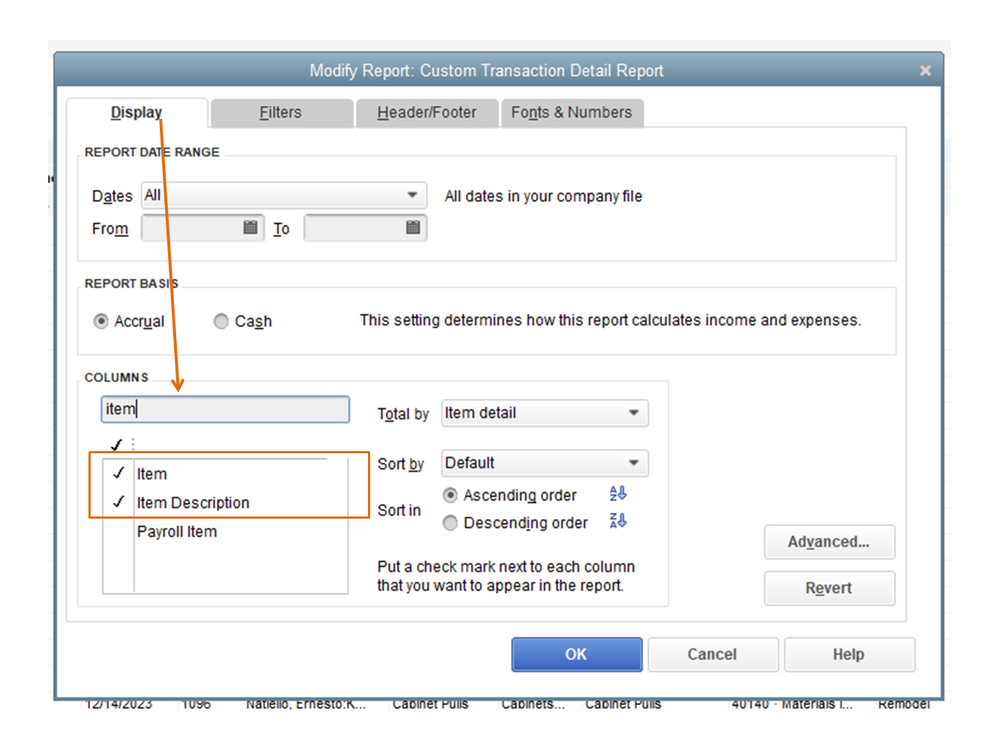
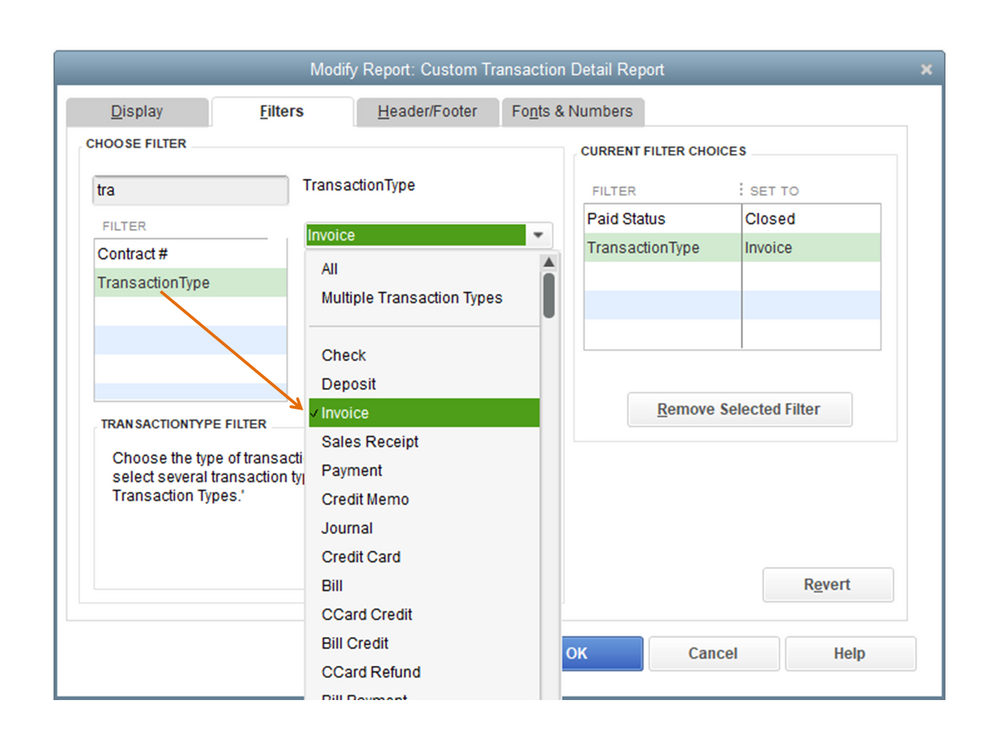
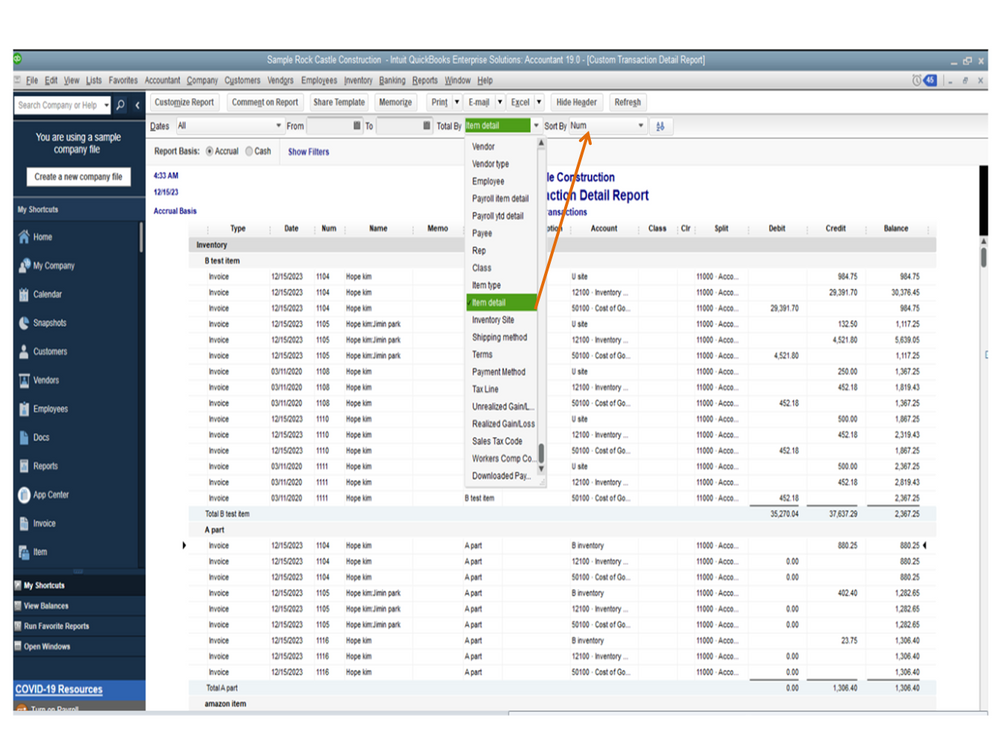
There you have it. The steps will get the report you need in no time.
I’m also adding the Customize reports in QuickBooks Desktop guide for future reference. It contains some links to help build a report and instructions to tailor the data like one we’ve created.
Keep me posted if you have any clarifications about running and customizing reports. Please know I’m here ready to answer them for you. Have a great rest of the day.
Thank you for your response, before I attempt producing this report, I want to verify/clarify, that it will include ONLY those items that have received a payment against them - correct? I don't need to know what I billed for the month and those details per invoice, I just need the details based on monies received against any said invoice. (which is the information I would receive provided I choose the proper items, correct?)
Also, are these directions for the report you issued for DESKTOP version? I am trying to follow them however, firstly, once I click on TRANSACTION DETAIL under the CUSTOM REPORT, the MODIFY REPORT screen pops up automatically...and as I continue to follow your instruction, when I get to #6 and hit "OK", the report generates? So I guess I'm a little confused in your steps.
Will keep trying.......
Yes, definitely a few steps missing or these are not the proper instructions for Desktop. :-/ No worries, will keep trying. Thank you!
Hello again, Plinkr.
I appreciate you for taking the time doing the steps provided by my colleague @Rasa-LilaM. You're perfectly doing it right. Also, I want to let you know that those data provided by her is for QuickBooks Desktop (QBDT).
Let me share additional solutions so you'll get the report you need. You can add new filters like Paid Status to Closed, so this will show the paid invoices only.
Moreover, for step 7, check the screenshot below to have a visual guide on what she is referring to:
If you need some tips on your future tasks, visit our help articles for a guide.
Drop me a comment below if you have further questions or concerns in QBDT. I'll be happy to work with you again. Take care.
Came back into your response to ensure I was following the right steps and there's pic-clips of where to go - what to click - makes better sense now (these weren't here before?). However, the information I ultimately need is to see TOTALS per ITEM based on DOLLARS RECEIVED (deposits) against the invoice for said period of time, June 1 thru the June 30th. (We have to generate financials based on the dollars received for the month against each item per invoice, aka classification. ie: Base Rent, RE Tax OPX, CAM, utility, etc ). When I generate the report based on your instruction, I seem to be getting other information outside my custom time frame? I just would like to be able to print a full Deposit Detail, broken down, per item. Again, need to know that the dollars received (deposited) against an invoice for $20,000 (called DEPOSIT DETAILED under banking info? but it's really not, it's a summary), is made up of these items: BASE RENT of $17,000, RE TAX of $ 1,375, OPX of $ 1,225, and UTILITY of $ 400. For ALL the deposits for all tenants. The tenants and whatever their invoice dollars may consist of. And each item should be, preferably broken out in the report as amount each then totaled at the bottom of item. And I had to add AMOUNT; ITEM, ITEM DESC., NUM and AMOUNT. Hopefully we're getting there!
Thank you - hopefully we're getting there. You mentioned adding the PAID STATUS as CLOSED, what if a tenant pays BASE RENT only and neglects their OPX and UTILITY? Will the fact that they paid their base rent still appear on the report? I would think no because the invoice is not CLOSED ? How do I accomplish seeing ALL the dollars received for any period of time and a break out of the line items identifying where and what item the dollars were received against?
I just figured out another mitigating factor; we receive prepaid rent payments and enter a journal entry to account for the monies coming in when it does to prepaid rents then reverse the journal entry , so this report is picking up the journal entry dollars for pre-paid rents. Is it going to be possible to just account for the dollars received and deposited, whatever item they may apply to? Right now the way I am performing this action is I am going into the DEPOSIT DETAIL , clicking on each deposit and applying the dollars in an Excel spread sheet to account for where the dollars should be applied. THis is VERY time consuming, and sometimes I miss things )ie: dollars that should be applied to PY OPX as opposed to current year OPX, could be just a few dollars but needs to be segregated as Prior Year vs. current year. I was just hoping there was a way to identify & total the dollars received to free up my time and be a more accurate option of totaling these out.
Hello @Plinkr,
As of the moment, there isn't an integrated way of customizing your report to see the initial deposit of an invoice. Base on all the steps and screenshots provided by my colleagues above, it is the best way of customizing the said report.
Meanwhile, you're on the right track in recording your deposits in an Excel file so you can keep them track accurately. Right now, you can enter a journal entry into the system to track the prepaid payments from your tenants.
Lastly, here's an article you can read for ideas about how you can memorize a report after customizing it: Create, access, and modify memorized reports.
If there's anything else that We can help you with, let us know by leaving a comment. Always here to lend a hand.



You have clicked a link to a site outside of the QuickBooks or ProFile Communities. By clicking "Continue", you will leave the community and be taken to that site instead.
For more information visit our Security Center or to report suspicious websites you can contact us here