I’m happy to help with that, DRH3. Editing duplicate transactions in QuickBooks Online (QBO) is essential for accurate bookkeeping. "Let’s go through the process step-by-step.
If duplicate transactions were entered manually in QBO, you can edit them through the Chart of Accounts (COA).
Here’s how:
- Go to the Transactions menu.
- Under the Chart of Accounts, select the specific bank account associated with the transaction.
- Click on View register.
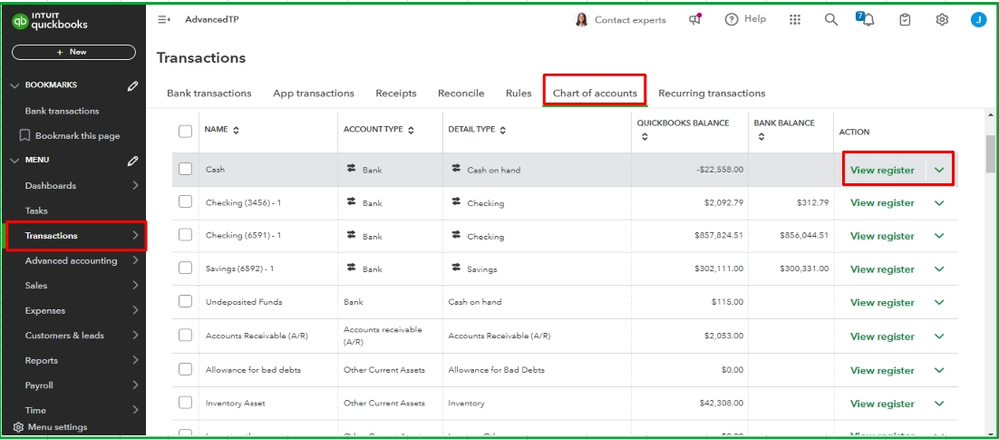
- Locate the transaction and click on it.
- After selecting the transaction, you'll have the option to Edit or Delete it.
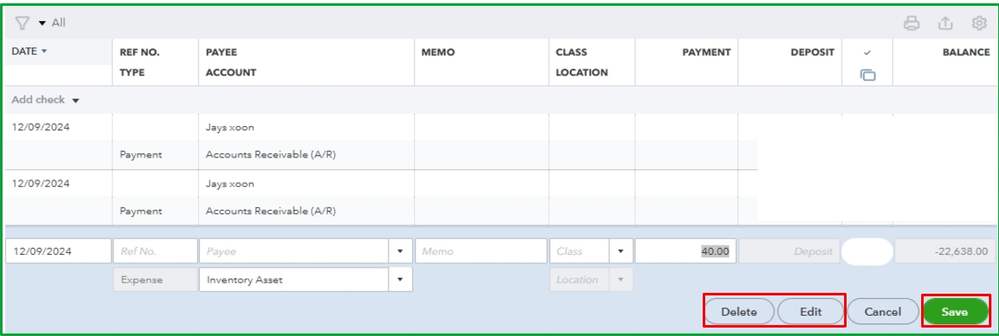
If the transaction was downloaded from the bank and categorized, you can exclude the duplicate.
Here's how:
- Go to the Transactions menu.
- Under Bank Transactions, then the Categorized tab.
- Click on the specific transaction in the ACTION column.
- Press Undo.
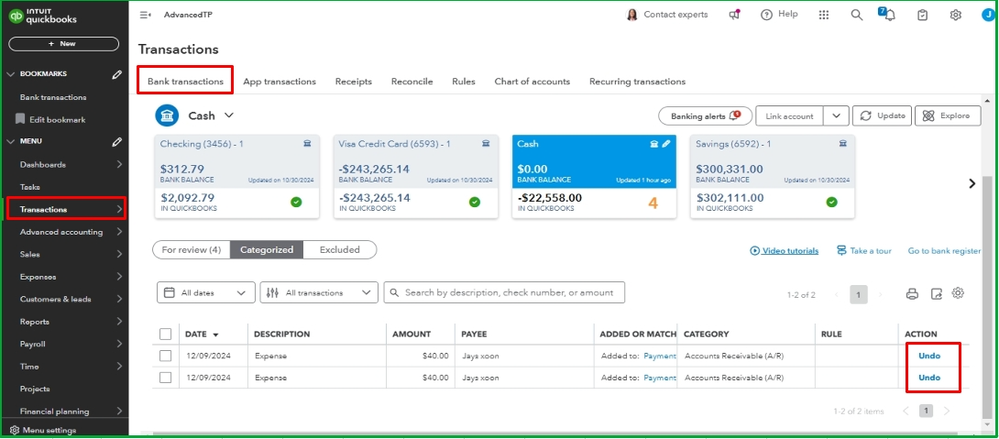
- Next, go to the For Review tab, click the specific transaction, and select the Exclude option at the bottom.
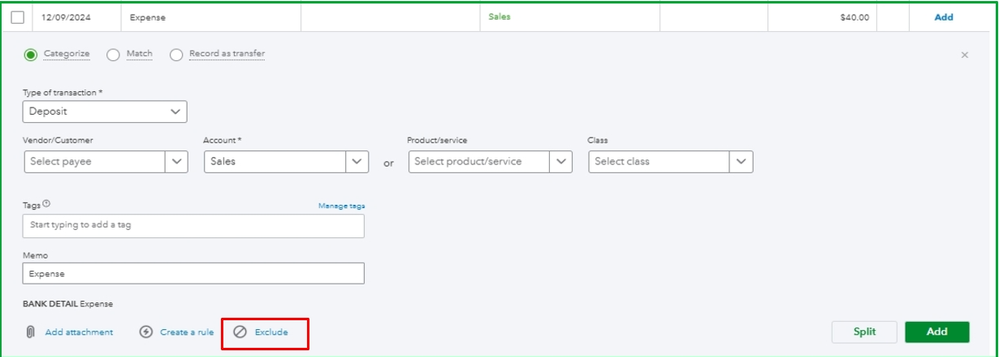
For more detailed information on excluding transactions in QuickBooks Online (QBO), please refer to this article.
To help you manage your bank transactions in QBO and ensure your data aligns with your bank records, here are some articles:
If you meant something else or have follow-up questions about duplicate transactions, feel free to leave a reply below. Have a great day!