Turn on suggestions
Auto-suggest helps you quickly narrow down your search results by suggesting possible matches as you type.
Showing results for
BLACK FRIDAY SALE 70% OFF QuickBooks for 3 months* Ends 11/30
Buy nowAllow me to prove some information regarding tracking certificate of insurance for vendors in QuickBooks Online, MEC Office.
Tracking Certificates of Insurance for vendors is currently unavailable in QuickBooks Online.
While this option is currently unavailable in QuickBooks Online, I'd suggest visiting our QuickBooks Blog, so you'll be updated with our latest news and updates including product improvements. Just go to https://quickbooks.intuit.com/blog/whats-new/.
Also, you might find this website interesting: Video Tutorials. It has step-by-step videos about managing your QuickBooks Online Company, income, expenses, banking, inventory, and running reports.
If you have any other questions or need anything else in QuickBooks, let me know in the comment below. I'll be more than happy to help you in any ways I can. Have a lovely day!
When can QB Online be updated with a tracking feature for COI's and expiration? It should be added to the Vendor profile and to Contractors.
Hello, parkside.
We're unable to provide an exact time when the tracking feature for COI and expiration be added to QuickBooks Online.
You can send feedback within your account directly to our developers. They are open to ideas to help improve our product that suits your business needs. Here are the steps:
If you need help with some How do I questions, you can visit our website for tips and other resources for reference: QuickBooks Help articles.
The Community is always eager to help if you have other questions navigating your account.
Is there another version of QuickBooks that tracks verndor COI?
Another other than QBO Plus?
Tracking the vendor's Certificates of Insurance (COI) is tricky in QuickBooks Online (QBO), TerryD3. But I'll guide you through the steps to ensure we're able to set it up correctly.
You can add custom fields to track COI and expirations in QuickBooks Online Plus. However, QuickBooks Online Advanced has some great features since you can select a data type on the field.
I'll show you how to use Custom Fields in QuickBooks Online Advanced. First, we want to create an account to use for the item to track liability insurance certificate expiration dates.
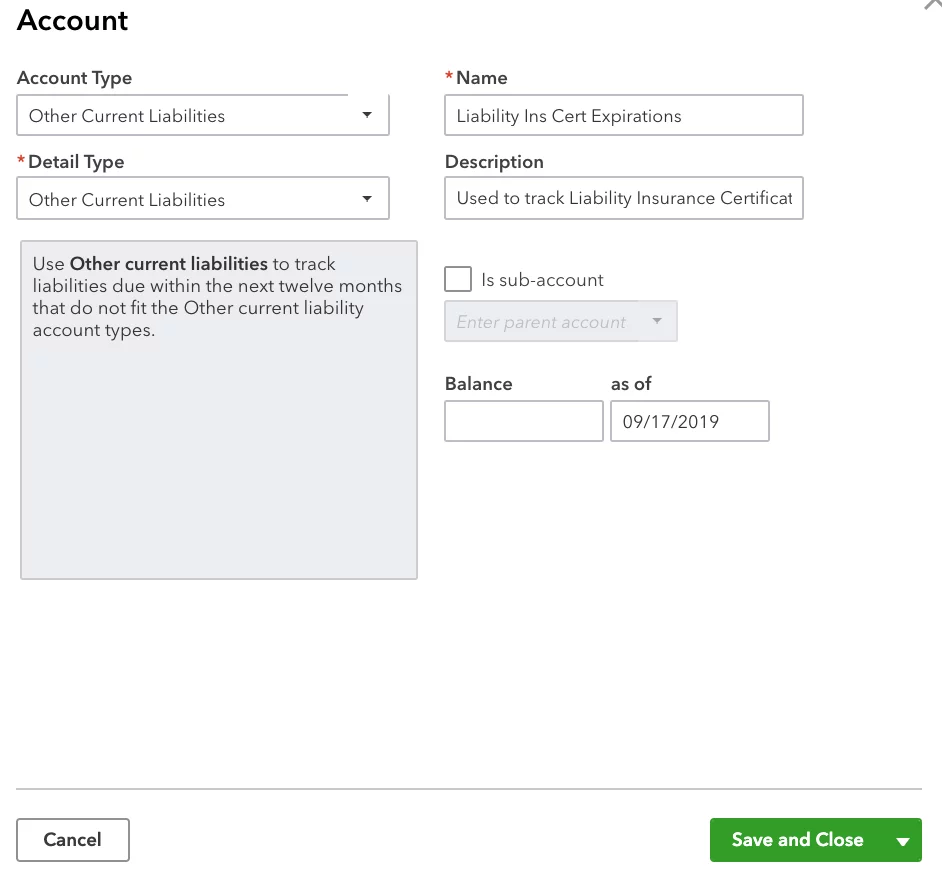
After setting up the account, create a Liability Insurance Certificate item.
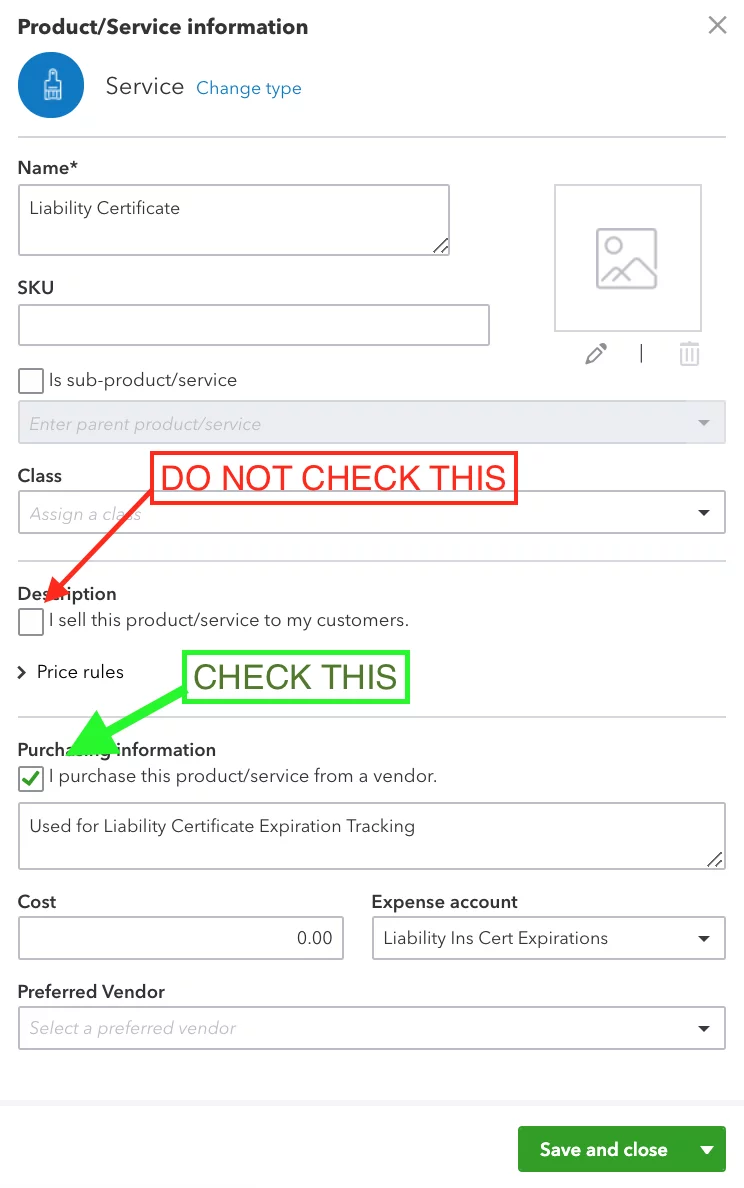
The last part of the setup is to create the Custom Field for the Liability Certificate Expiration date. The information should look like this.

You can then start entering Purchase Orders to track liability insurance certificate expirations. I'm adding a sample screenshot below as your visual guide.

If you have a PDF of the insurance liability certificate, attach it to the purchase order. Simply drag or drop the file from your computer.
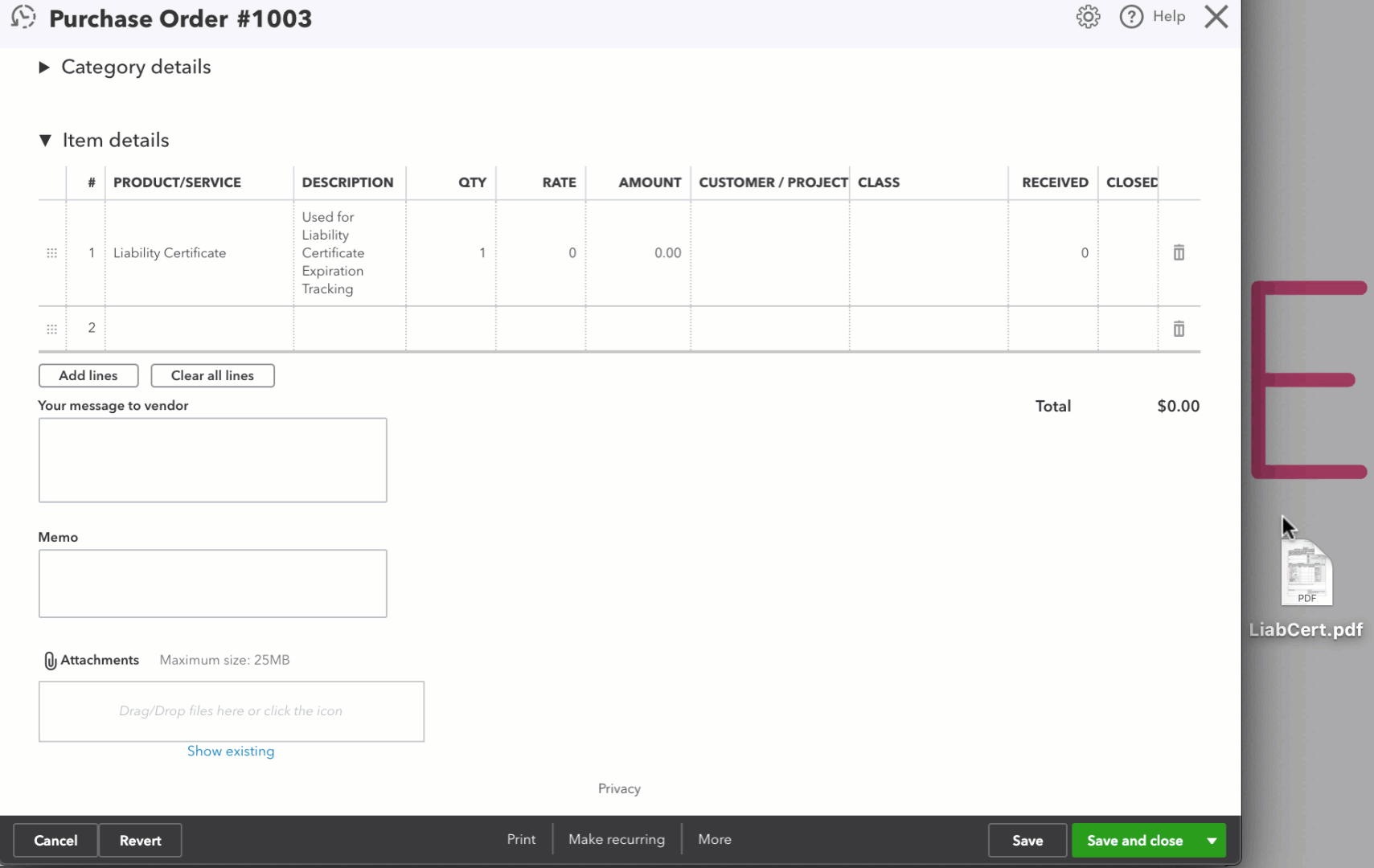
If you want some reporting on it, let’s run the Transaction List by Date report and choose the following customizations.
There are many ways to layout the data and focus on the details that matter the most to you. Check out this article for guidance about pulling up and customizing reports in QuickBooks: Learn how to get the most out of your financial reports.
You have now a way to track COI and expirations. Keep me posted if you need more help with this using the Reply button below. I'll stay around whenever you have follow-up questions.
Is there a way to do this on quickbooks desktop?
They took this feature away a few "Updates/Upgrades/Versions" ago. As far as I know, there is nothing in QB Desktop to do this out of the box. You can follow the example above, which is a multi step process and complicated. It used to be so easy...I wish they would bring it back. In our field, we need to know when the crets are expired or close to expiration. Otherwise, enter the info in Excel and track it manually.
Is there a way to Auto Populate the COI information once the custom field is created??
Hello there, Vania.
The option to auto-populate the vendors' Certificate of Insurance (COI) information is unavailable in QuickBooks Online (QBO). I can see it's a good feature or idea, so we'd love to hear your input. I recommend leaving feedback to notify our engineers about the feature you need. This way, they can consider adding it in future updates.
To send your input, here's how:
Moreover, I'll also share this link where you can search for articles that can guide you in managing your QuickBooks account: QuickBooks Online Help Articles.
Feel free to leave a reply if you have additional QuickBooks-related queries. The Community team always has your back. Have a good one.
In Desktop - use Contractor Edition. Fields for Work Comp and Gen Liab are already set up and there are canned reports ready
Thanks.
But I'm a little confused by Quickbooks' various editions, year or publication and so forth.
Enterprise?
Premier Plus?
Whatever?
Thanks!
Thanks.
But I'm a little confused by the various release years and desktop versions. Can you tell me specifically what software provides a "contractor edition."
Hi there,
I appreciate your getting back to us regarding the editions. Allow me to chime in and clarify things about using an Industry-specific Edition in QuickBooks Desktop.
QuickBooks Premier and Enterprise Solutions let you change your QuickBooks Desktop edition from one industry to another. These are the Industry-specific Editions you can toggle from and to:
You can perform the process through the Help tab of your QuickBooks. The program will take a few moments and launch in the preferred version.
Here's how:
Also, If you get an error when you use, install, or update QuickBooks, our tool hub can help. I've attached an article you can visit to learn more about how to download and use the tool for QuickBooks: Repair your QuickBooks Desktop for Windows.
We're just a post away if you have any other questions about our Desktop product. Drop us a comment, and we'll get back to you. Take care.
Good Day.
Thank you to everyone for the responses.
I am actually working with QuickBooks ONLINE?
As far as I am aware the two platforms are extremely different.
Are these ways to track COIs and Expirations the same on the QuickBooks Online? Or do they only work for the Desktop?
Hello there, @VaniaMarie0816. I'm here to share some information about tracking vendor Certificate of Insurance (COI) and Expirations in the different QuickBooks programs.
Yes, the two platforms are different in terms of the options you'll use in tracking the vendor's COI.
In QuickBooks Online (QBO), you can follow the recommendation in this thread to create a custom field for tracking the COI. However, this will only show in certain forms (sales forms and purchase orders) I'll guide you on how:
If you're using QBO Advanced, you can follow the steps in this article: Create and edit custom fields in QuickBooks Online Advanced.
On the other hand, you can add the COI information in the Other field under the Name and contact section or in the Notes field. Please see the screenshot for reference:

While in QuickBooks Desktop (QBDT), you can add the COI information as a Custom field in the Additional info page in your vendor's profile. Here's how:
For additional guidance in managing your vendor in QBO, feel free to check this link: Add a vendor in QuickBooks Online.
I'm always here ready to lend a hand if you have other concerns managing your QBO account. Please don't hesitate to leave a reply below. Have a good one and stay safe.
I have just moved to Quickbooks Online. I have used the desktop version for about 30 years and know it very well. The inability of Quickbooks Online to track insurance expirations is deadly for contractors, especially new ones. This is a killer. I may have to move back to the online version or fine some other software. I cannot believe this was overlooked by the development team.
I feel like sometimes we are going back to the stone ages. QB we need this feature simplified like it was on the desktop version!
Using QBOnline Plus and this is not working for me. Each time I enter a BILL, I need to know if the Vendor's Insurance has expired or not. How can I add a custom field to a VENDOR so their expiration date shows up when I am entering a BILL. I don't want to pay a vendor if their insurance has expired.
I recognize the importance of having the option to see the insurance expiration date of each vendor, Christina5656.
Adding a custom field in a bill is unavailable. This feature is only possible for sales receipts, invoices, estimates, credit memos, and refund receipts. You can consider utilizing the attachment note in the vendor's profile or the memo field in the bill window.
Here's how:
I suggest submitting your feedback to our Product Engineers so they can consider including the function to add a custom field on the bill.
Here's how:
1. Select Feedback in the upper right.
2. Enter your comments or product suggestions.
3. Select Submit Feedback.
When you need to process your bill payment seamlessly, check this article for further guidance: Schedule an online bill payment.
I'll be around if you have other questions about Bills. We'll do our best to help. Take care.



You have clicked a link to a site outside of the QuickBooks or ProFile Communities. By clicking "Continue", you will leave the community and be taken to that site instead.
For more information visit our Security Center or to report suspicious websites you can contact us here